Tweeter mounting, Crossover programming, Tweeter phase – Diamond D652 User Manual
Page 5: Raf outputs, Mounting cup spring clip tweeter
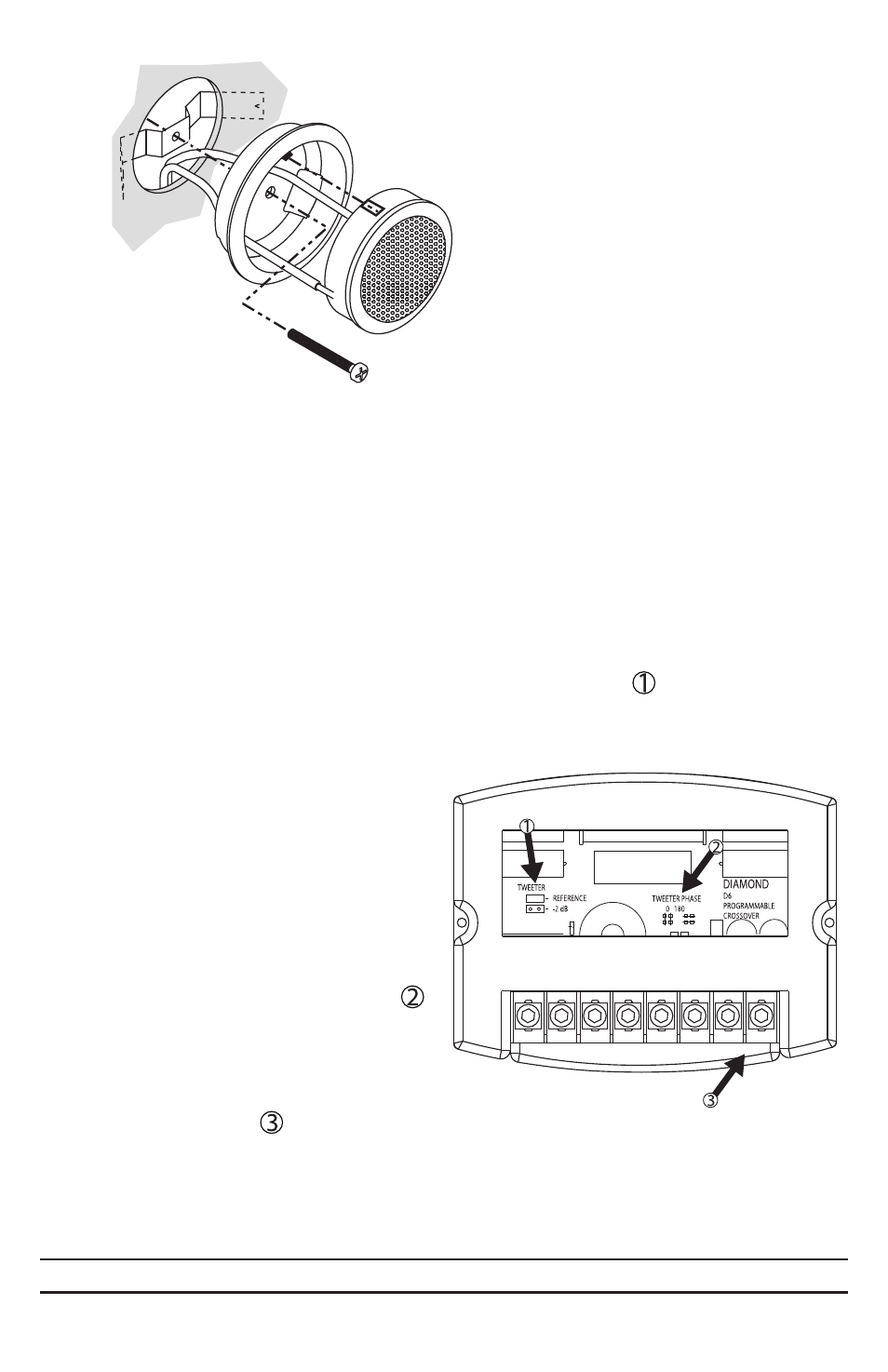
5
©2008 Diamond Audio Technologies. All rights reserved.
Tweeter Mounting
When flush or surface mounting tweeters, make sure the desired location can accommodate the
hole size and depth required. Mount the cup using provided hardware (flush mount illustration shown
on right.) Mount surface cup at desired angle with provided screws in tweeter mounting kit. Snake
speaker wires through tweeter cup, connect tweeter to wires, and snap tweeter into cup by aligning
the notches. Be careful not to push on the center of the tweeter grill.
Crossover Programming
Each D6 component set comes with a pair of model specific programmable crossovers. Under the
cover there is a jumper marked “TWEETER” “REFERENCE” or “- 2dB” (See
– IN +
– WFR +
– TWT +
– RAF +
below). Tweeter
attenuation can be achieved by removing the crossover cover and moving the jumper to the appropriate
position. The REFERENCE position has no attenuation effect on the tweeter.
Tweeter Phase
When using as a component set with the tweeter
mounted in a separate location, perfromance
may be improved by switching the phase of the
tweeter. This can be easily achieved by removing
the crossover cover and moving the jumper inside
the crossover marked “TWEETER PHASE” (See
– IN +
– WFR +
– TWT +
– RAF +
).
RAF Outputs
Each D6 component crossover has a third set of
outputs marked “RAF”(See
– IN +
– WFR +
– TWT +
– RAF +
). This stands for Rear Acoustic Fill. This output can be used to power
an additional speaker off the same channel without affecting the impedance load on the source unit.
This output provides 15-20% of the total power to the extra speaker and is unfiltered or full range.
Mounting Cup
Spring Clip
Tweeter
– IN +
– WFR +
– TWT +
– RAF +
