American Weigh Scales (AWS) NB2-5000 User Manual
Page 3
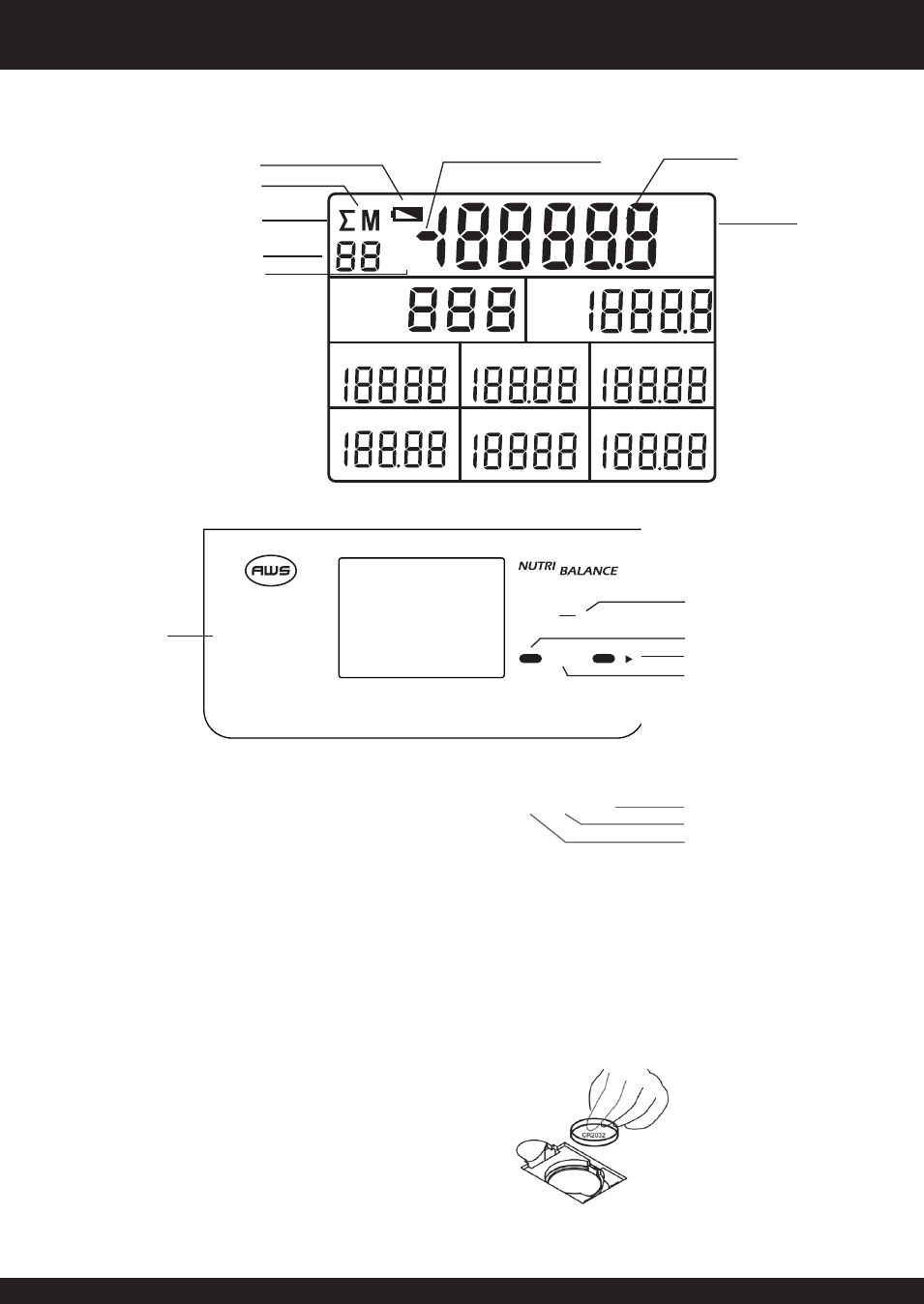
p.3
I. Display Overview
II. Key Functions
III. Installing Batteries.
This scale should come with batteries installed. However,
you must first remove the plastic insulator strip from the
battery compartment before using the scale for the first
time. To install new batteries:
Flip the scale over and locate the battery compartment.
•
Insert 1 (one) new CR2032 battery into the
•
compartment, making sure to insert them with the
positive side facing up.
oz
fl.oz.
g ml
WT
FOOD
CODE
CAL=
SALT
PROT
FAT
CARB
CHOL
FIBR
mg
mg
g
g
g
g
Low Battery Indication
Memory Indication
Total Memory Indication
Memory Number
Weight Indication
Number Pad
Clear Memory Key
Off Touch Key
On Switch (on side)
Zero-setting Key
Total Nutrition Key
Data accumulation key
Unit Conversion Key
Negative Weight Indication
Value
Unit
1
2
3
4
5
6
7
8
9
0
CLR
MC
zero
g|oz
M+
MR
OFF
ON
2
- AL-201S (16 pages)
- PN-610B (11 pages)
- KG-20 (9 pages)
- AMW SHIP-330 (6 pages)
- TL-440 (4 pages)
- miniONYX (7 pages)
- CHROME-1KG (7 pages)
- ES-600 (7 pages)
- ES-600 (7 pages)
- ES-600 (7 pages)
- ES-600 (6 pages)
- ES-600 (7 pages)
- MC-100 (5 pages)
- AC PRO-200 (7 pages)
- CP5-100 (7 pages)
- CP4-100 (6 pages)
- CP3-500 (6 pages)
- CP3-500 (5 pages)
- Card-100 (6 pages)
- AMW-55 (8 pages)
- MSC-100 (7 pages)
- HB-6 (4 pages)
- BS-100 (7 pages)
- V2-600 (7 pages)
- SM-501 (7 pages)
- CP2-100 (6 pages)
- CQ-500 (6 pages)
- AC-100 (7 pages)
- SC-501 (5 pages)
- PV-650 (6 pages)
- GeminiPRO (5 pages)
- DIA-20 (7 pages)
- Mini-Pro-100 (6 pages)
- AMW-13 (7 pages)
- LB-3000 (7 pages)
- TB-2610 (5 pages)
- 396TBS (7 pages)
- Quantum (9 pages)
- 330LPW (6 pages)
- BioWeigh-IR (10 pages)
- 330HRS (6 pages)
- BioWeigh-USB (9 pages)
- ONYX (8 pages)
- EDGE (8 pages)
- EPSILON (6 pages)
