American Weigh Scales (AWS) EPSILON User Manual
Page 5
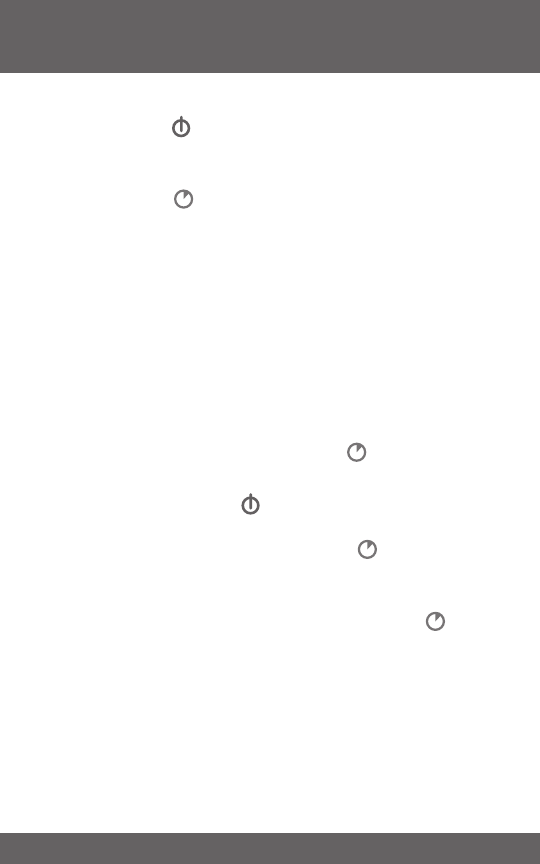
remove any items from the weighing platform and
press the
/ Tare key again to re-zero the scale.
VII. Timer Function
1. Press the
Timer key to enter kitchen timer mode.
2. To set the timer:
a. To change the minutes by 1 minute at a time, tap
the
min/unit key.
b. To change the minutes by 10 minutes at a time,
press and hold the
min/unit key.
c. To change the seconds by 1 minute at a time,
tap the
min/unit key.
d. To change the seconds by 10 minutes at a time,
press and hold the
min/unit key.
3. Once the timer is set, press the
Timer key to start
the countdown.
4. You can press the
/ Tare key during the count-
down to use the scale at any point. The countdown
will continue internally. Press the
Timer key to
display the countdown again.
5. An audible alarm will notify you when the countdown
is completed. To stop the alarm press the
Timer
key.
VIII. Troubleshooting
•
Problem: Scale will not turn on
•
Solution: Check the batteries
•
Problem: Displayed weight fluctuates randomly
