American Weigh Scales (AWS) AC PRO-500 User Manual
Page 6
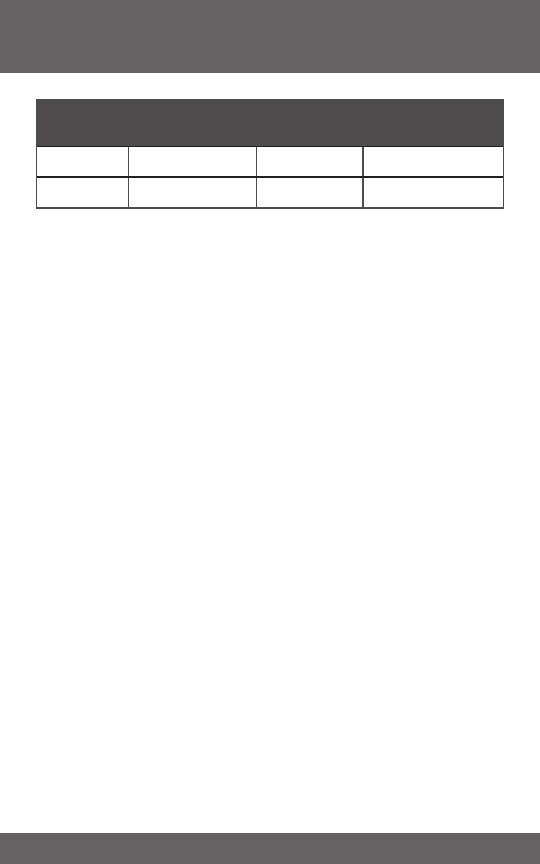
ACPro Series User Manual
Model
Acceptable
Tolerance (±)
Calibration
Weights
Recommended
Accuracy Class
ACP-200
0.02g
100g, 200g
OIML M2
ACP-500
0.2g
500g
OIML M2
IX. Calibration Adjustment
1. Press the
ON/OFF key to turn the scale on.
2. Press and hold the
MODE key for three seconds
until the display shows “CAL” then release.
3. Press the
MODE key again, and the LCD will flash
the first calibration weight. Place the required weight
on the middle of the platform
4. The LCD will flash then flash the second required
calibration weight. Place the required calibration
weight on the middle of the platform. Skip this step
for model ACP-500.
5. The LCD will display “PASS” and return to normal
weighing mode. Calibration is complete!
X. Troubleshooting
•
Problem: Scale will not turn on
•
Solution: Check the battery
•
Problem: Displayed weight fluctuates randomly
•
Solution: Make sure your workspace is stable and
free of any air currents or vibration
•
Problem: Displayed weight is inaccurate
•
Solution: Perform a calibration adjustment
