Box contents, Connection diagram, Rear panel overview – Alto Professional SX-SUB18 User Manual
Page 2
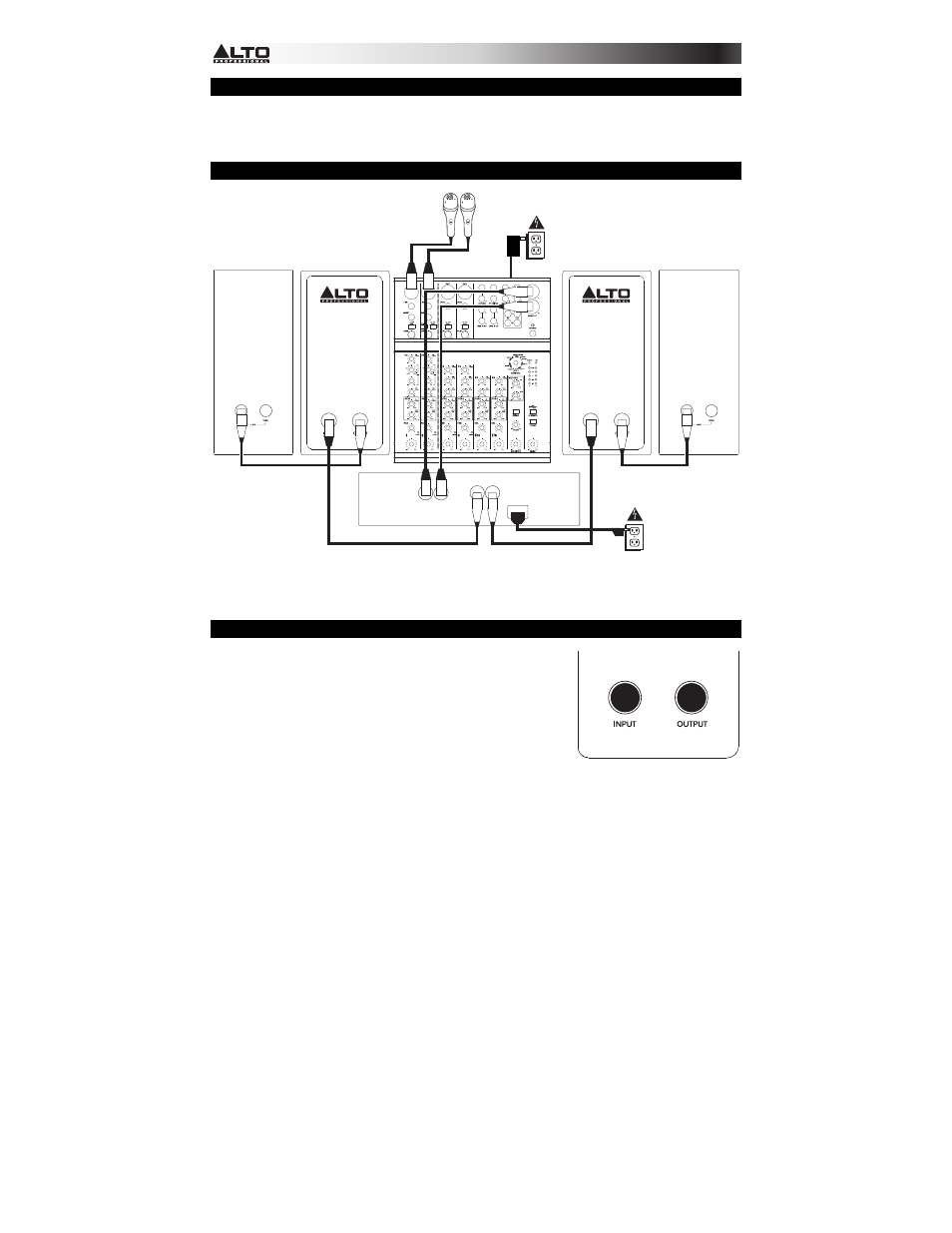
2
OUTPUT
INPUT
BOX CONTENTS
•
TOURMAX subwoofer
•
Quickstart Guide
•
Safety Instructions & Warranty Information Booklet
CONNECTION DIAGRAM
Note: You may use your TOURMAX subwoofer's own internal crossover, connecting your satellite speakers
to its THRU jack (as shown here). Alternatively, you could use the subwoofer with an external crossover unit
(consult your crossover unit's manual for setup instructions).
REAR PANEL OVERVIEW
1.
INPUT – Use a standard Speakon* cable (not included) to connect
your powered amplifier to this input.
2.
OUTPUT – Use a standard Speakon cable (not included) to
connect this jack to the input of a speaker (i.e., another TOURMAX
speaker).
* Speakon is a trademark of Neutrik® AG, registered in the U.S. and other countries.
Mixer*
Power
Microphones*
Speaker*
Speaker*
*Note: Microphones,
mixer, amp, speakers,
and cables are not
included.
Powered Amplifier*
Power
1
2
