ABUS Technologies RS485-USB Converter User Manual
Page 6
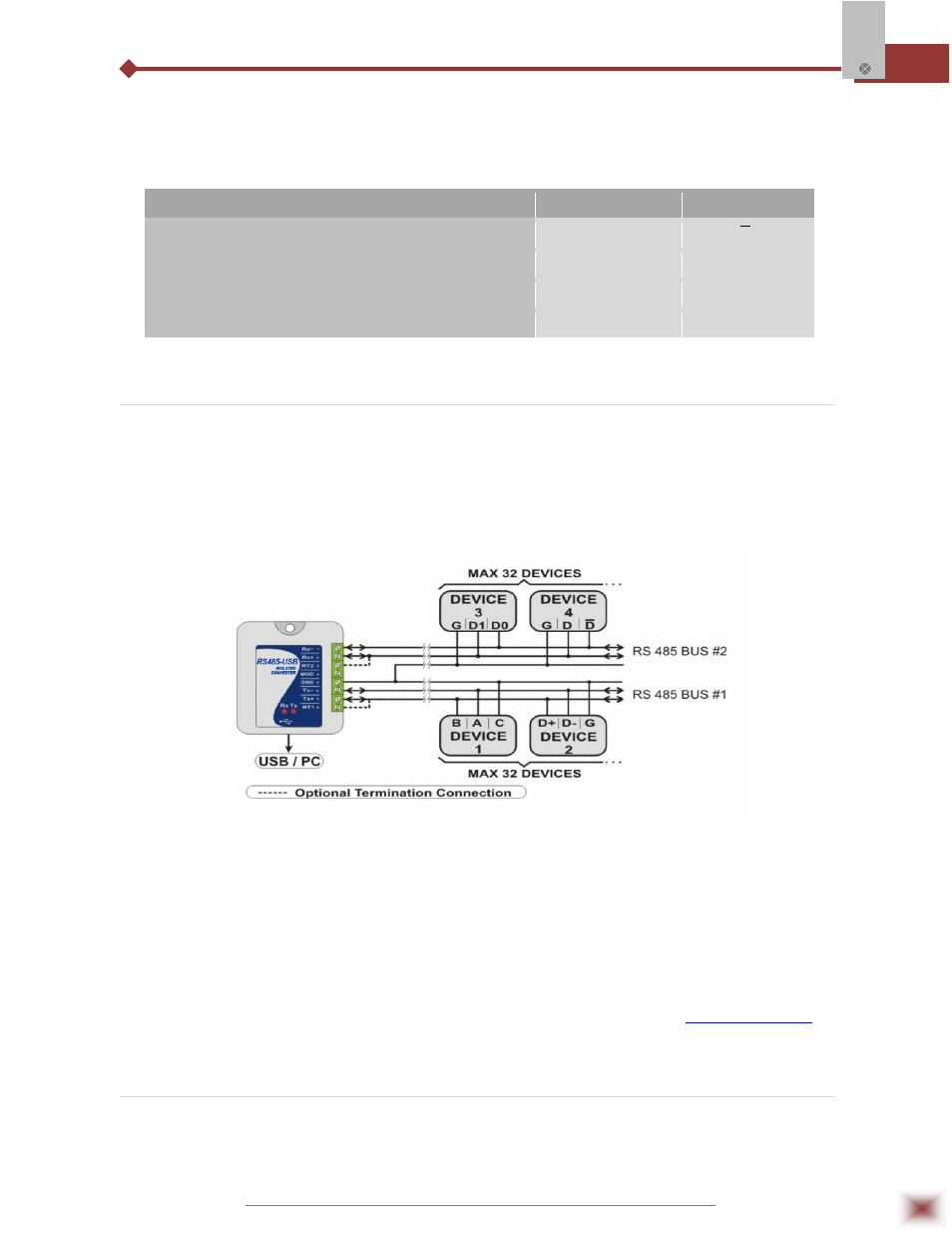
ABUS TECHNOLOGIES INC.
6
RS485-USB
RS485 or RS422 devices from different vendors or of different models may
identify the communication terminals using distinct notation. The following table shows
some of this notations and its equivalence to the RS485-USB.
RS485-USB CONNECTION IDENTIFICATION
Rx+ ou Tx+
Rx- ou Tx-
POPULAR RS485 AND RS422 CONNECTION
IDENTIFICATION
D
D
D1
D0
B
A
D+
D-
4.1 Half-Duplex RS485 (2-wire)
To set this mode of operation, the MOD terminal (pin 4) must be left unconnected. This is the
usual RS485 connection. A single twisted pair is used for data transmission and reception. Multiple
RS485 devices are connected in a single bus, as shown in the next figure. Devices from different
vendors may use different names for the data signal terminals. In the following figure, different
identification schemes are presented for each device, with the proper connection to the RS485-USB.
RS485 devices can be connected to either bus 1 or 2.
The common terminal (GND – pin 5) must be connected to the corresponding terminals of all
network devices, to ensure the same potential in all devices. If a common wire is not connected to all
devices, all must be properly grounded according to the manufacturer recommendation. For the RS485-
USB, the proper grounding terminal is pin 5 (GND).
The need to install termination resistors depends on the total length of the communication bus
and the communication speed (baud rate). The USB-485 has built-in termination resistors, which can be
installed by wiring terminals RT1 (8) or RT2 (3) as shown in dashed lines in the last figure. For
additional information in grounding, common wire and termination resistors, read the document RS485
& RS422 Basic, available on the CD provided with this product and also at
www.abustek.com
for
download.
4.2 Full-Duplex RS485 (4-wire)
To set this mode of operation, the MOD terminal (pin 4) must be connected to terminal GND
(pin 5). In this mode two pairs of wires are used. Data from the RS485-USB to the networked devices
