Connecting to an external speaker system, Stereo mini jack for pc input, Connects the power cord to this connection – Dukane Digital-Multimedia Projector None User Manual
Page 15: Turns the power on/off
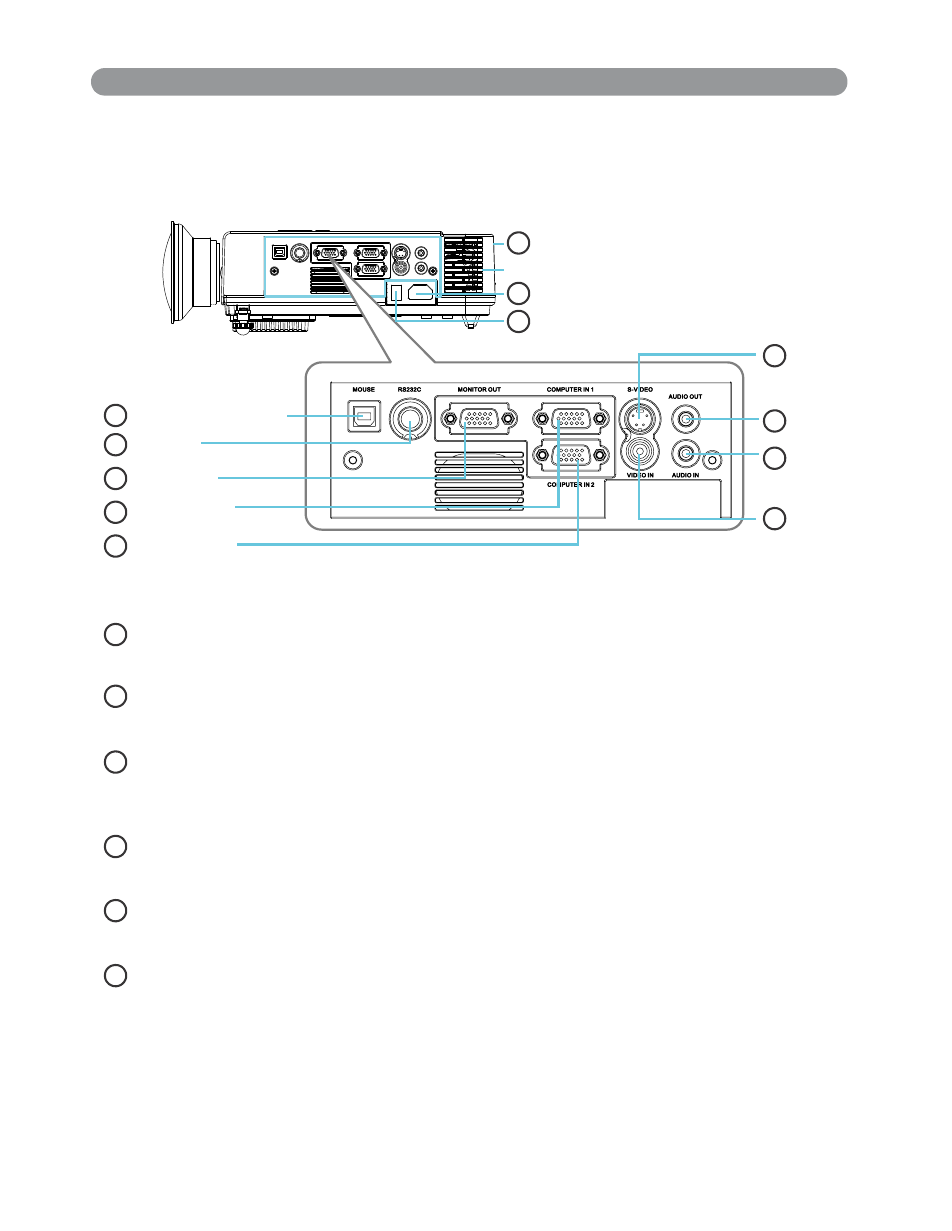
Part Names and Function:(continued)
Rear View / IO Board
Audio out
Connecting to an external speaker system.
Audio in
Stereo mini jack for PC input
USB mouse connector
Connects a USB cable to a computer for interactive
smart function.
Power socket
Connects the power cord to this connection.
Power switch
Turns the power on/off.
Rear IR receiver
When using the remote control, point the remote control at this
sensor.
15
Rear IR receiver
Inlet ventilation
Power switch
Power socket
USB mouse connector
Audio in
Monitor out
S-video
Computer in 1
Computer in 2
RS-232C
Video in
Audio out
1
2
7
8
9
10
11
12
3
4
9
5
12
10
11
7
8
6
