DeLonghi DRAGON HM3 User Manual
Page 2
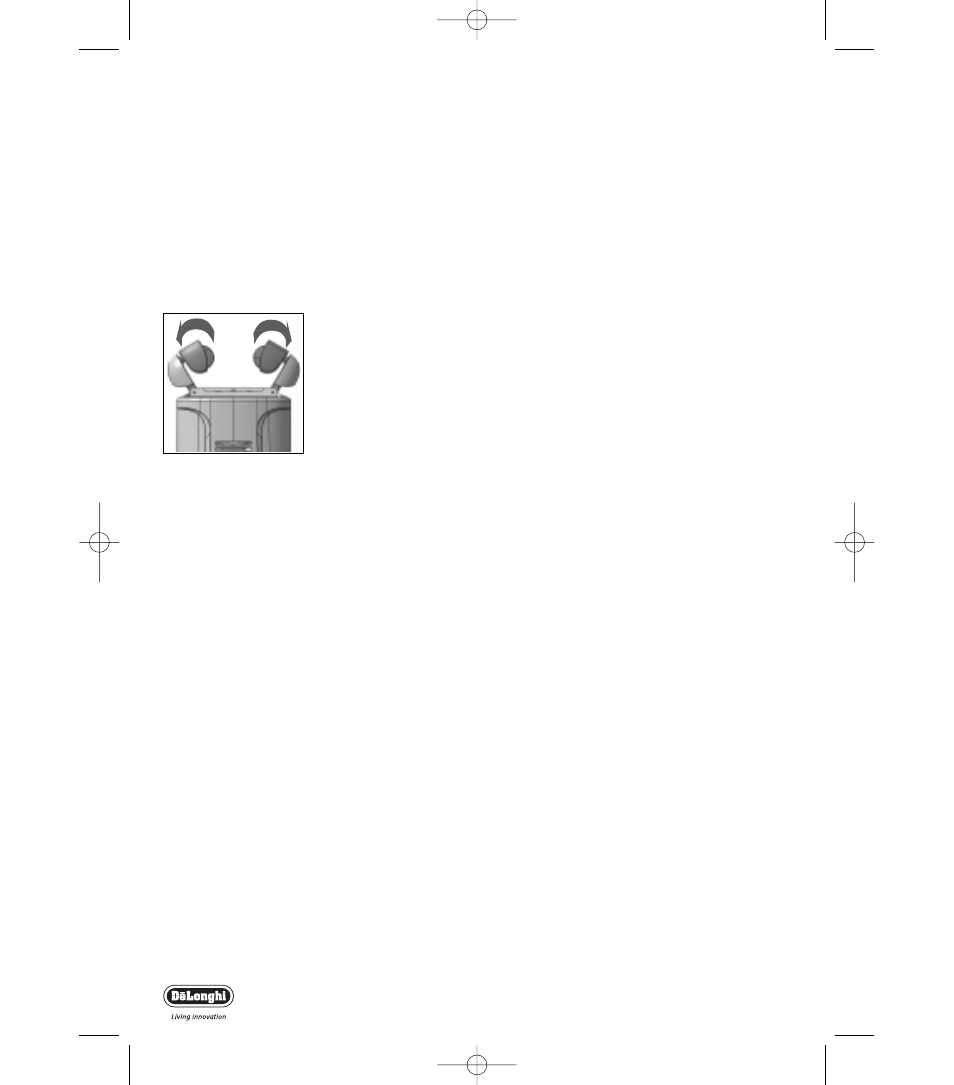
Fig.1
Dragon HM3
2
Thank you for choosing this De’Longhi radiator. To get the
very best out of your new radiator it is advisable to read
these instructions before using it. This will ensure that you
gain optimum results and use the appliance safely.
General instructions
Take the radiator out of its packing box and remove any polystyre-
ne pieces or any other packaging material that might be lodged
inside it.
Make sure that the radiator has not been damaged during transit and
that the mains cable is in working order. Do not operate the radia-
tor if damaged.
“Easy wheel”system
Turn the radiator upside-down on a rug or a soft surface in order to
prevent damaging the paint finish. Fully unfold the castors by turning
them outwards (Fig. 1).
Turn the radiator back to its upright position.
Electrical connection
-
Before plugging the radiator into the mains, check that your
supply voltage is the same as that shown on the rating plate of
the radiator.
- If using more than one appliance at a time, it is important to
ensure that the ring main is adequate to cope with the power
requirements.
- It is important to ensure that the socket is adequately earthed.
- This radiator complies with EEC Directive 89/336 relating to
electromagnetic compatibility.
How to use it
Switching on
Plug the radiator in; position the thermostat slider to maximum and
turn the radiator on as follows using the power selector:
• Turn the power selector to position 1 to select minimum output
(the light on the left will come on).
• Turn the power selector to position 2 to select medium output
(the light on the right will come on).
• Turn the power selector to position 3 to select maximum output
(both lights will come on).
Adjusting the thermostat
Leave the thermostat at its highest setting until the room has
reached the required temperature.Then slowly turn the thermo-
stat slider back until you hear a click.The temperature selected in
this way will then be regulated automatically and kept constant by
the thermostat.
GB 3-06-2004 11:27 Pagina 2
