Connect – Digital Spectrum NuVue 561 User Manual
Page 2
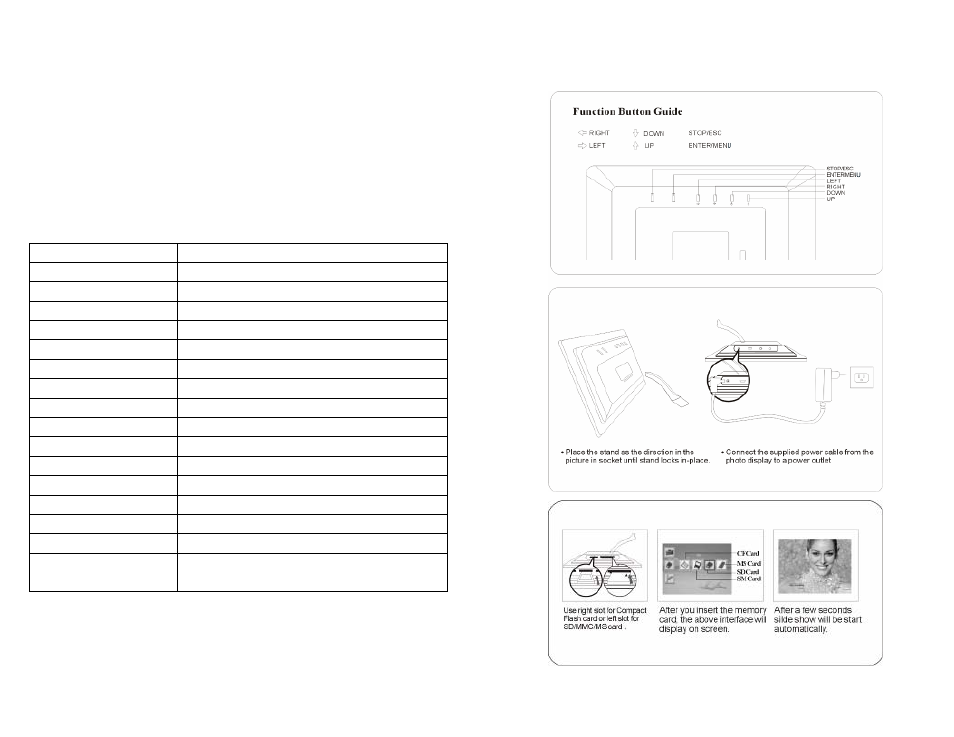
Congratulations! You are the proud owner of a NuVue
tm
Digital Picture Frame. Boasting
high-quality image resolution the NuVue
tm
is the perfect product for displaying your
favorite digital photos. With its ease of use and configuration, you can now display all your
favorite pictures or video files
for everyone to see!
Package Contents
Before using the NuVue
tm
, be sure to check all the accessories contained in the package.
NuVue
tm
comes with the following items:
1.
NuVue
tm
unit with desktop stand
2.
A.C. Power Adapter
3.
USB Cable
4.
Composite TV Out Cable
5.
User Manual
Specifications
Model
NV-561
Unit Size
6.5” (H) x 8.5” (W) x1.25” (D)
Display Area
3.25”H x 4.375”W
Resolution
320x234
Brightness
250cd/m
2
Contrast ratio
150:1
Viewing angle
45
0
L/45
0
R/15
0
B/35
0
T
Picture support
6MP
A.C. Adapter
AC110—240V (50HZ—60HZ)
Unit Input Voltage
Working Temperature
0ºC - 50ºC
Unit Weight
1.3 lbs.
Formats
JPEG
Media
CF/SD/XD/MMC/MS
Max Images
Based on media capacity
Default Start Mode
Auto Slide Show jpeg
Controls
Display time, EXIF On/Off, Transition style,
Play/Stop/Pause/Menu
Connect
Use the guide below for power connection and media insertion.
