Saturn 2009 ASTRA User Manual
Page 129
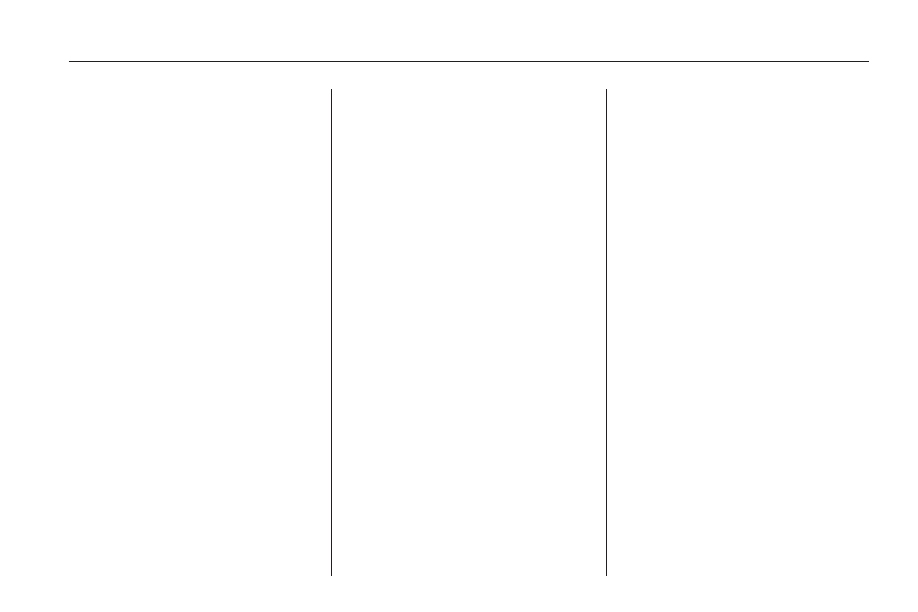
Ignition Logic
When this feature is enabled it turns
the audio system on or off when the
ignition is turned on or off.
To turn the audio system on or off
with the Ignition Logic:
•
Press
R
or
Z
to turn the audio
system on. Press
R
to turn the
audio system off when the Ignition
Logic system is disabled and the
ignition is ON/RUN.
•
For vehicles with OnStar
®
, the
audio system will only turn off if
the ignition is OFF and OnStar is
not in use when the Ignition Logic
system is enabled.
The Ignition Logic is preset to turn off
the audio system when the ignition is
turned off. To enable or disable
Ignition Logic:
1. Press SETTINGS, System
Settings displays.
2. Turn the multifunction knob to
select Ign. Logic and press the
multifunction knob to select or
un-select the option.
System Display
The following information shows on
the system display:
•
FM or AM displays, and the
current station frequency or
station name if the radio is active.
•
The station name displays
when RDS stations are active.
•
The station name displays if RDS
is activated.
•
AS displays if AS is activated.
•
CD displays along with the
CD number, CD track number,
CD title, artists name or
album name plus track time and
track name, if the CD player
is active.
•
CD in displays if more than one
CD is inserted.
•
MP3 displays if the CD is an
MP3 CD.
•
RDM displays if the CD is being
played back in random mode.
•
T
displays if Random CD is on.
•
U
displays if Random
Magazine is on.
•
S
displays if repeat track is on.
•
u
displays if Scan CD is on.
The most recent selected audio
source plays when the audio system
is turned on and the display is lit.
The outside temperature, time, and
date display when the audio
system is turned off and the ignition
is ON/RUN, see Driver Information
Center (DIC) on page 4-25.
Infotainment
6-11
