Saturn 2010 AURA User Manual
Page 218
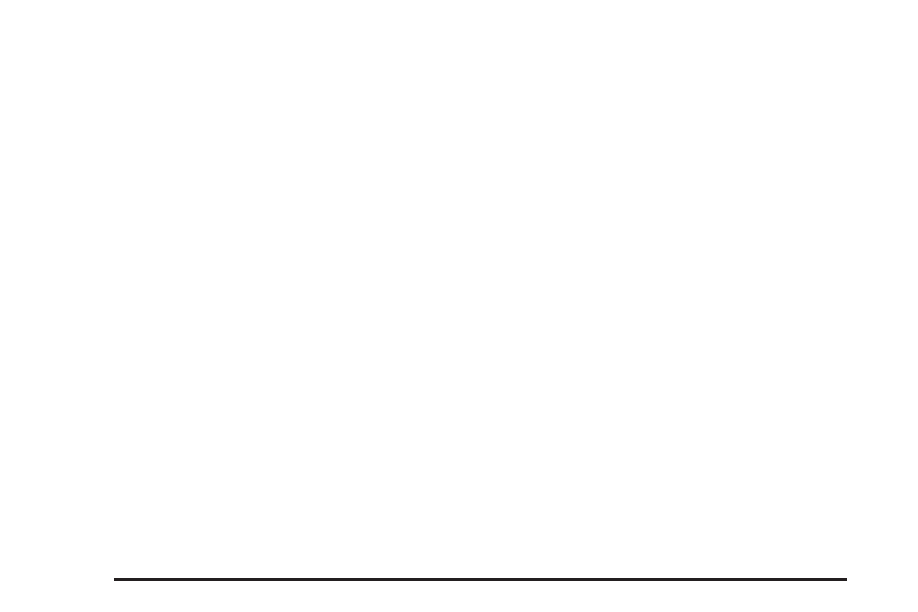
To skip through large lists, the five softkeys can be
used to navigate in the following order:
•
First softkey, first item in the list.
•
Second softkey, 1% through the list each time the
softkey is pressed.
•
Third softkey, 5% through the list each time the
softkey is pressed.
•
Fourth softkey, 10% through the list each time the
softkey is pressed.
•
Fifth softkey, end of the list.
h
(Music Navigator): Press the softkey below
h
to view and select a file on an iPod, using
the iPod’s menu system. Files are sorted by:
•
Playlists
•
Artists
•
Albums
•
Genres
•
Songs
•
Composers
To select files:
1. Press the softkey below
h
.
2. Turn
f
to scroll through the list of menus.
3. Press
f
to select the desired menu.
4. Turn
f
to scroll through the folders or files in the
selected menu.
5. Press
f
to select the desired file to be played.
To skip through large lists, the five softkeys can be used
to navigate in the following order:
•
First softkey, first item in the list.
•
Second softkey, 1% through the list each time the
softkey is pressed.
•
Third softkey, 5% through the list each time the
softkey is pressed.
•
Fourth softkey, 10% through the list each time the
softkey is pressed.
•
Fifth softkey, end of the list.
4-66
