NISSAN 2009 Altima User Manual
Page 236
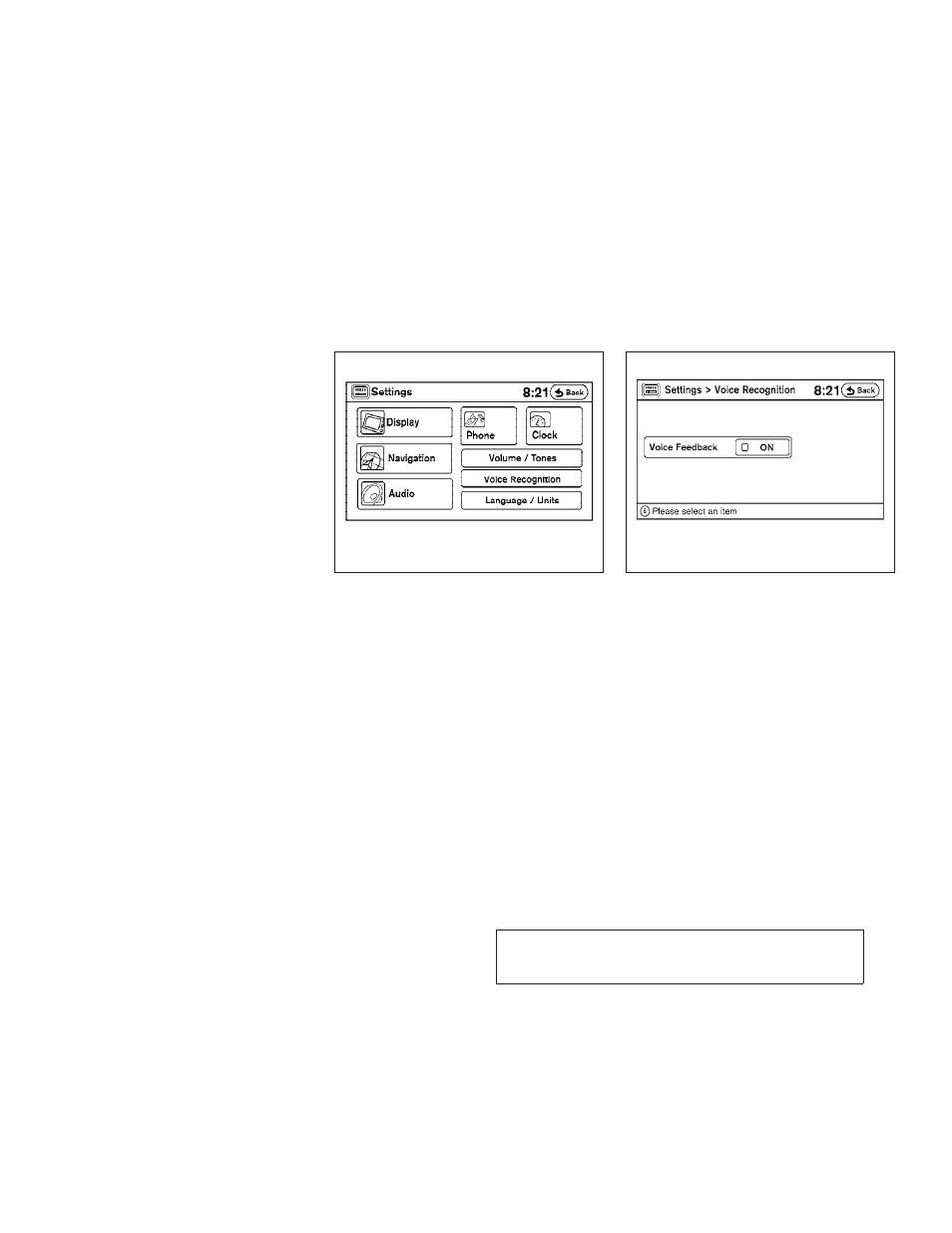
● “ PHONEBOOK [PLAY] DIRECTORY” or
“PLAY PHONEBOOK [DIRECTORY]”
Dials the phone number registered in the
phone book.
NAVIGATION SYSTEM VOICE
COMMANDS (if so equipped)
For additional information, see the separate Navi-
gation System Owner’s Manual for the voice
commands available and operations.
VOICE RECOGNITION SETTINGS
Press the SETUP button then touch the “Voice
Recognition” key.
Voice Feedback:
When this item is enabled (indicator is illumi-
nated), vocal feedback during voice recognition
system is activated. Touch the Voice Feedback
“ON” key to disable the vocal feedback during
voice recognition.
LHA0747
LHA1014
4-72
Monitor, climate, audio, phone and voice recognition systems
੬
REVIEW COPY—
2009 Altima (alt)
Owners Manual—USA_English (nna)
09/08/08—debbie
੭
