Trip computer (if so equipped) -4 – NISSAN 2010 Sentra User Manual
Page 81
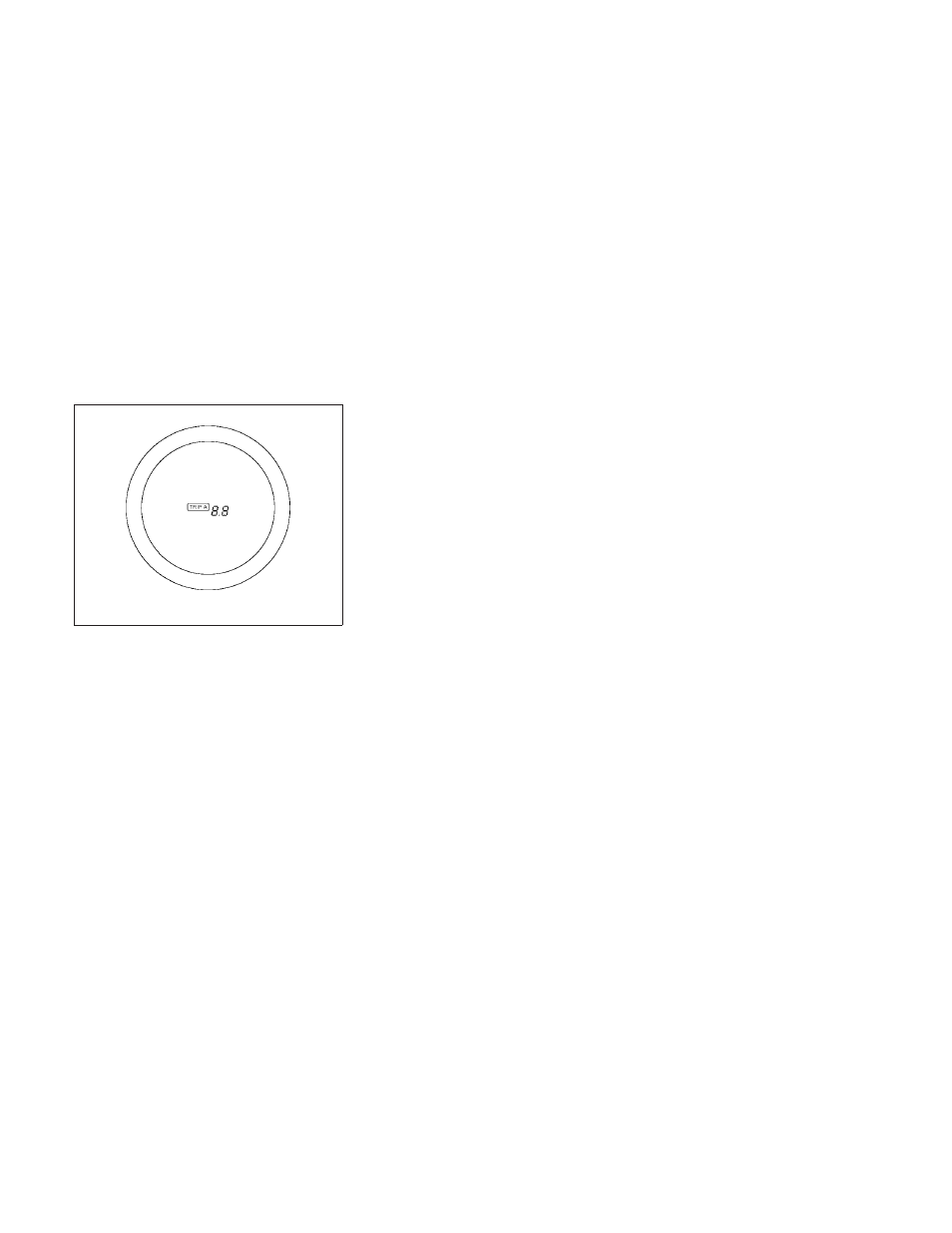
Odometer/Twin trip odometer
The odometer/twin trip odometer is displayed
when the ignition switch is placed in the ON
position.
The odometer records the total distance the ve-
hicle has been driven.
The twin trip odometer records the distance of
individual trips.
To switch between the odometer and the twin trip
odometers press the instrument brightness
control/change button.
Changing the display
Push the instrument brightness control/change
button to change the display as follows:
With twin trip odometer:
Odometer
→ Trip A → Trip B → Odometer
With trip computer:
Odometer
→ Trip A → Trip B → DTE → Instant
Fuel Economy
→ Average Fuel Economy → Av-
erage Speed
→ Journey time → Odometer
Resetting the trip odometer
Push the instrument brightness control/change
button for more than 1 second to reset the cur-
rently displayed trip odometer to zero.
TRIP COMPUTER (if so equipped)
When the ignition switch is placed in the ON
position, modes of the trip computer can be
selected by pushing the trip computer change
button on the instrument panel located near the
speedometer. The following modes can be se-
lected in the display:
● Distance to empty
● Instant fuel economy
● Average fuel consumption
● Average speed
● Journey time
Distance to empty (dte—mile or km)
The distance to empty (dte) mode provides you
with an estimation of the distance that can be
driven before refueling. The dte is constantly be-
ing calculated, based on the amount of fuel in the
fuel tank and the actual fuel consumption.
The display is updated every 30 seconds.
NOTE:
When driving uphill or rounding curves, the
fuel in the tank shifts, which may momen-
tarily change the display.
Instant fuel economy
The instant fuel economy mode shows the instant
fuel consumption. The display updates instantly
when driving.
Average fuel consumption (Mpg or
l/100km)
The average fuel consumption mode shows the
average fuel consumption since the last reset.
Resetting is done by pressing the change button
for more than approximately 1 second. The dis-
play is updated every 30 seconds. At about the
first 1/3 miles (500 m) after a reset, the display
shows (----).
WIC1508
2-4
Instruments and controls
