NISSAN 2011 Sentra User Manual
Page 195
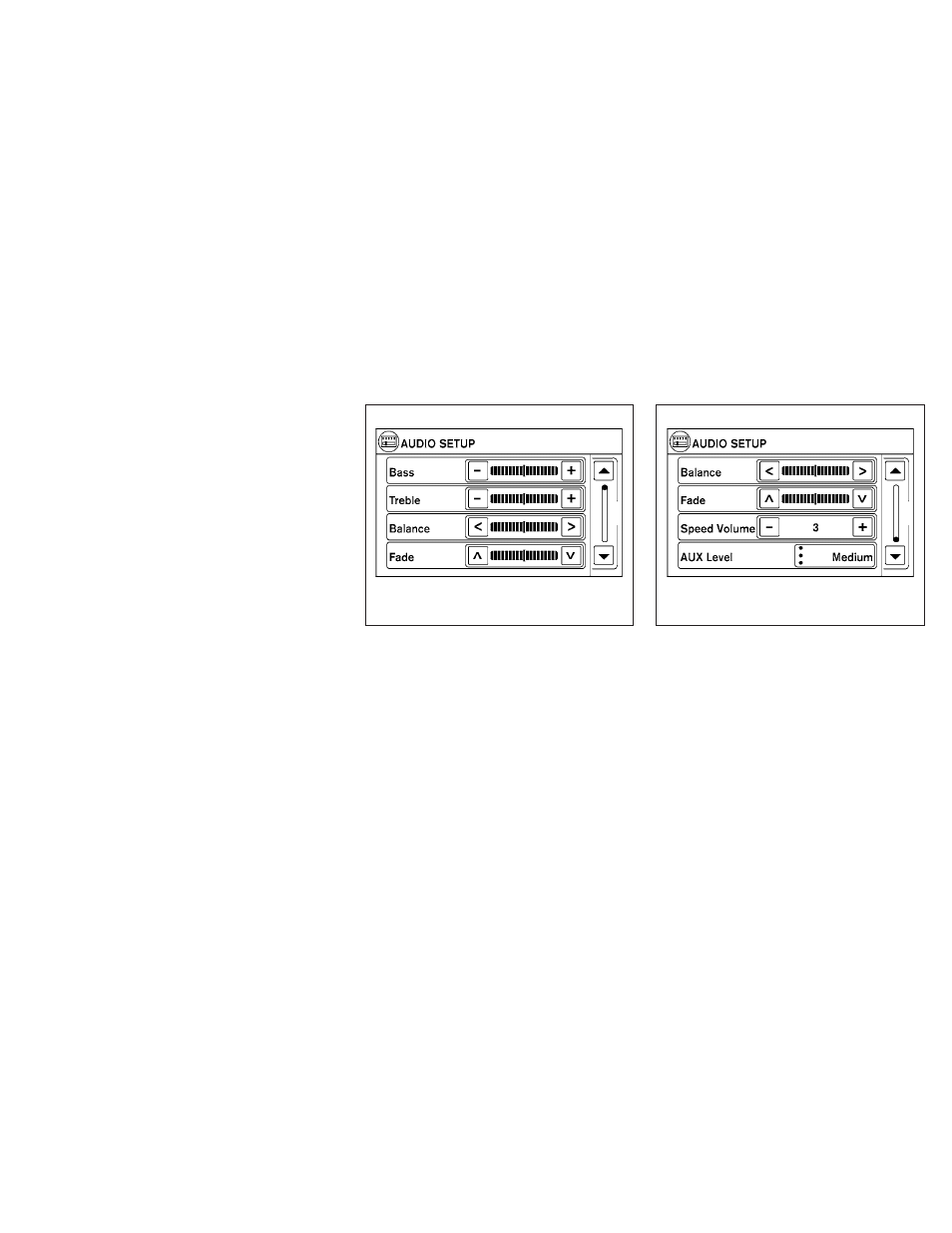
Turn the VOL/ON·OFF control knob to adjust the
volume.
This vehicle may be equipped with Speed Vol-
ume for audio. When this feature is active, the
audio volume changes as the driving speed
changes.
Audio settings:
Press the SETUP button to display the audio
settings on the screen. These settings can also
be displayed by pressing the AUDIO button
(TUNE/SCROLL knob). Use the touchscreen to
adjust the following items to the desired setting:
Bass, Treble, Balance and Fade:
Controls the sound of the audio system. Balance
adjusts the sound between the left and right
speakers. Fade adjusts the sound between the
front and rear speakers.
Speed Volume:
Controls the level to which the volume is adjusted
as the vehicle’s driving speed changes. Choose a
setting between 1 and 5 or choose 0 to disable
the feature entirely.
AUX Level:
Controls the volume level of incoming sound
when an auxiliary device is connected to the
system. Available options are Quiet, Medium and
Loud.
FM/AM/SAT radio operation
FM·AM button:
Press the FM·AM button to change the band as
follows:
AM
→ FM1 → FM2 → AM
LHA1486
LHA1487
4-46
Display screen, heater, air conditioner, audio and phone systems
