Wiper- activated headlamps, Headlamp high/low-beam changer – Oldsmobile 2001 Aurora User Manual
Page 107
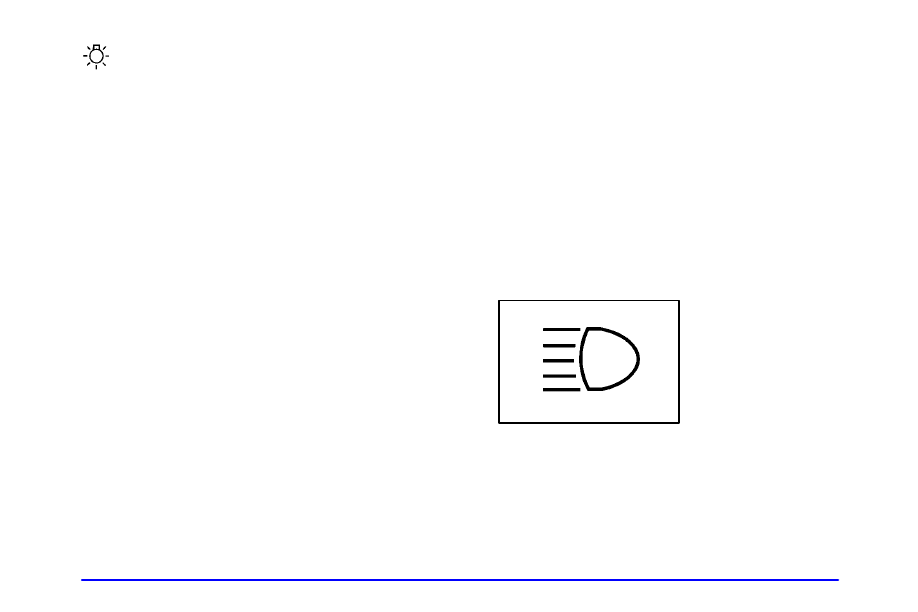
2-37
Turn the headlamp control to this symbol to turn on
the following:
D Headlamps
D Parking Lamps
D Sidemarker Lamps
D Taillamps
D License Plate Lamps
D Instrument Panel Lights
Turning the headlamp control to AUTO will turn the
headlamps, taillamps and parking lamps on and off,
while the ignition is on, by sensing how dark it is outside.
Turn the headlamp control back to off to turn all of the
lamps off.
Wiper
-
Activated Headlamps
This feature turns on the low
-
beam headlamps,
instrument panel cluster backlighting, and taillamps
when it is bright enough outside, the headlamp control
is in AUTO and after the windshield wipers have been
in use for approximately six seconds.
To operate the wiper
-
activated headlamps the headlamp
control must be in AUTO. If the wiper
-
activated
headlamps are on and the ignition switch is turned to
RUN, the wiper
-
activated headlamps will continue.
When you turn the key to LOCK, the wiper
-
activated
headlamps will immediately turn off. The wiper
-
activated
headlamps will also turn off if you turn the headlamp
switch to OFF or turn off the windshield wipers.
Headlamp High/Low-Beam Changer
To change the headlamps from low beam to high,
push the lever away from you until you hear a click.
Then release it.
When the high beams
are on, this light on the
instrument panel cluster
will also be on.
If the fog lamps are on when you turn on the
high
-
beam headlamps, the fog lamps will turn off.
The fog lamps will turn back on when you turn off the
high
-
beam headlamps.
