To activate, The on-board computer, On-board computer and displays – Mercedes-Benz 2011 E Class Sedan User Manual
Page 230: Menus and submenus
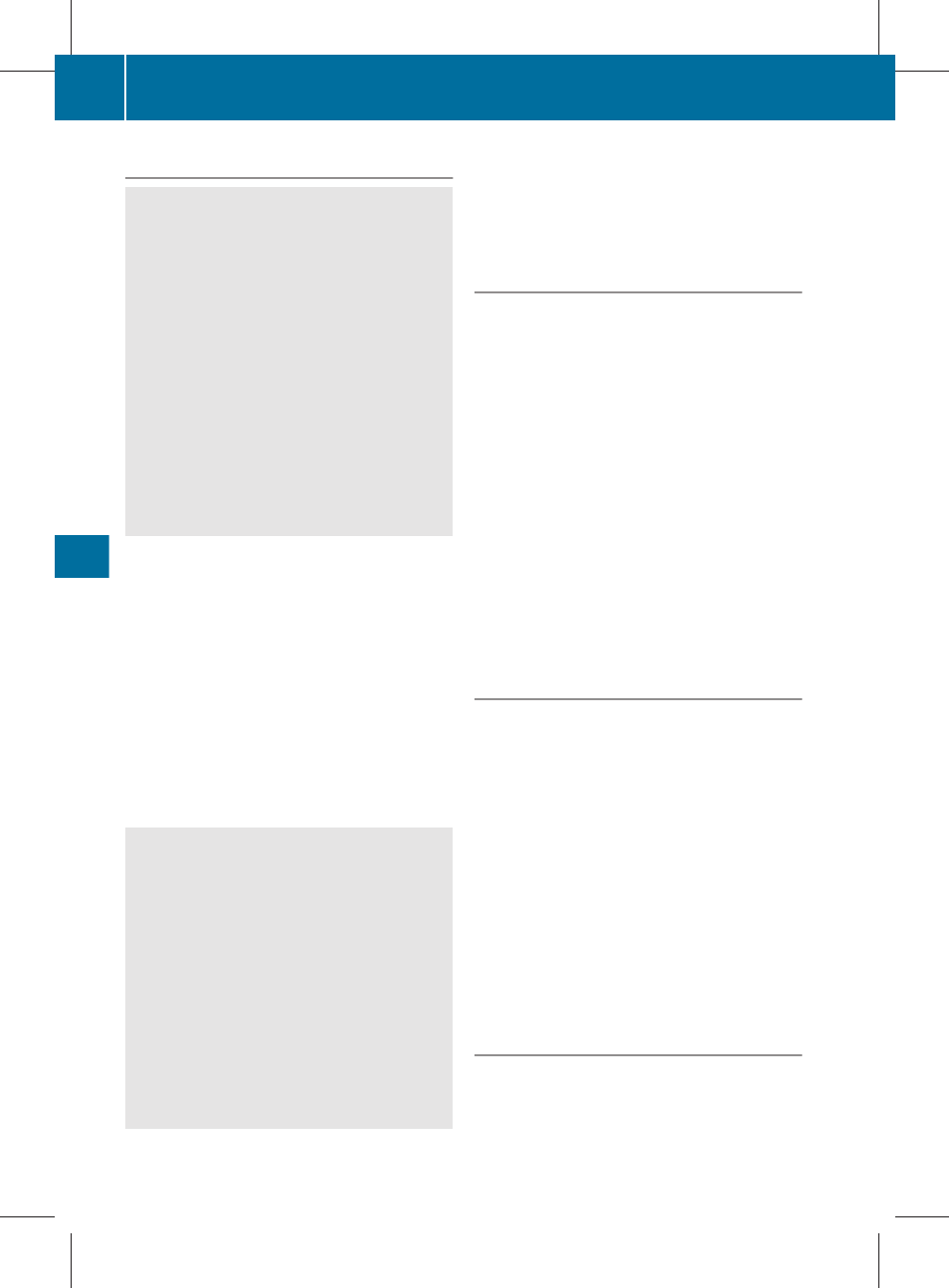
Deactivating/activating ESP
®
G
Warning!
Never switch off the ESP when you see the
ESP warning lamp ä flashing in the
instrument cluster. In this case proceed as
follows:
R
When driving off, apply as little throttle as
possible.
R
While driving, ease up on the accelerator
pedal.
R
Adapt your speed and driving style to the
prevailing road conditions.
Failure to observe these guidelines could
cause the vehicle to skid. The ESP cannot
prevent accidents resulting from excessive
speed.
Further information about ESP
This function is not available in AMG vehicles.
X
Start the engine.
X
Press the = or ; button on the
steering wheel to select the
DriveAssist
menu.
X
Press 9 or : to select ESP.
X
Press a.
X
To deactivate: press a again.
The å warning lamp in the instrument
cluster comes on.
G
Warning
When the å ESP OFF warning lamp lights
up, ESP is switched off.
When the ä ESP warning lamp and the
å ESP OFF warning lamp are on
continuously, ESP is not operational due to a
malfunction.
When ESP is switched off or not operational,
the vehicle's stability during standard driving
maneuvers is reduced.
Adapt your driving style to suit the prevailing
road conditions/weather conditions and to
the non-operating status of ESP.
X
To activate: press a again.
The å warning lamp in the instrument
cluster goes out.
Activating/deactivating PRE-SAFE
®
Brake
This function is only available with
DISTRONIC PLUS.
X
Press the = or ; button on the
steering wheel to select the
DriveAssist
menu.
X
Press 9 or : to select PRE-SAFE
Brake.
X
Press a.
The current selection is displayed.
X
To activate/deactivate: press a
again.
When PRE-SAFE
®
activated, the multifunction display shows
the Ä symbol.
Activating/deactivating ATTENTION
ASSIST
X
Press the = or ; button on the
steering wheel to select the
DriveAssist
menu.
X
Press the 9 or : button to select
Attention Asst.
X
Press a.
The current selection is displayed.
X
To activate/deactivate: press a
again.
When ATTENTION ASSIST (
activated, the À symbol appears in the
multifunction display when the ignition is on.
Activating/deactivating Blind Spot
Assist
You can use the
Blind Spot Asst. function
to activate or deactivate Blind Spot Assist
(
page 205) or Active Blind Spot Assist
228
Menus and submenus
On-board computer and displays
BA 212 USA, CA Edition B 2011; 1; 5, en-US
dimargi
Version: 3.0.3.6
2010-05-20T13:33:46+02:00 - Seite 228
