On-board computer and displays, Display messages – Mercedes-Benz 2012 A Class User Manual
Page 250
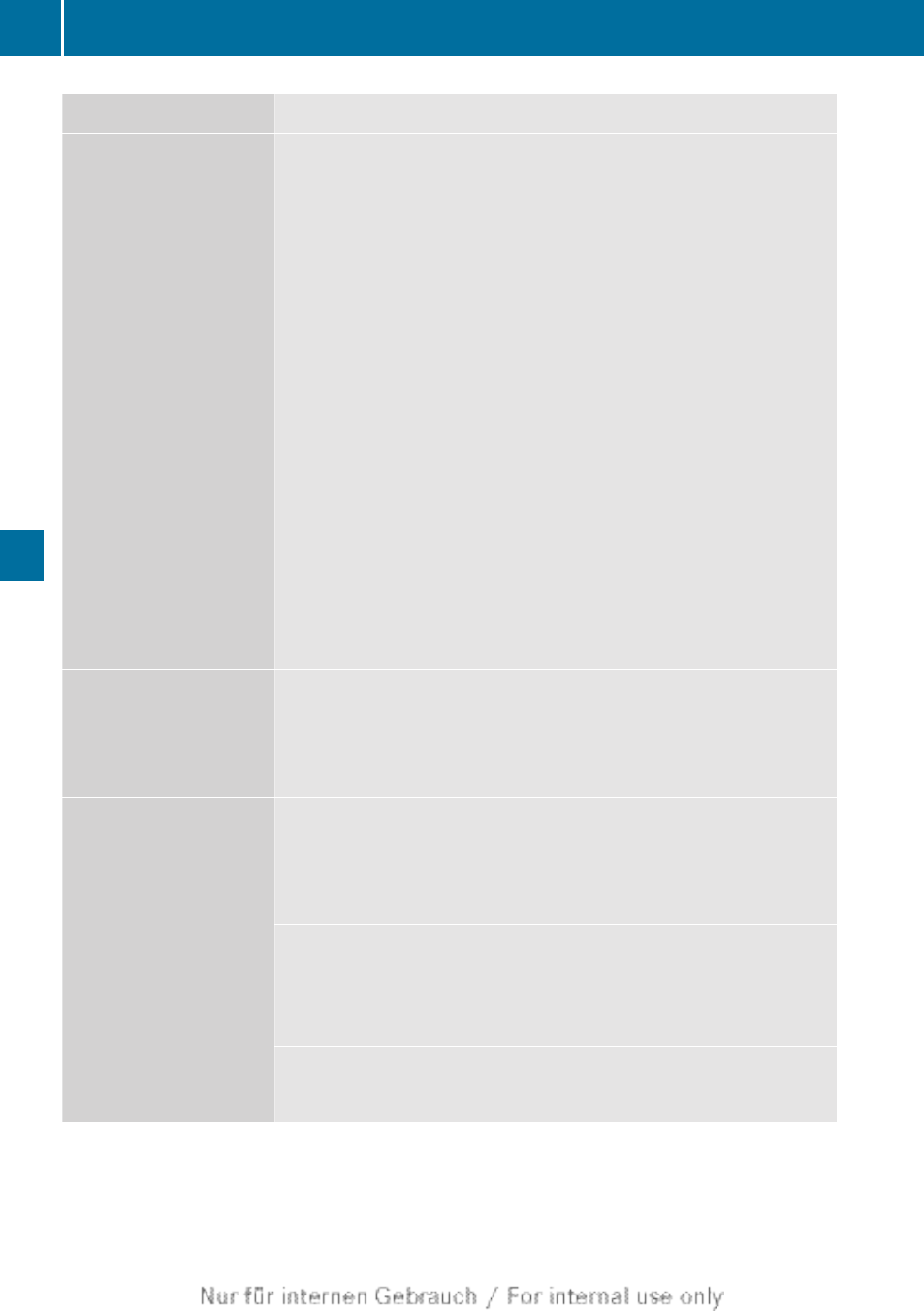
Display messages
Possible causes/consequences and M Solutions
Blind Spot Assist is temporarily inoperative. Possible causes:
R
the sensors are dirty.
R
the function is impaired due to heavy rain or snow.
R
the radar sensor system is outside the operating temperature
range.
R
the radar sensor system is temporarily inoperative, e.g. due to
electromagnetic radiation emitted by nearby TV or radio sta-
tions or other sources of electromagnetic radiation.
The yellow 9 indicator lamps also light up in the exterior mir-
rors.
Once the causes listed above no longer apply, the display message
goes out.
Blind Spot Assist is operational again.
If the display message does not disappear:
X
Pull over and stop the vehicle safely as soon as possible, paying
attention to road and traffic conditions.
X
Secure the vehicle against rolling away (
Y
page 162).
X
Clean the sensors (
Y
page 294).
X
Restart the engine.
Blind Spot Assist
inoperative
Blind Spot Assist is faulty.
The yellow 9 indicator lamps also light up in the exterior mir-
rors.
X
Visit a qualified specialist workshop.
Park Assist cancel‐
led
The driver's door is open and the driver's seat belt has not been
fastened.
X
Repeat the parking process with the seat belt fastened and the
driver's door closed.
You inadvertently touched the multifunction steering wheel while
steering intervention was active.
X
While steering intervention is active, make sure not to touch the
multifunction steering wheel.
The vehicle has started to skid and ESP
®
has intervened.
X
Use Active Parking Assist again later (
Y
page 186).
248
Display messages
On-board computer and displays
