Virtual advisor, Calling the virtual advisor, Getting information from the virtual advisor – Saab 2001 9-3 User Manual
Page 126: Information available, Weather, Stock quotes, Sports scores
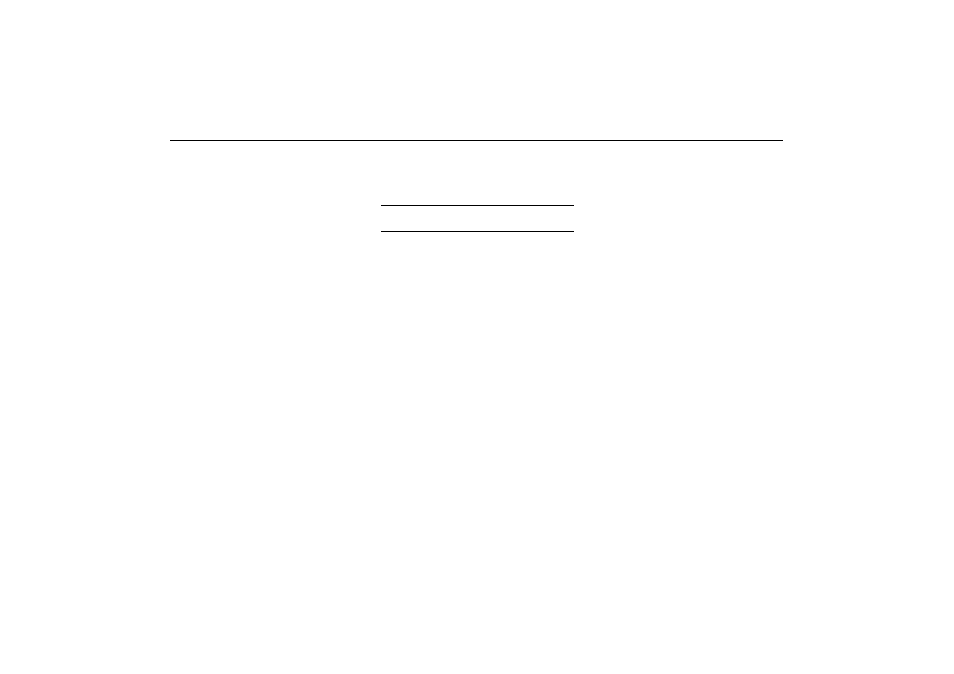
126
OnStar - Telematics
Virtual Advisor
(expected availability fourth quarter 2000)
Once you have activated Personal Calling,
you can enjoy your time in your Saab even
more with the OnStar Virtual Advisor. This
service allows you to listen to your favorite
news and information topics, such as
weather reports, stock quotes and sports
scores. You can even listen to your e-mail,
whenever you want, without ever taking
your eyes off the road. Using simple voice
commands, you can browse your personal
topics and skip or listen to those you
choose. You can also search for additional
information on special topics that interest
you.
To find out how to set up a customized pro-
file, visit the OnStar Subscriber Website at
www.onstar.com, or turn to the OnStar Sub-
scriber Website section on page 31 of this
guide. If you do not have Internet access,
you can still take advantage of the OnStar
Virtual Advisor services as a default profile
will be set up for you.
Calling the Virtual Advisor
Getting Information from the Virtual
Advisor
The OnStar Virtual Advisor will prompt you
for information you desire. These offerings
will change to provide you with services and
information that you and other subscribers
want and need. The prompts are very clear
and easy to understand and use.
Information Available
OnStar will continue to add new features
and categories to the Virtual Advisor. The
following general categories will give you an
overview of the types of information avail-
able to you. For complete up-to-date cate-
gories, you can go to the Saab Cars USA,
Inc. Website at www.saabusa.com or the
OnStar Website at www.onstar.com, and
then click on the link to the Subscriber Web-
site.
Weather
The OnStar Virtual Advisor will deliver an
up-to-date weather forecast for the current
location of the vehicle. The forecast
includes current temperature, daily
high/low, tomorrow’s high/low, precipitation
forecast, and unusual conditions.
Stock Quotes
The OnStar Virtual Advisor can provide you
with current quotes for the stocks you have
specified in your customized profile as well
as other requested stocks. All market data
is delayed by twenty minutes. If you have
not set your profile, you can still access the
stock quote feature through your default
profile and then request the stock of your
choice.
Sports Scores
The OnStar Virtual Advisor can provide you
with scores for your favorite college and pro-
fessional teams with up-to-the- minute high-
lights, even if they are being broadcast on a
local station. See the team selection option
in your Mobile Profiler section of the sub-
scriber section of OnStar.com.
If you have not set your profile or are still
using the default profile, you can access the
sports option of the Virtual Advisor and ask
for an update on your favorite sport. You
always have access to the options in the Vir-
tual Advisor.
1 Press the
OnStar DOT
button
OnStar will respond
”Ready”
2 Say ”Virtual
Advisor”
You will be connected
to Virtual Advisor
