Wiper system, Driving – Mini 2008 Cooper User Manual
Page 46
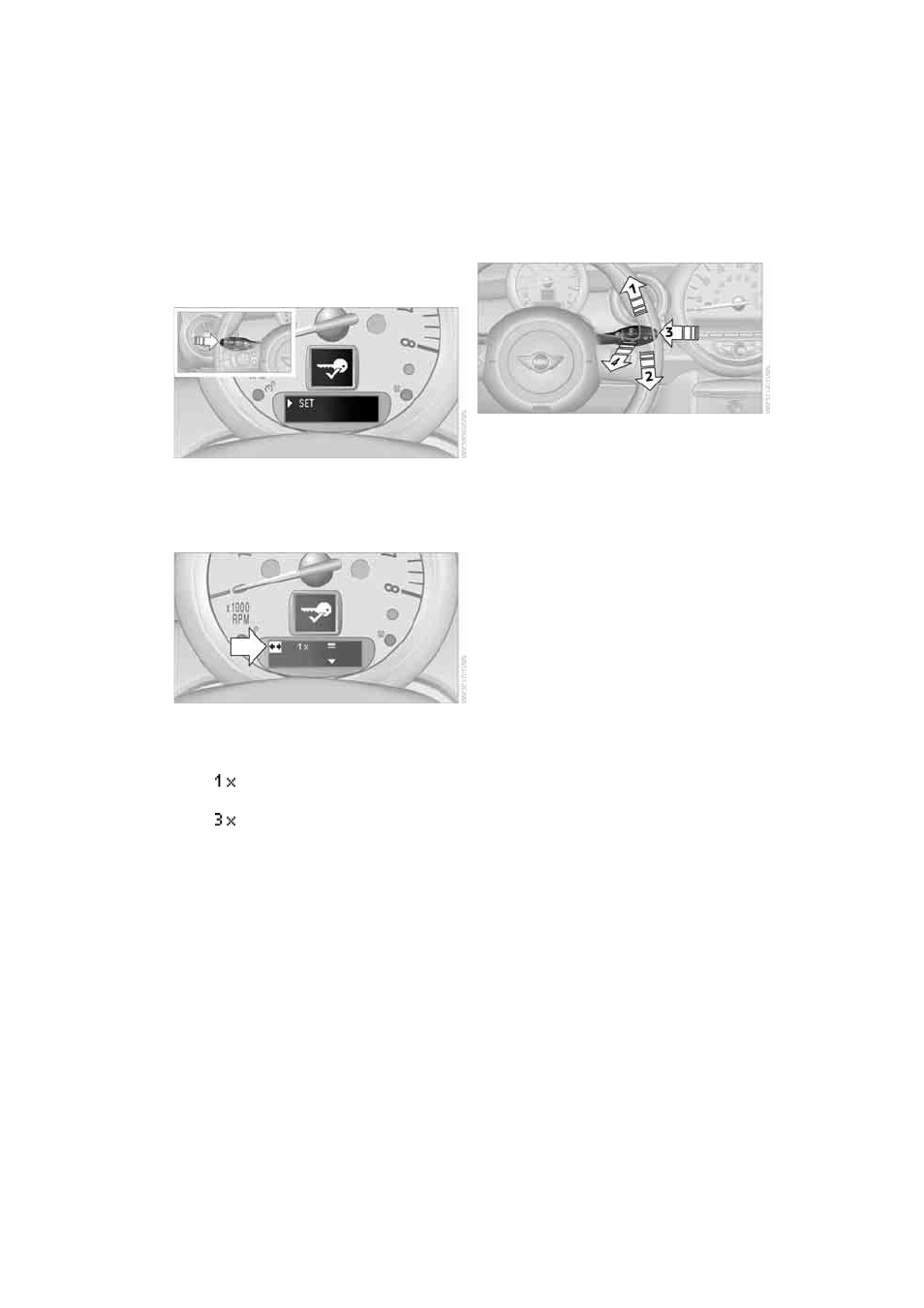
Driving
44
3.
Press and hold the button until the display
changes.
4.
Briefly press the button repeatedly until the
symbol and "SET" are displayed.
5.
Press and hold the button until the display
changes.
6.
Briefly press the button repeatedly until the
display shows the illustrated symbol, arrow.
7.
Press and hold the button until the display
changes.
8.
Briefly press the button to select:
>
Brief indication of a turn.
>
Triple turn signal.
9.
Press and hold the button until the display
changes. The setting is stored.
Wiper system
1 Switching on wipers
2 Switching off wipers or brief wipe
3 Activating/deactivating intermittent mode
or rain sensor
*
4 Cleaning windshield and headlamps
*
Switching on wipers
Press the lever upward, arrow 1.
The lever automatically returns to its initial posi-
tion when released.
Normal wiper speed
Press once.
The system switches to intermittent operation
when the vehicle is stationary.
Fast wiper speed
Press twice or press beyond the resistance point.
The system switches to normal speed when the
vehicle is stationary.
Intermittent wipe or rain sensor*
If the car is not equipped with a rain sensor, the
intermittent-wipe time is preset.
If the car is equipped with a rain sensor, the time
between wipes is controlled automatically and
depends on the intensity of the rainfall. The rain
sensor is mounted on the windshield, directly in
front of the interior rearview mirror.
Activating intermittent wipe or rain
sensor
Press button, arrow 3.
Online Edition for Part no. 01 41 0 014 701 - © 11/07 BMW AG
