Lenco XEMIO-950 User Manual
Page 8
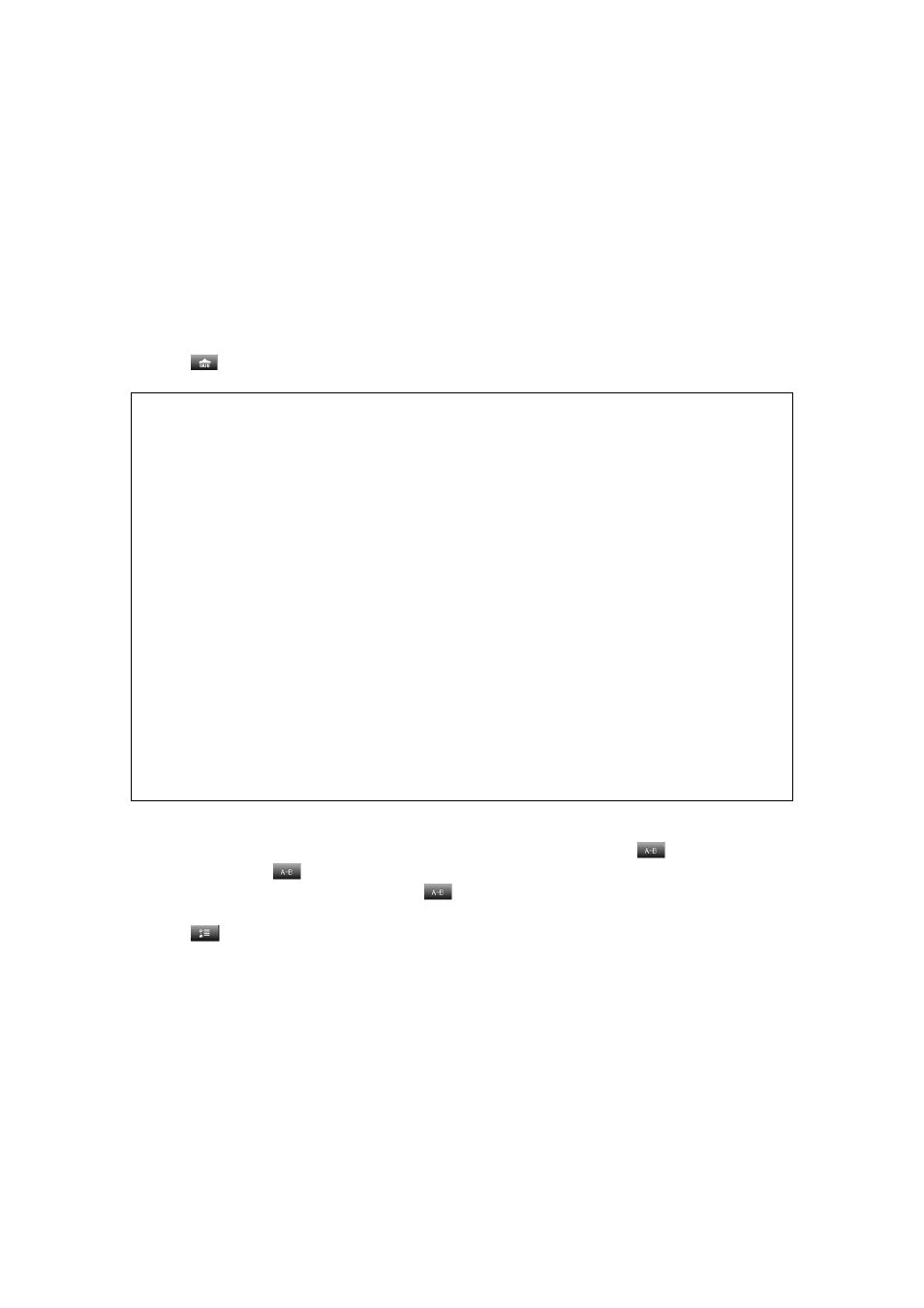
8
Play music
Click on the “play” button to start the playback, press again to pause the
playback.
Volume
Click on the “vol+ / vol-” button to adjust the volume level.
Previous / next text
Click on the “previous” button to play the previous track. Click on the “next”
button to play the next track.
Menu
Press
to open the pull-down menu. Here you can set the following:
Repeat mode:
• Once: play the selected track 1 time.
• Repeat: repeat the selected track.
• All: Play all tracks 1 time.
• Repeat all: repeat all tracks.
• Intro: play the first 10 seconds of every track.
Play mode:
• In order: The tracks will be played in playlist order.
• Shuffle: The tracks will be played in random order.
MSEQ:
Here the sound effect can be set. You can select: 3D, Bass, LEQ
Note: You need to set the EQ Sel. on MSEQ to activate the MSEQ settings.
EQ SEL.
Here the equalizer can be set. You can select: Normal, MSEQ, Rock, Pop,
Classic, Bass, Jazz, UserEQ.
User EQ Setup:
Here the EQ can be adjusted to your personal preference. After adjusting you
can press “yes” to saves changes and exit. Or “no” to exit without saving
changes.
A-B Repeat
This function is to repeat a part of a track. To set this press
to set the start
point (A). Press
for the second time to set end point (B). The unit will now
start to repeat A-B selection. Press
again to stop the A-B repeat function.
Lyrics mode
Press
to display the Lyrics.
Note: this player only supports .LRC files.
Current play
Double click on “current play” to resume playing the current song.
All Music
Double click on “all music” to enter your music library sorted by file name. Select
and double click to play the desired song or use “< / >” buttons to scroll through
the songs.
