Lenco XEMIO-760 BT User Manual
Page 4
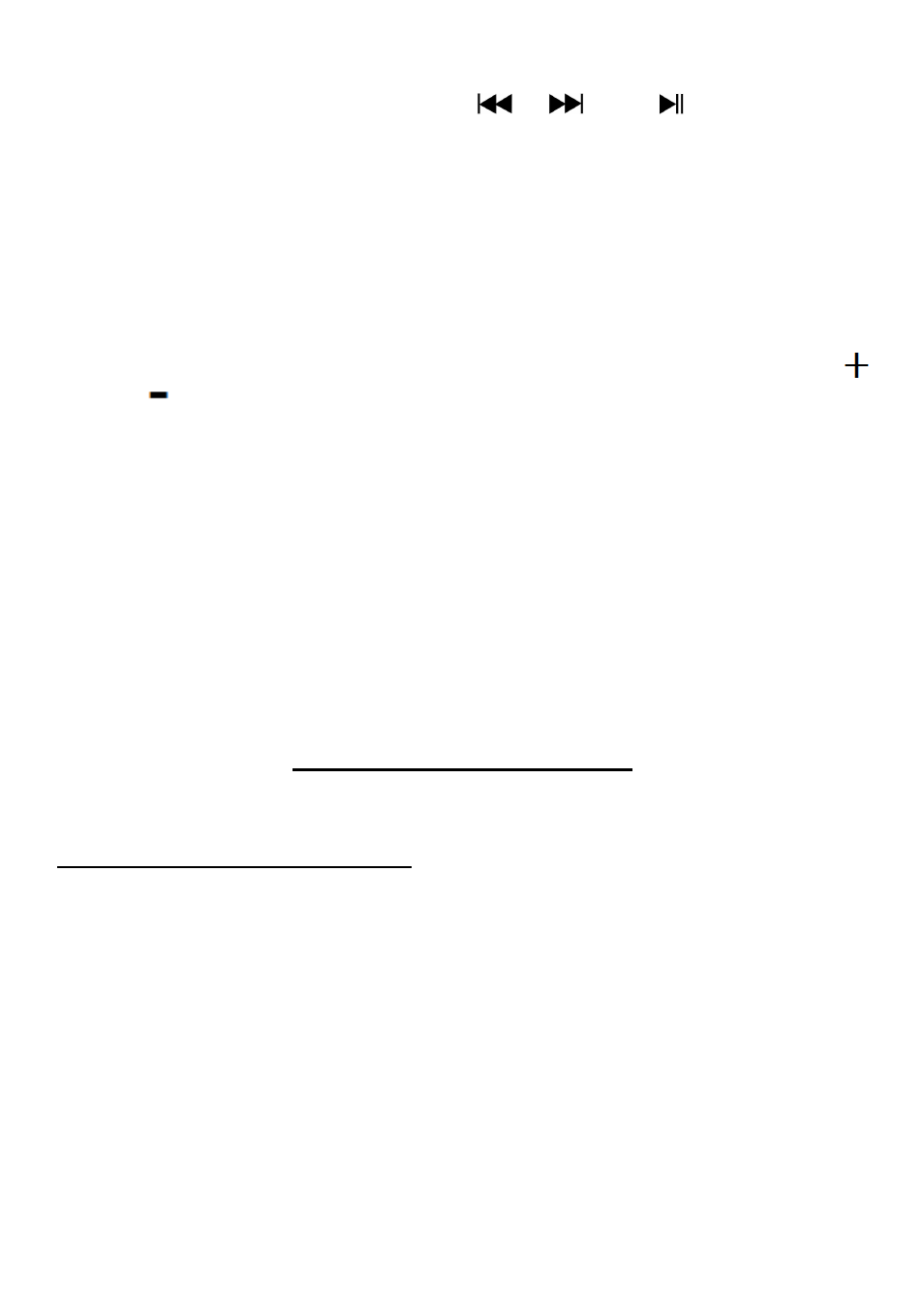
4
• Choose “Yes” to exit by using
/
and
buttons, the
Bluetooth function will turn Off at the same time for power
saving
• Choose “No” to abort.
Bluetooth Function Limitation:
1. When you turn the player into Bluetooth audio transmitting
mode, the player earphone output sound will turned to Off
automatically;
2. No volume control is allowed to adjust by using the player’s
and
button. You need to adjust the volume level on your
Bluetooth receiver device;
3. Only music format files with MP3, WMA and WAV can be
transmitting by the player’s Bluetooth function in music playing
interface mode.
5. Downloading the User’s Manual
• For consider environment protection, the detailed User’s
Manual is stored on the Player’s memory, or on the CD if
provided, in a folder named
“UTILITIES > User Manual”. To
open it you need to download it onto your computer, and then
you can view it on computer directly. Or, download the detail
user manual via www.lenco.eu/...downloads.
Note: To open the user manual the computer needs to have
a .pdf reader. You can download a .pdf reader for free via
http://get.adobe.com/reader/
6. Downloading the Video Convert Tool
• The AMV/AVI video convert tool is stored on the Player’s
memory, or on the CD if provided, in a folder named
“UTILITIES > Video Conversion Software”. Download it onto
your computer for copy, and then you can install this tool on
computer directly.
