Check list, Introduction, Heck list – Lenco TFT-1021 User Manual
Page 7: Keys definition
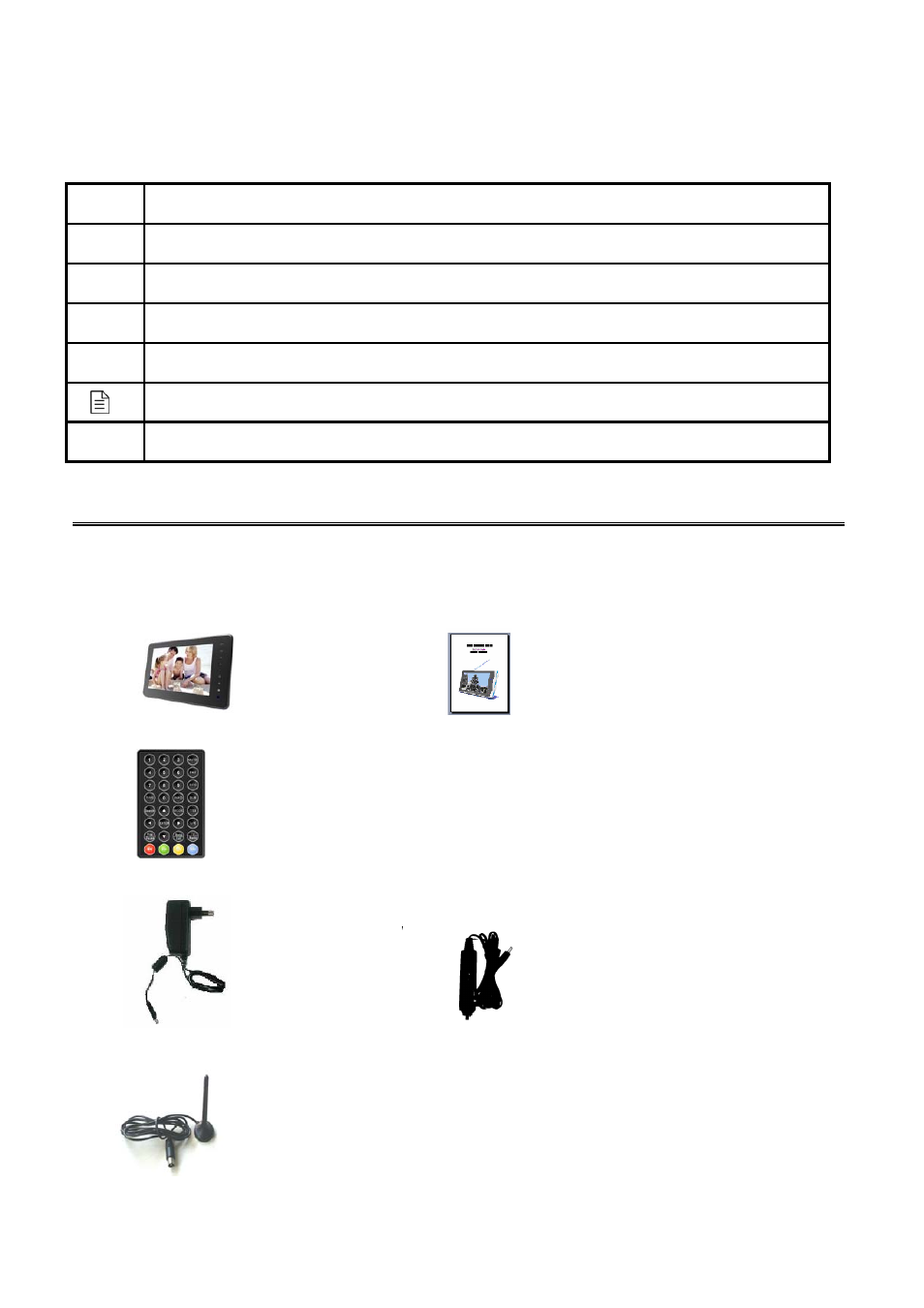
1.2. Keys definition
CH+
Move up in the menus and change to the previous channel in viewing mode.
CH-
Move down in the menus and change to the next channel in viewing mode.
VOL+
Move right/change settings in menus. Increase the volume level in viewing mode.
VOL-
Move left/change settings in menus. Decrease the volume level in viewing mode.
OK
To confirm a selection
Press to open the menus /exit to go back to the topper menus.
MODE
Press this button to switch display mode:4:3LB, 4:3PS,16:9
2.
INTRODUCTION
2.1. Check list
The box for your TFT-1021 should contain the following items:
z
The TFT-1021 machine Owner’s manual
z
Remote control
z
Power supply adapter (AC adapter) Car Power Adapter
z
Accessorial
Antenna
3
See also other documents in the category Lenco Video:
- BH-100 (6 pages)
- Boost-6 (11 pages)
- Boost-4 (5 pages)
- Boost-6 (12 pages)
- BT-160 Light (8 pages)
- BT-4304 (11 pages)
- BT-4304 (14 pages)
- BT-4650 (9 pages)
- Boost-8 (60 pages)
- BTE-010 (2 pages)
- BTA-101 (9 pages)
- BTS-110 (9 pages)
- BTS-5 (8 pages)
- BTSW-2 (10 pages)
- DR-88BT (71 pages)
- APD-100 (61 pages)
- BTT-1 (16 pages)
- BTT-100 (8 pages)
- BTT-6 (15 pages)
- BTT-2 (39 pages)
- CD-215 (1 page)
- TAB-9720 (23 pages)
- TAB-9720 (24 pages)
- TAB-900 (34 pages)
- TAB-900 (171 pages)
- CR-2003 (52 pages)
- Smurftab-74 (25 pages)
- CR-3300 (4 pages)
- CR-3301 (4 pages)
- CR-3302 (8 pages)
- CR-3303 (8 pages)
- CR-3304 (8 pages)
- CR-3306 BT (19 pages)
- CRW-1 (7 pages)
- CRW-2 (7 pages)
- CS-322 (31 pages)
- CR-335 (86 pages)
- CS-321 (90 pages)
- CS-341 (24 pages)
- CS-410 (34 pages)
- CS-351 BT (111 pages)
- CS-430 BT (71 pages)
- CS-450 CD (62 pages)
- MPR-031 (80 pages)
- CS-455 BT (75 pages)
