3 system setup – Lenco TFT-370 User Manual
Page 5
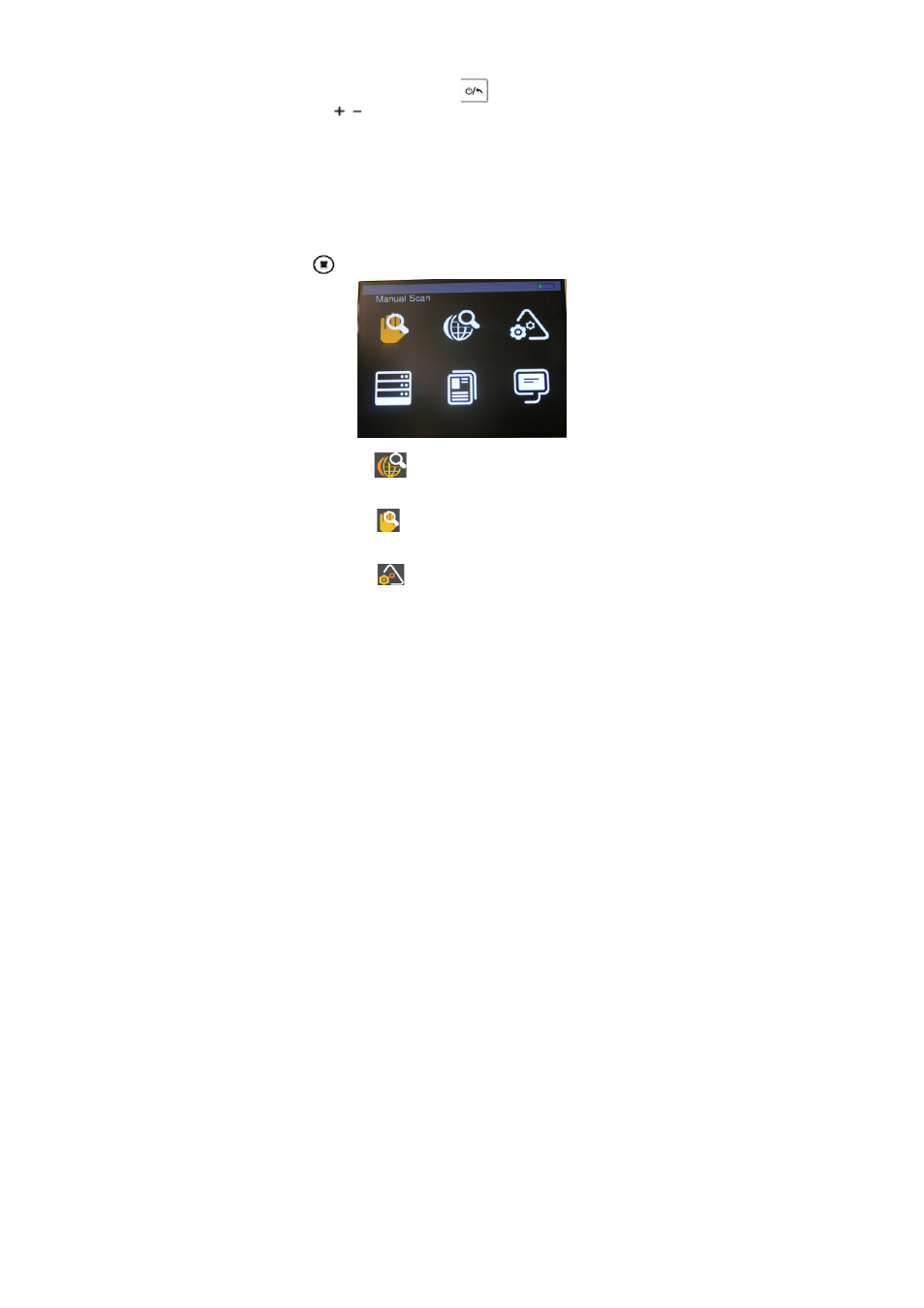
4
2.6
Deleting channels
While playing TV or radio press the
button to open the channel list,
now press
/
and the system will show “Are you sure to delete current
channel”, select yes to delete the selected channel.
2.7
Reset
If the player suspend hanged up, please insert a sharp stick into the reset hole
and press lightly, the system will clear all setting and power off.
3 System Setup
Press
to enter the system setup menu as follow:
3.1
Country Scan
Move the cursor to
and press OK to start COUNTRY SCAN base on
the Country setting.
3.2
Manual Scan
Move the cursor to
and press OK to start MANUAL SCAN; you can
set the start frequency, end frequency and Band width manually.
3.3
System setting
Move the cursor to
and press OK to enter system setting menu, you
can set Area, Time Zone, OSD Language and LCN option.
- BH-100 (6 pages)
- Boost-6 (11 pages)
- Boost-4 (5 pages)
- Boost-6 (12 pages)
- BT-160 Light (8 pages)
- BT-4304 (14 pages)
- BT-4304 (11 pages)
- BT-4650 (9 pages)
- Boost-8 (60 pages)
- BTE-010 (2 pages)
- BTA-101 (9 pages)
- BTS-110 (9 pages)
- BTS-5 (8 pages)
- BTSW-2 (10 pages)
- DR-88BT (71 pages)
- APD-100 (61 pages)
- BTT-1 (16 pages)
- BTT-100 (8 pages)
- BTT-6 (15 pages)
- BTT-2 (39 pages)
- CD-215 (1 page)
- TAB-9720 (23 pages)
- TAB-9720 (24 pages)
- TAB-900 (171 pages)
- TAB-900 (34 pages)
- CR-2003 (52 pages)
- Smurftab-74 (25 pages)
- CR-3300 (4 pages)
- CR-3301 (4 pages)
- CR-3302 (8 pages)
- CR-3303 (8 pages)
- CR-3304 (8 pages)
- CR-3306 BT (19 pages)
- CRW-1 (7 pages)
- CRW-2 (7 pages)
- CS-322 (31 pages)
- CR-335 (86 pages)
- CS-321 (90 pages)
- CS-341 (24 pages)
- CS-410 (34 pages)
- CS-351 BT (111 pages)
- CS-430 BT (71 pages)
- CS-450 CD (62 pages)
- MPR-031 (80 pages)
- CS-455 BT (75 pages)
