Lenco TAB-705 User Manual
Page 7
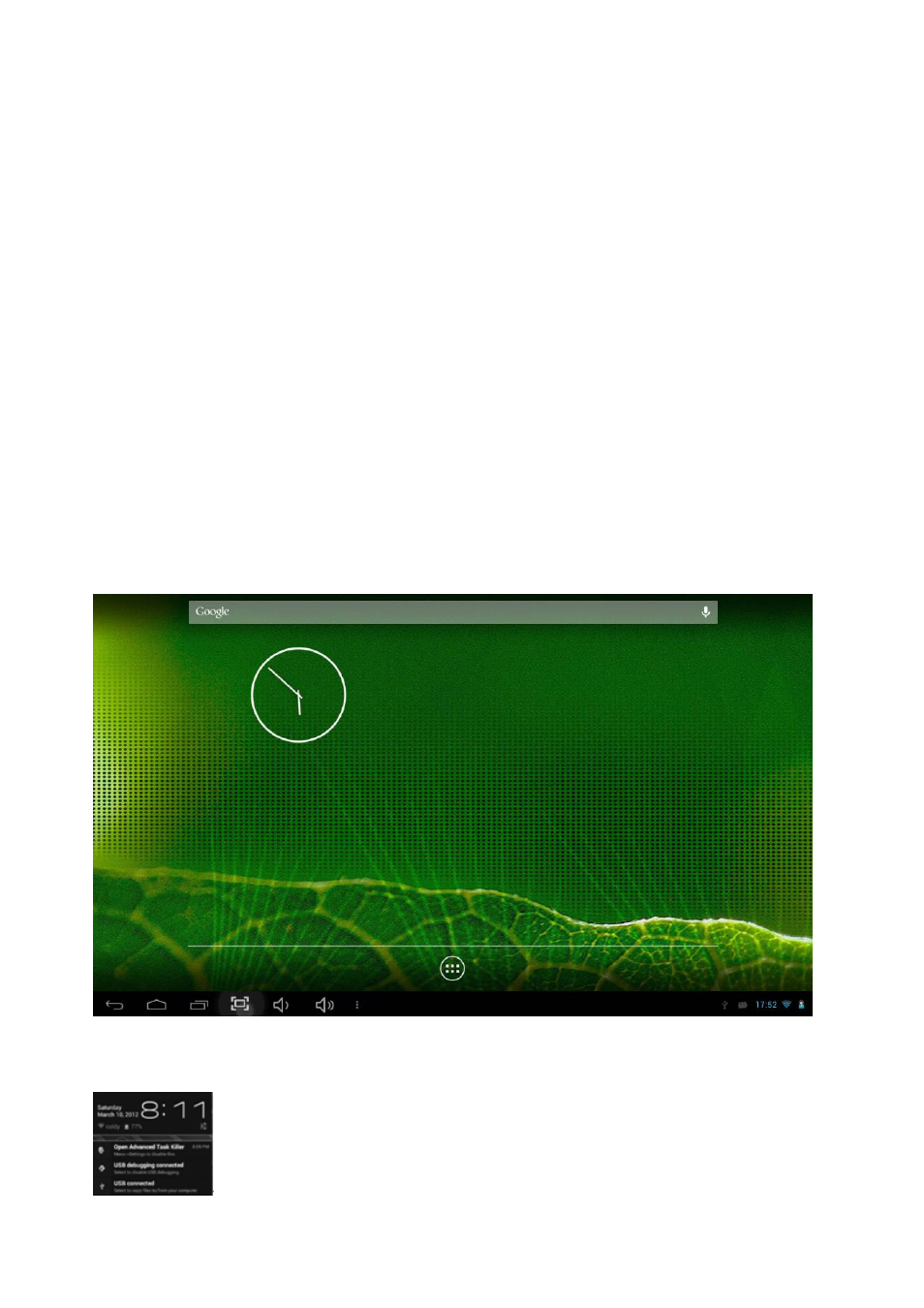
Standby mode ON/OFF: To enter Standby mode, press the power button quickly. The
screen will turn off. Standby mode puts the unit to “sleep” without a complete power
down and helps extend battery life by turning off the screen. To exit Standby Mode and
operate the unit once more, press and hold the power button briefly, then release. The
screen will reappear in locked mode.
To Unlock the unit: slide the Lock icon to the right.
You can adjust the unit to automatically enter Standby mode in the settings menu –
Select Settings / Display / Sleep. Then choose between 15 seconds and 30 minutes
from the menu. Standby mode is used in order to conserve battery consumption.
Connecting the unit directly to your computer
You can connect the unit directly to your computer. Connect the unit to a USB port on
your computer with the supplied USB cable.
To complete the connection, you need to select options inside the Notifications bar on
the unit. To do this, tap the USB symbol on bottom right portion of the screen,
Now you’ll see a menu similar to this:
