Cd / mp3 operation – Lenco SCR-96 User Manual
Page 8
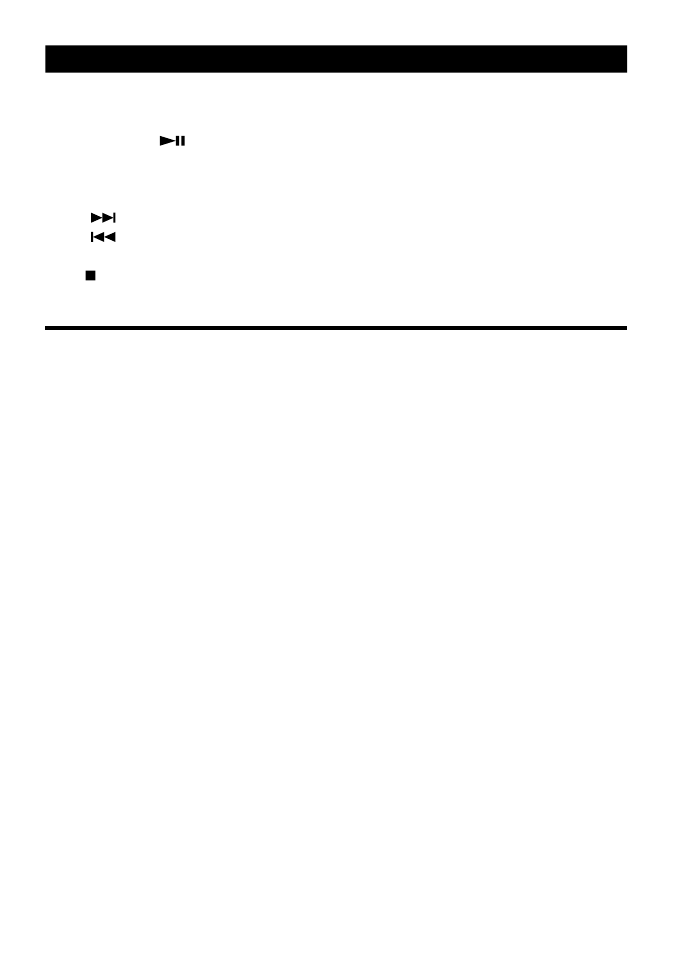
CD / MP3 OPERATION
E-7
GENERAL OPERATION
PLAY / PAUSE / USB
Press to start playing CD / MP3 disc.
Press again to stop playing CD / MP3 operation temporarily.
Press again to resume playback.
SKIP + &
Press to go to the next track or back to the previous track.
SKIP -
Press and hold while playing until you find the point of the sound.
STOP
Press to stop all CD / MP3 operation.
PLAYBACK
1. Set the “FUNCTION” selector to “CD / MP3 / USB” mode.
2. Open the CD door and place a CD / MP3 disc with the label up on the CD compartment.
3. Close the CD door.
4. Focus search is performed if disc is inside.
5. Press the “PLAY / PAUSE / USB” button to start playing CD / MP3 disc.
6. Adjust the “VOLUME” control to the desired level.
7. Press the “PLAY / PAUSE / USB” button again when you want to stop playback temporarily.
8. Press the “STOP” button when finished.
- BH-100 (6 pages)
- Boost-6 (11 pages)
- Boost-4 (5 pages)
- Boost-6 (12 pages)
- BT-160 Light (8 pages)
- BT-4304 (14 pages)
- BT-4304 (11 pages)
- BT-4650 (9 pages)
- Boost-8 (60 pages)
- BTE-010 (2 pages)
- BTA-101 (9 pages)
- BTS-110 (9 pages)
- BTS-5 (8 pages)
- BTSW-2 (10 pages)
- DR-88BT (71 pages)
- APD-100 (61 pages)
- BTT-1 (16 pages)
- BTT-100 (8 pages)
- BTT-6 (15 pages)
- BTT-2 (39 pages)
- CD-215 (1 page)
- TAB-9720 (23 pages)
- TAB-9720 (24 pages)
- TAB-900 (171 pages)
- TAB-900 (34 pages)
- CR-2003 (52 pages)
- Smurftab-74 (25 pages)
- CR-3300 (4 pages)
- CR-3301 (4 pages)
- CR-3302 (8 pages)
- CR-3303 (8 pages)
- CR-3304 (8 pages)
- CR-3306 BT (19 pages)
- CRW-1 (7 pages)
- CRW-2 (7 pages)
- CS-322 (31 pages)
- CR-335 (86 pages)
- CS-321 (90 pages)
- CS-341 (24 pages)
- CS-410 (34 pages)
- CS-351 BT (111 pages)
- CS-430 BT (71 pages)
- CS-450 CD (62 pages)
- MPR-031 (80 pages)
- CS-455 BT (75 pages)
