Lenco PA-81 User Manual
Page 5
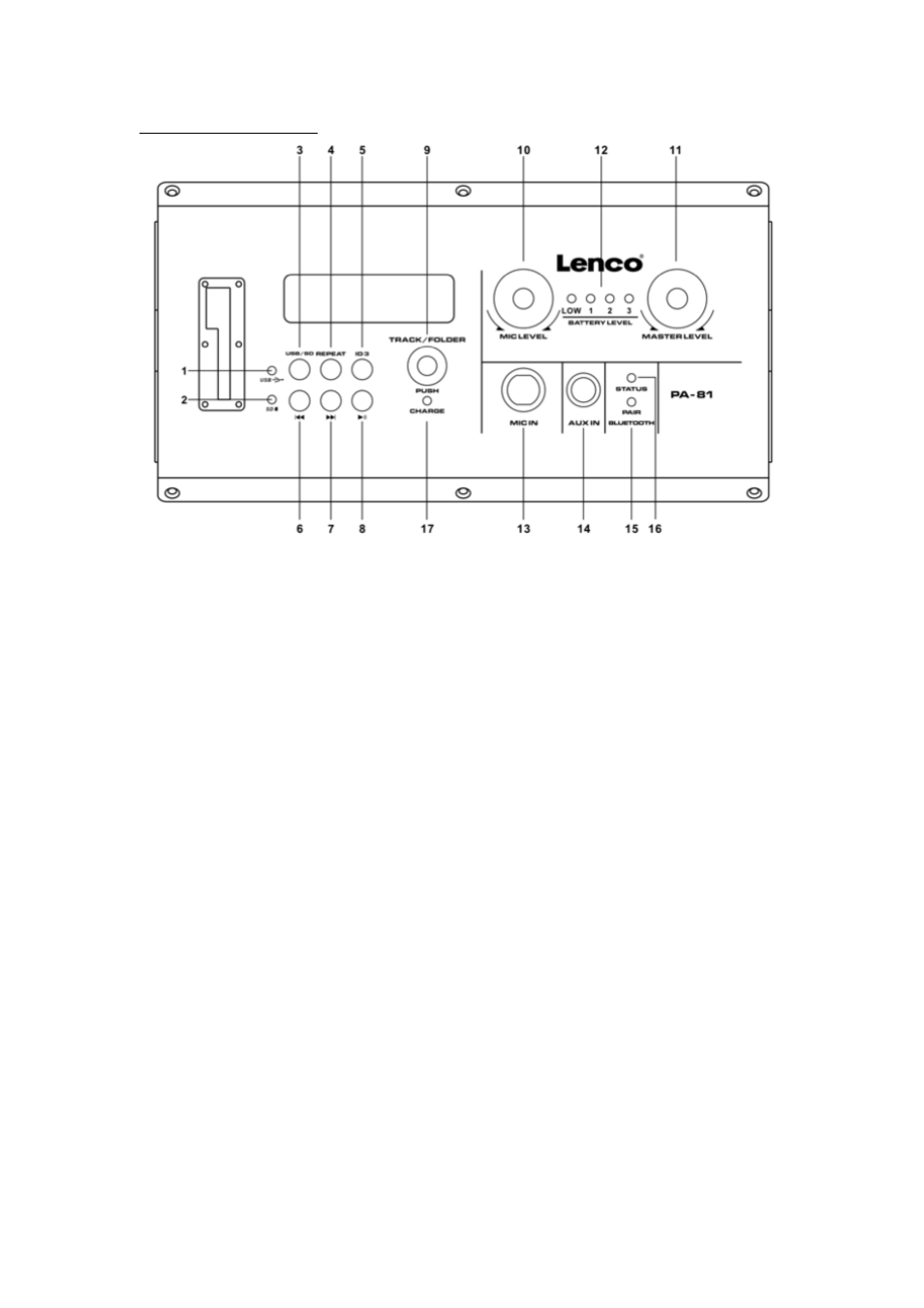
EN-4
3. Panel Description
1. USB LED indicator:
This LED indicator will be lightened when USB drive is plugged or USB
mode is selected
2.
SD indicator button:
This LED indicator will be lightened when SD card is plugged or SD mode
is selected
3. USB/SD mode:
Press this button to select between USB mode or SD card mode for the
MP3 player
4. REPEAT button:
Press this button to select repeat mode, “1”=repeat the current track,
“A”=repeat all and R=”Random”.
5. ID3 button:
Press this button to change the ID3 display information shown on LCD
screen
6. Previous << button:
Press this button to select previous track of MP3 player
7. Next << button:
Press this button to select next track of MP3 player
See also other documents in the category Lenco Video:
- BH-100 (6 pages)
- Boost-4 (5 pages)
- Boost-6 (12 pages)
- Boost-6 (11 pages)
- BT-160 Light (8 pages)
- BT-4304 (11 pages)
- BT-4304 (14 pages)
- BT-4650 (9 pages)
- Boost-8 (60 pages)
- BTE-010 (2 pages)
- BTA-101 (9 pages)
- BTS-110 (9 pages)
- BTS-5 (8 pages)
- BTSW-2 (10 pages)
- DR-88BT (71 pages)
- APD-100 (61 pages)
- BTT-1 (16 pages)
- BTT-100 (8 pages)
- BTT-6 (15 pages)
- BTT-2 (39 pages)
- CD-215 (1 page)
- TAB-9720 (23 pages)
- TAB-9720 (24 pages)
- TAB-900 (34 pages)
- TAB-900 (171 pages)
- CR-2003 (52 pages)
- Smurftab-74 (25 pages)
- CR-3300 (4 pages)
- CR-3301 (4 pages)
- CR-3302 (8 pages)
- CR-3303 (8 pages)
- CR-3304 (8 pages)
- CR-3306 BT (19 pages)
- CRW-1 (7 pages)
- CRW-2 (7 pages)
- CS-322 (31 pages)
- CR-335 (86 pages)
- CS-321 (90 pages)
- CS-341 (24 pages)
- CS-410 (34 pages)
- CS-351 BT (111 pages)
- CS-430 BT (71 pages)
- CS-450 CD (62 pages)
- MPR-031 (80 pages)
- CS-455 BT (75 pages)
