Lenco MDV-15 User Manual
Page 16
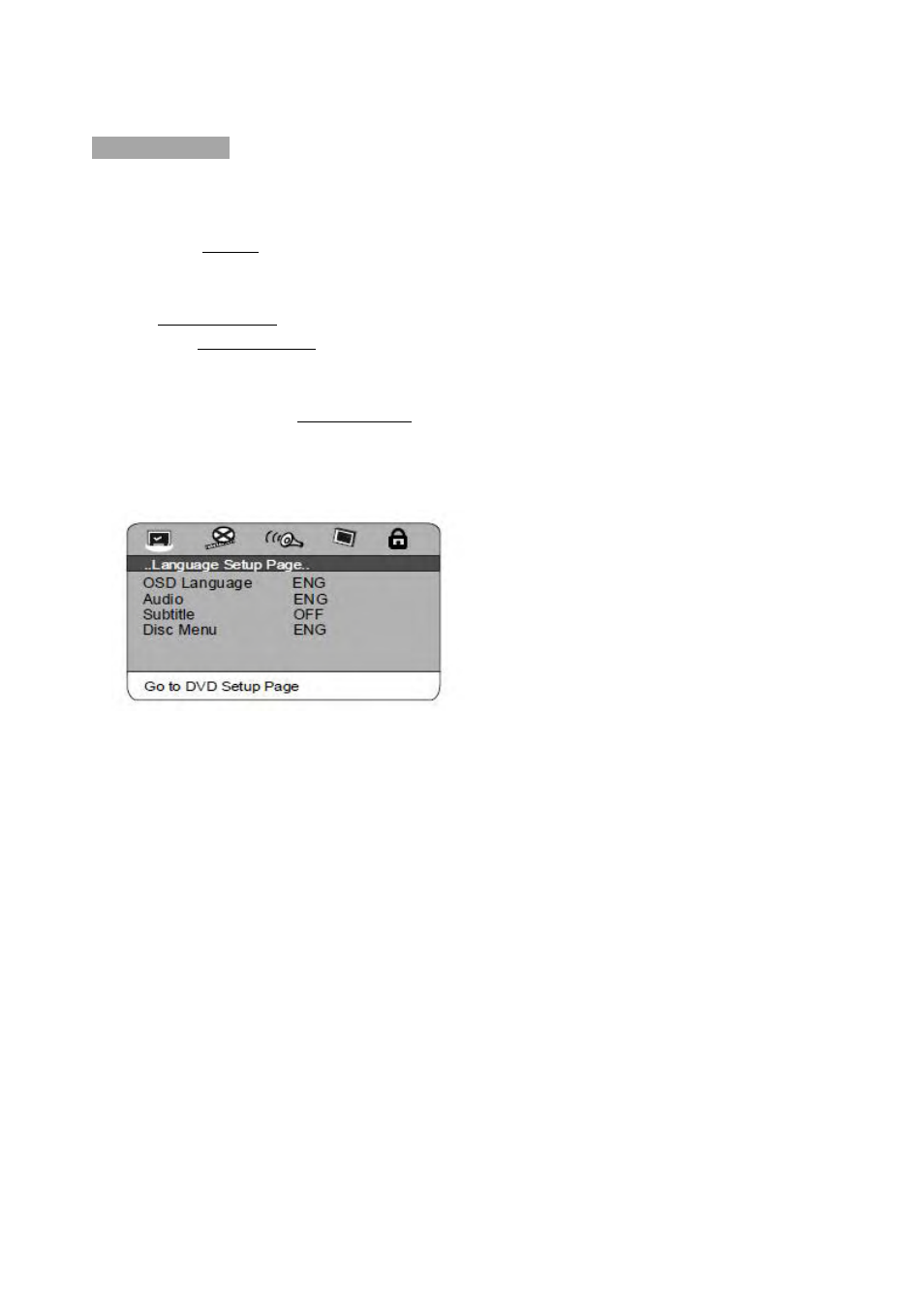
15
MENU SETUP
DVD MENU SETUP
To access the DVD menu:
1. Press the SETUP button.
2. Press the direction buttons to switch between the different setup pages.
3. Press the direction button to move the cursor to the position you want, then press
the PLAY/ENTER button again to enter the subdirectory.
4. Press the PLAY/ENTER buttons again to enter the next subdirectory.
Note: In any menu, you can press the up and down direction buttons to move the
cursor and press the PLAY/ENTER button to enter the selected items.
Pressing the SETUP button to exit the system setup.
Language Setup Page
1. OSD Language
This option is used to select the language of all the screen displays and setup menus.
You can set OSD language to English, French, German,Spanish, Dutch, Italian, Czech,
Hungarian..
2. Audio (Language)
When playing DVD discs, the player will automatically play the built-in language of
the disc. This unit could play such languages as: English, French, German, Spanish,
Dutch, Italian, Czech, Hungarian and Others.
3. Subtitle (Language)
When playing DVD discs, the player will automatically play the built-in subtitle
language of the disc. This unit could play such built-in languages as: English, French,
German, Spanish, Dutch, Italian, Czech, Hungarian, Off and Others. You can select any
one as the built-in subtitle or close the subtitle.
4. Disc Menu (Language)
This unit has such menu languages available: English, French, German, Spanish, Dutch,
Italian, Czech, Hungarian and Others.
