En 8 – Lenco LED-4001 User Manual
Page 8
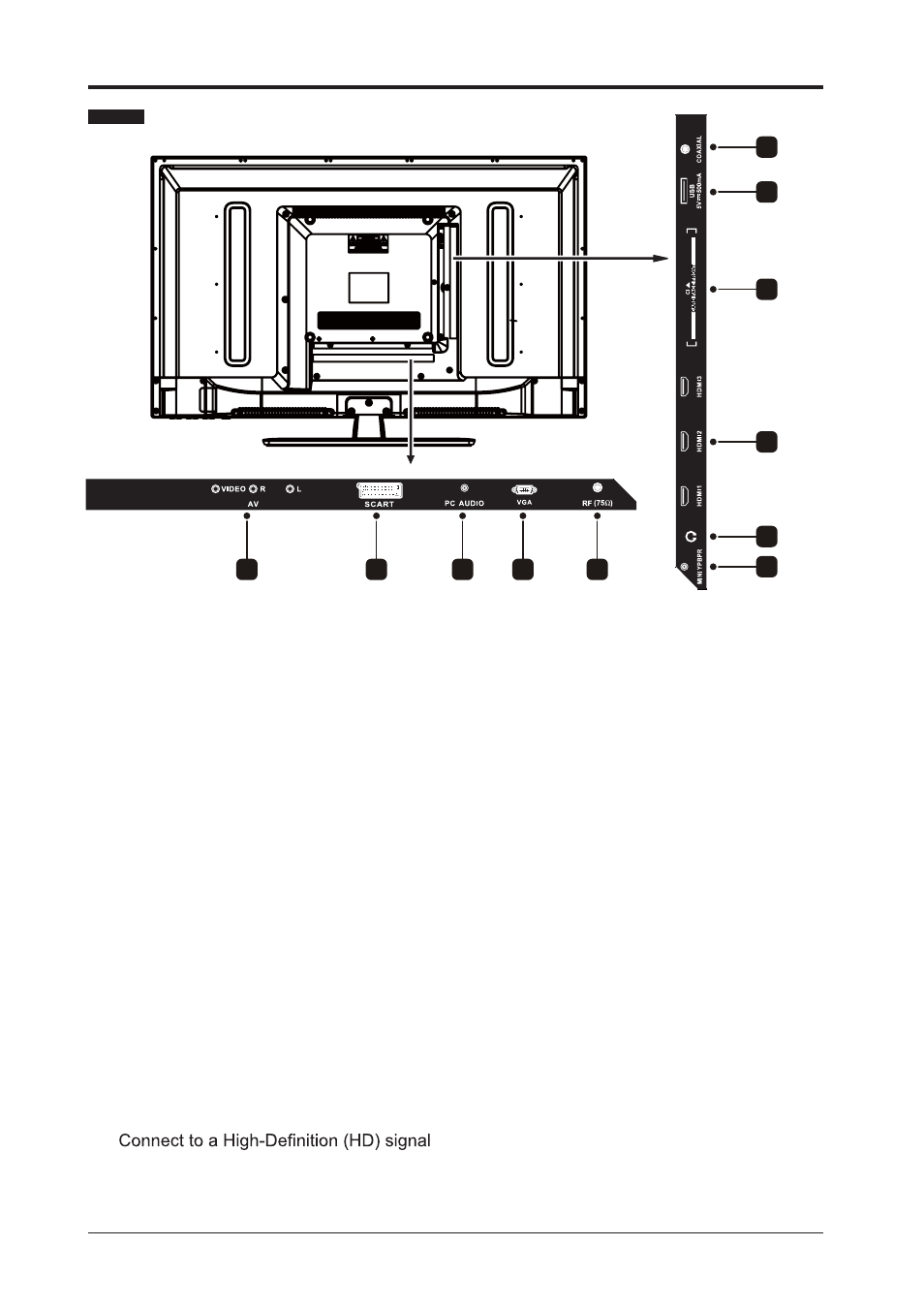
EN 8
PREPARATION
Rear View
1. AV
Input
Connect to the composite VIDEO and
AUDIO (L/R) output sockets on external
video devices.
2. SCART
Socket
Inputs or outputs for external devices.
3. PC
AUDIO
Input
Connect to a computer audio output.
4. VGA
Input
Connect to a computer or other devices
with a VGA interface.
5. RF(ȍ) Input
&RQQHFW WR WKH DQWHQQD ȍ 9+)8+)
VRFNHW ZLWK WKH 5) FRD[LDO FDEOH
6. MINI
YPBPR
Connect to AV devices with component
(Y/PE/Pr) video and audio output sockets.
COMPONENT&VIDEO share with AUDIO
IN(L/R).
7. Headphone
Socket
&RQQHFW WR WKH +HDGSKRQHV
8. HDMI
Inputs
output device.
9. CI
Slot
Used to insert a CI card. A CI card allows
you to view all the channels that you
VXEVFULEH WR
10. USB Port
Connect to a USB storage device to play
compatLEOH audio and photo files. (USB
mode).
11. COAXIAL Digital Audio Output
Connect to the audio socket on the digital
audio system.
1
2
3
4
5
6
7
8
9
10
11
- BH-100 (6 pages)
- Boost-6 (11 pages)
- Boost-4 (5 pages)
- Boost-6 (12 pages)
- BT-160 Light (8 pages)
- BT-4304 (11 pages)
- BT-4304 (14 pages)
- BT-4650 (9 pages)
- Boost-8 (60 pages)
- BTE-010 (2 pages)
- BTA-101 (9 pages)
- BTS-110 (9 pages)
- BTS-5 (8 pages)
- BTSW-2 (10 pages)
- DR-88BT (71 pages)
- APD-100 (61 pages)
- BTT-1 (16 pages)
- BTT-100 (8 pages)
- BTT-6 (15 pages)
- BTT-2 (39 pages)
- CD-215 (1 page)
- TAB-9720 (23 pages)
- TAB-9720 (24 pages)
- TAB-900 (34 pages)
- TAB-900 (171 pages)
- CR-2003 (52 pages)
- Smurftab-74 (25 pages)
- CR-3300 (4 pages)
- CR-3301 (4 pages)
- CR-3302 (8 pages)
- CR-3303 (8 pages)
- CR-3304 (8 pages)
- CR-3306 BT (19 pages)
- CRW-1 (7 pages)
- CRW-2 (7 pages)
- CS-322 (31 pages)
- CR-335 (86 pages)
- CS-321 (90 pages)
- CS-341 (24 pages)
- CS-410 (34 pages)
- CS-351 BT (111 pages)
- CS-430 BT (71 pages)
- CS-450 CD (62 pages)
- MPR-031 (80 pages)
- CS-455 BT (75 pages)
