Lenco LED-2201 User Manual
Page 14
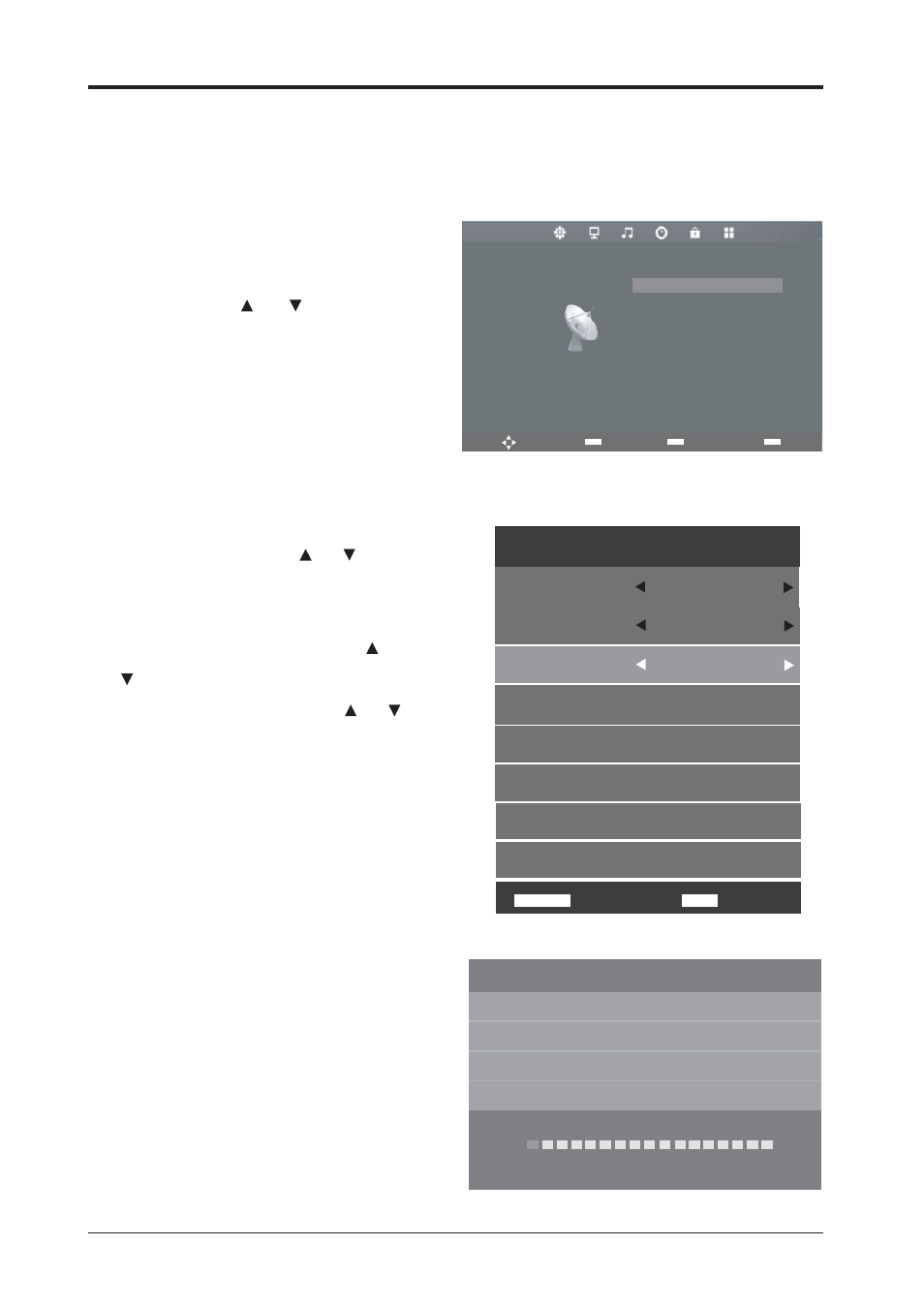
(1
'9%7 &KDQQHO 6HWWLQJ
7KH 79 XQLW VWRUHV HLWKHU '9%& FKDQQHOV RU '9%7 FKDQQHOV ,I '9%& FKDQQHOV DUH
DOUHDG\ VWRUHG WKHQ WKH\ DUH GHOHWHG ZKHQ WKH '9%7 FKDQQHOV DUH VHW '9%7 FKDQQHOV
DUH VWRUHGVHW LQ SODFH RI '9%& FKDQQHOV
Preparation: 'LVFRQQHFW WKH 79 IURP WKH SRZHU VXSSO\ 7KHQ FRQQHFW WKH '9%7
DQWHQQD 7KHQ FRQQHFW WKH 79 ZLWK SRZHU VXSSO\ DQG VZLWFK LW RQ 3UHVV 6285&( EXWWRQ
6HOHFW '79 ZLWK Ÿ RU ź 3UHVV 2.
1
2
3
Press MENU button.
Select Auto Tuning with the
cursor keys ( or .)Then press
OK.
Select Country with or .. Then
set the country e.g. Germany with
ϵ ÅÈ ϶Ɣ
Select Reception type with or
.. Then set DTV Ϳʾ ϵ ÅÈ ϶Ɣ
Select Digital Type with or . .
Then set DVB-T Ϳʾ ϵ ÅÈ ϶Ɣ
Press OK. The channel search
starts.
After 100% is reached, there can
be a gap of up to 1 minute till the
menu option ‚Search‘ automatically
disappears.
A DVB-T channel will appear if the
antenna system is setup without
any errors.
If another menu appear, press EXIT.
All DVB-T channels are now stored.
CHANNEL
Exit
EXIT
Select
OK
Return
MENU
Move
Auto Tuning
ATV Manual Tuning
DTV Manual Tuning
Programme Edit
Schedule List
Signal Information
Cl-Informationen
Tuning Setup
Tune Type
DTV
Digital Type
DVB-T
Scan Type
Network Scan
Start
OK
Network ID
Auto
Frequency
Auto
Symbol Rate
Auto
Back
MENU
Country
German
Auto Tuning Status
TV : 0 Programme
DTV : 0 Programme
Radio : 0 Programme
Data : 0 Programme
5 %... 134.00 MHz (TV)
Please press MENU key to skip
