Lenco IPD-5200 User Manual
Lenco Video
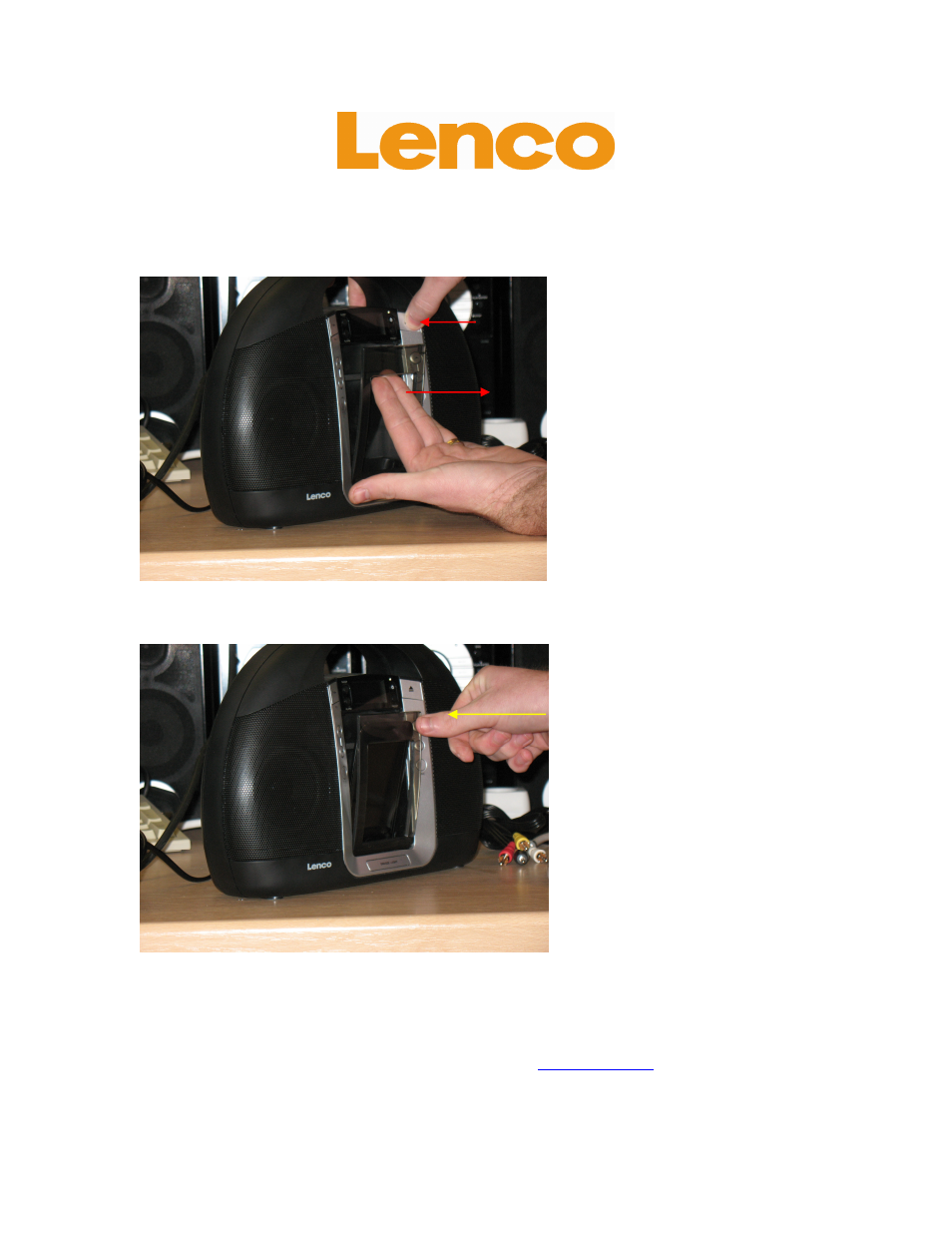
IPD-5200 – Quick Guide
Opening the iPod docking unit
To open the door press and hold the eject button (1) and than gently pull the
docking unit toward you (2) as demonstrated in below picture.
1
Gedrückt halten
Druk & houd ingedrukt
Maintenir enfoncé
Pulse y sostenga
2
Tür ziehen
Trek aan de deur
Tirer sur la porte
Jale la puerta
After inserting the iPod slightly push the door back into the cabinet as
demonstrated in below picture.
Zum Schließen andrücken
Druk om te sluiten
Pousser pour refermer
Empuje para cerrar
For information and support,
www.lenco.eu
This item does not fully support iPod 4G, iPod Photo, iPod Classic & iPod Video
1
2
Push
See also other documents in the category Lenco Video:
- BH-100 (6 pages)
- Boost-6 (11 pages)
- Boost-4 (5 pages)
- Boost-6 (12 pages)
- BT-160 Light (8 pages)
- BT-4304 (11 pages)
- BT-4304 (14 pages)
- BT-4650 (9 pages)
- Boost-8 (60 pages)
- BTE-010 (2 pages)
- BTA-101 (9 pages)
- BTS-110 (9 pages)
- BTS-5 (8 pages)
- BTSW-2 (10 pages)
- DR-88BT (71 pages)
- APD-100 (61 pages)
- BTT-1 (16 pages)
- BTT-100 (8 pages)
- BTT-6 (15 pages)
- BTT-2 (39 pages)
- CD-215 (1 page)
- TAB-9720 (23 pages)
- TAB-9720 (24 pages)
- TAB-900 (34 pages)
- TAB-900 (171 pages)
- CR-2003 (52 pages)
- Smurftab-74 (25 pages)
- CR-3300 (4 pages)
- CR-3301 (4 pages)
- CR-3302 (8 pages)
- CR-3303 (8 pages)
- CR-3304 (8 pages)
- CR-3306 BT (19 pages)
- CRW-1 (7 pages)
- CRW-2 (7 pages)
- CS-322 (31 pages)
- CR-335 (86 pages)
- CS-321 (90 pages)
- CS-341 (24 pages)
- CS-410 (34 pages)
- CS-351 BT (111 pages)
- CS-430 BT (71 pages)
- CS-450 CD (62 pages)
- MPR-031 (80 pages)
- CS-455 BT (75 pages)
