Lenco DVT-220 User Manual
Page 16
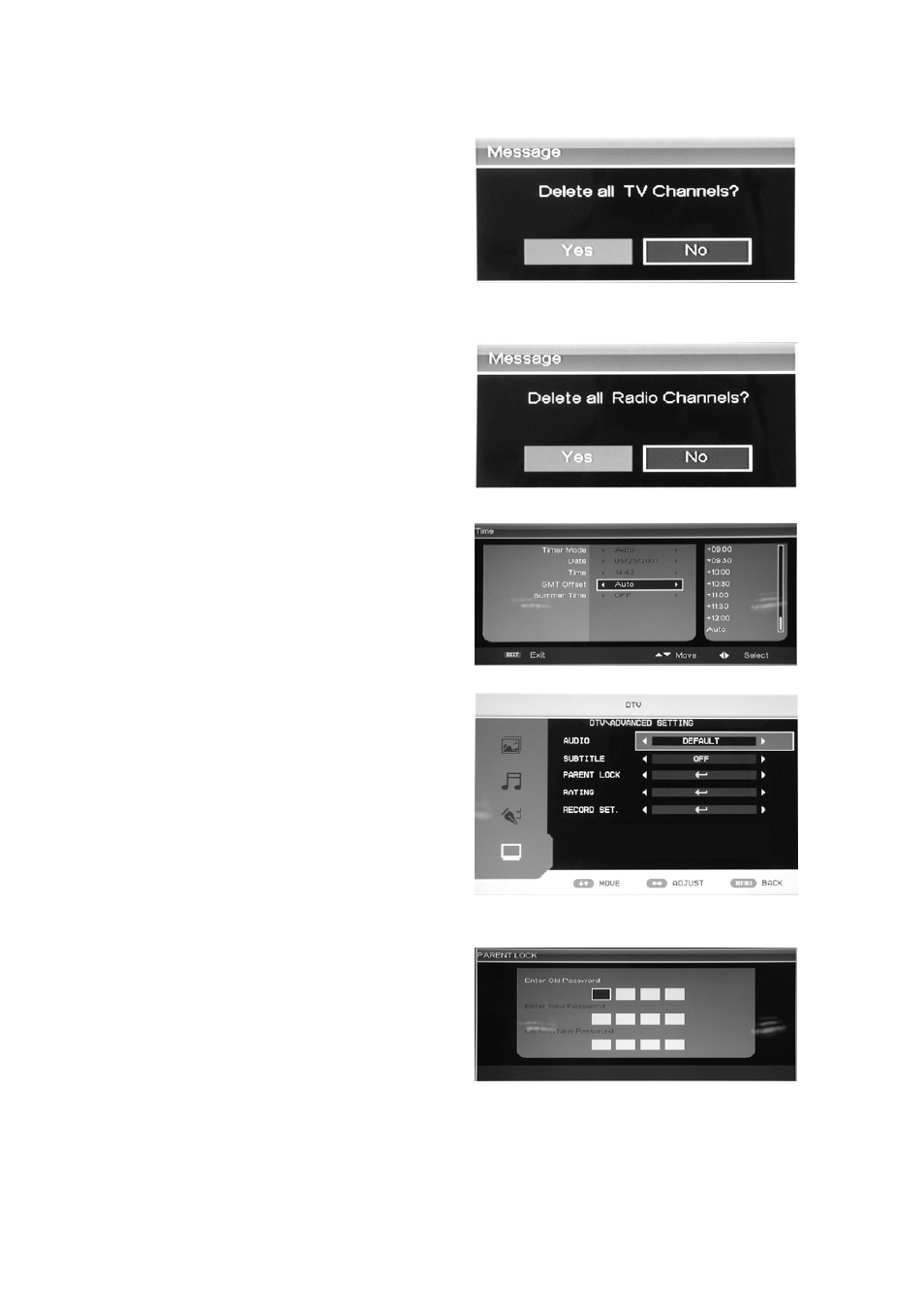
15
d. DEL TV CH.
Press “c/d” button to select “DEL TV CH ”
and press the “ENTER” button to enter . Press
“e/f” button to select “YES” or “NO”, press
“ENTER” button to delete all TV channels
when select “YES”, press “ENTER” button to
return back to the previous menu when select
“NO”.
e. DEL RADIO CH.
Press “c/d” button to select “DEL RADIO
CH .” and press the “ENTER” button to enter .
Press “e/f” button to select “YES” or “NO”,
press “ENTER” button to delete all radio
channels when select “YES”, press “ENTER”
button to return back to the previous menu
when select “NO”.
6. Press “c/d” button to select “TIME” and
press the “ENTER” button to enter.
7. Press “c/d” button to select “ADV SETTING” and press the “ENTER” button to enter.
a. AUDIO
Press “c/d” button to select “AUDIO” and
press the “e/f” button to select the local
country .
b. SUBTITLE
Press “c/d” button to select “SUBTITLE”
and press the “e/f” button to select the local
country .
c. PARENT LOCK
When the password of parental Lock needed to
be changed, user can enter the “Parental Lock”
to change the password. The default password
is “0000” and the administrator password is
“8888”.
d. RATING
When user want to change or set the rating of program, first need to input the correct password.
Press the “e/f” button to exit/enter the rating option and press the “c/d” button to select the
