Recording operation – Lenco DVL-2690 User Manual
Page 23
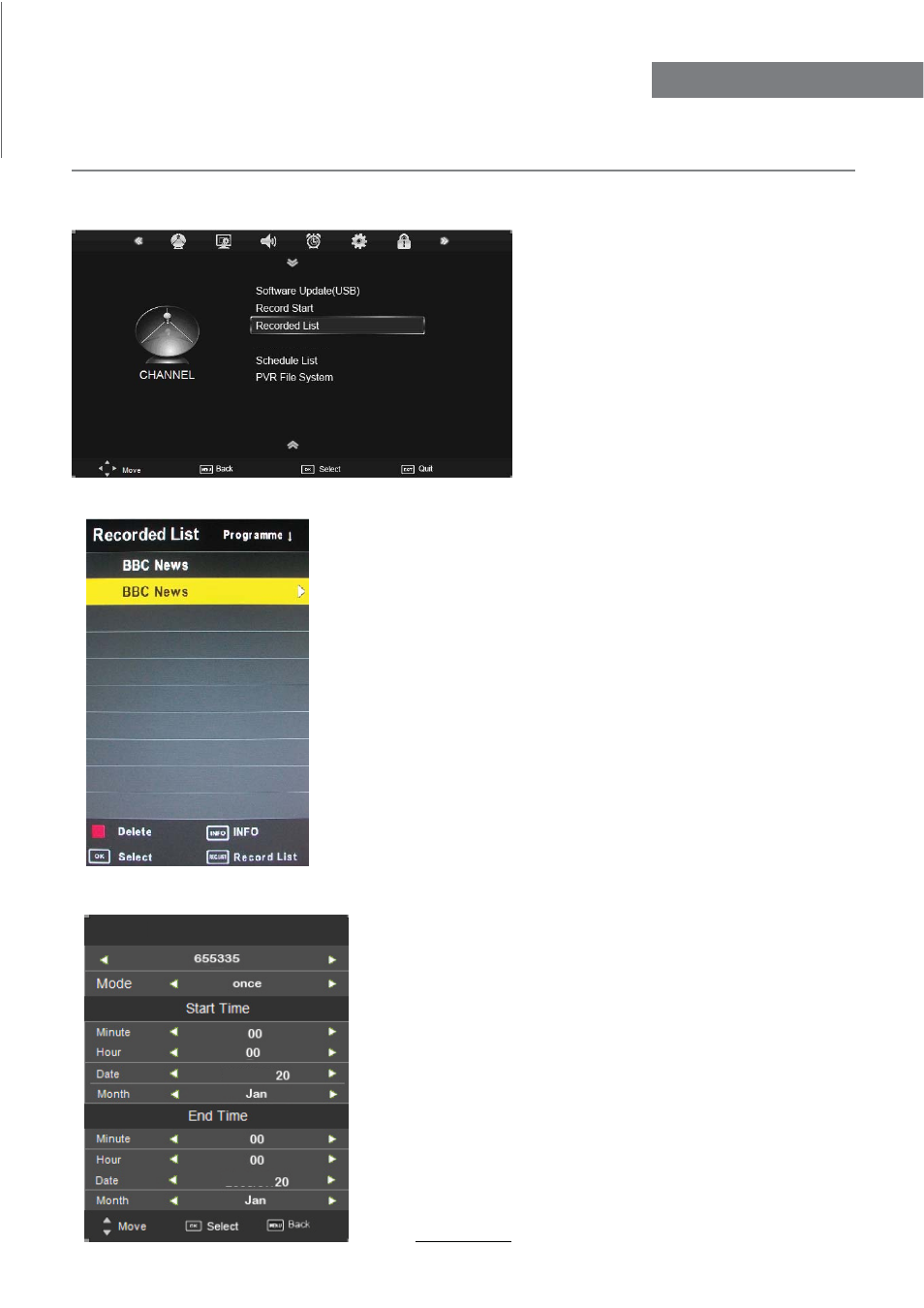
PVR settings
Press the MENU button, and select CHANNEL menu.
1). Recorded List
Recorded list: Display the Recorder List menu.
INFO: Display the information of the program you recorded.
RED button: Delete the program you select.
Recording Operation
20
Recording Operation
2). Recording Mode
TITLE: Display the name of the recording program.
MODE: Select the record mode.
Start Time: Select the start recording time.
End Time: Select the end recording time.
Press OK button to save the setting and exit the menu.
Set the recorded mode
The TV will record the program automatically according
to your settings.
Recording Timer
Recording Timer
