1 product diagram – Lenco DF-705 User Manual
Page 5
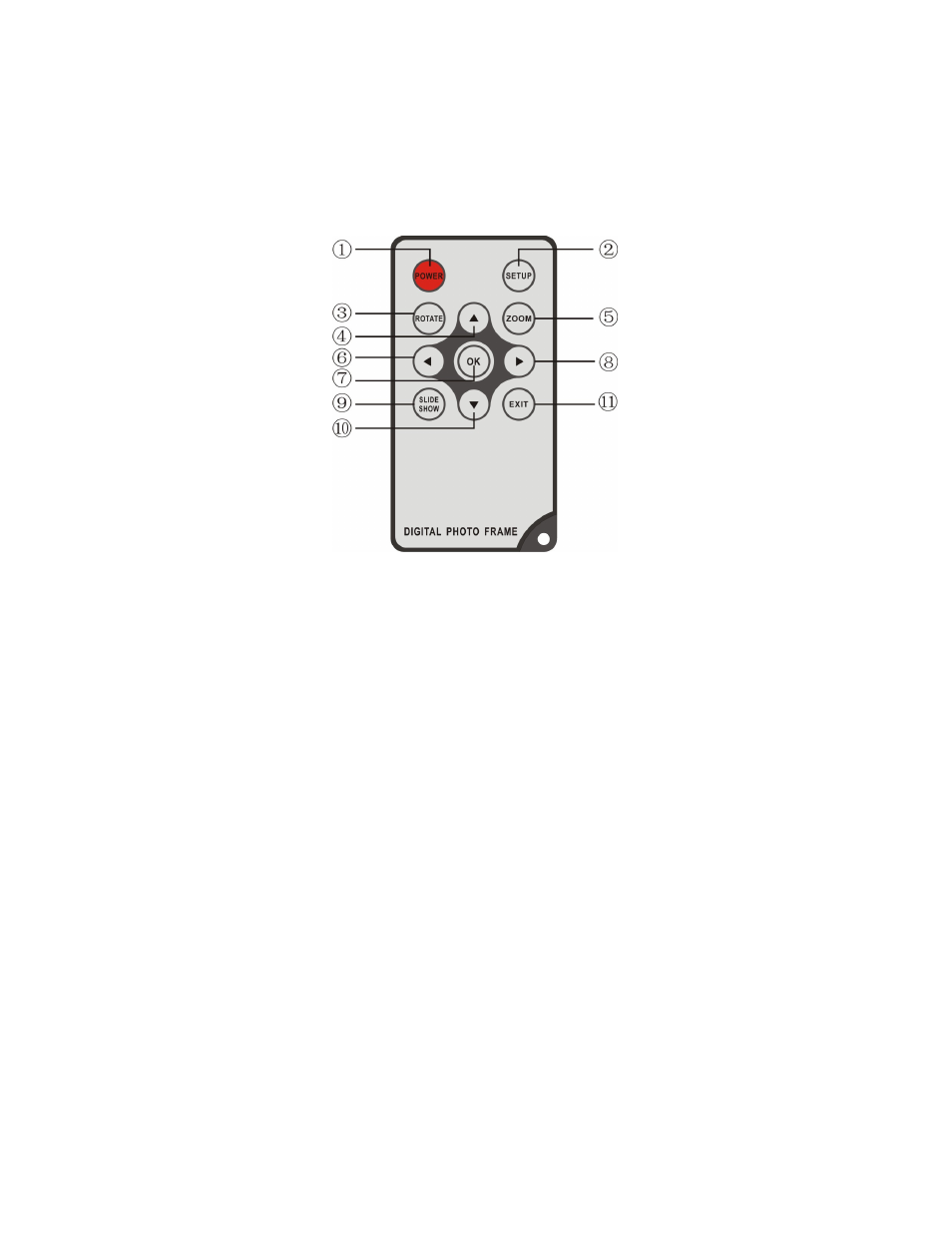
5
1 Product Diagram
1.1 Remote Control
1. POWER ─ Power On/Off
2. SETUP ─Go directly to Setup mode.
3. ROTATE ─In the pause state of single picture, press ROTATE to revolve the
picture 90
°in counterclockwise every time.
4.
─Functional selection button from the bottom to the top cursor.
5. ZOOM─In the pause state of single picture, press ZOOM to magnify picture
display size.
6. ─Functional selection button from right to left cursor. Revert to previous
page when displaying folders.
7. OK ─ Press to confirm. Play/pause: In the playing mode, press this button,
it will pause; repress this button, it will play again.
8.
─ Functional selection button from left to right cursor. Advance to next
page when displaying folders.
9. SLIDESHOW─ Press to start slideshow or pause when playing the picture.
10.
─Functional selection button from the top to the bottom cursor.
11. EXIT ─ Press to return to upper page, or enter to the main menu.
- BH-100 (6 pages)
- Boost-6 (11 pages)
- Boost-4 (5 pages)
- Boost-6 (12 pages)
- BT-160 Light (8 pages)
- BT-4304 (14 pages)
- BT-4304 (11 pages)
- BT-4650 (9 pages)
- Boost-8 (60 pages)
- BTE-010 (2 pages)
- BTA-101 (9 pages)
- BTS-110 (9 pages)
- BTS-5 (8 pages)
- BTSW-2 (10 pages)
- DR-88BT (71 pages)
- APD-100 (61 pages)
- BTT-1 (16 pages)
- BTT-100 (8 pages)
- BTT-6 (15 pages)
- BTT-2 (39 pages)
- CD-215 (1 page)
- TAB-9720 (23 pages)
- TAB-9720 (24 pages)
- TAB-900 (171 pages)
- TAB-900 (34 pages)
- CR-2003 (52 pages)
- Smurftab-74 (25 pages)
- CR-3300 (4 pages)
- CR-3301 (4 pages)
- CR-3302 (8 pages)
- CR-3303 (8 pages)
- CR-3304 (8 pages)
- CR-3306 BT (19 pages)
- CRW-1 (7 pages)
- CRW-2 (7 pages)
- CS-322 (31 pages)
- CR-335 (86 pages)
- CS-321 (90 pages)
- CS-341 (24 pages)
- CS-410 (34 pages)
- CS-351 BT (111 pages)
- CS-430 BT (71 pages)
- CS-450 CD (62 pages)
- MPR-031 (80 pages)
- CS-455 BT (75 pages)
