Gb 5 – Lenco CR-3303 User Manual
Page 7
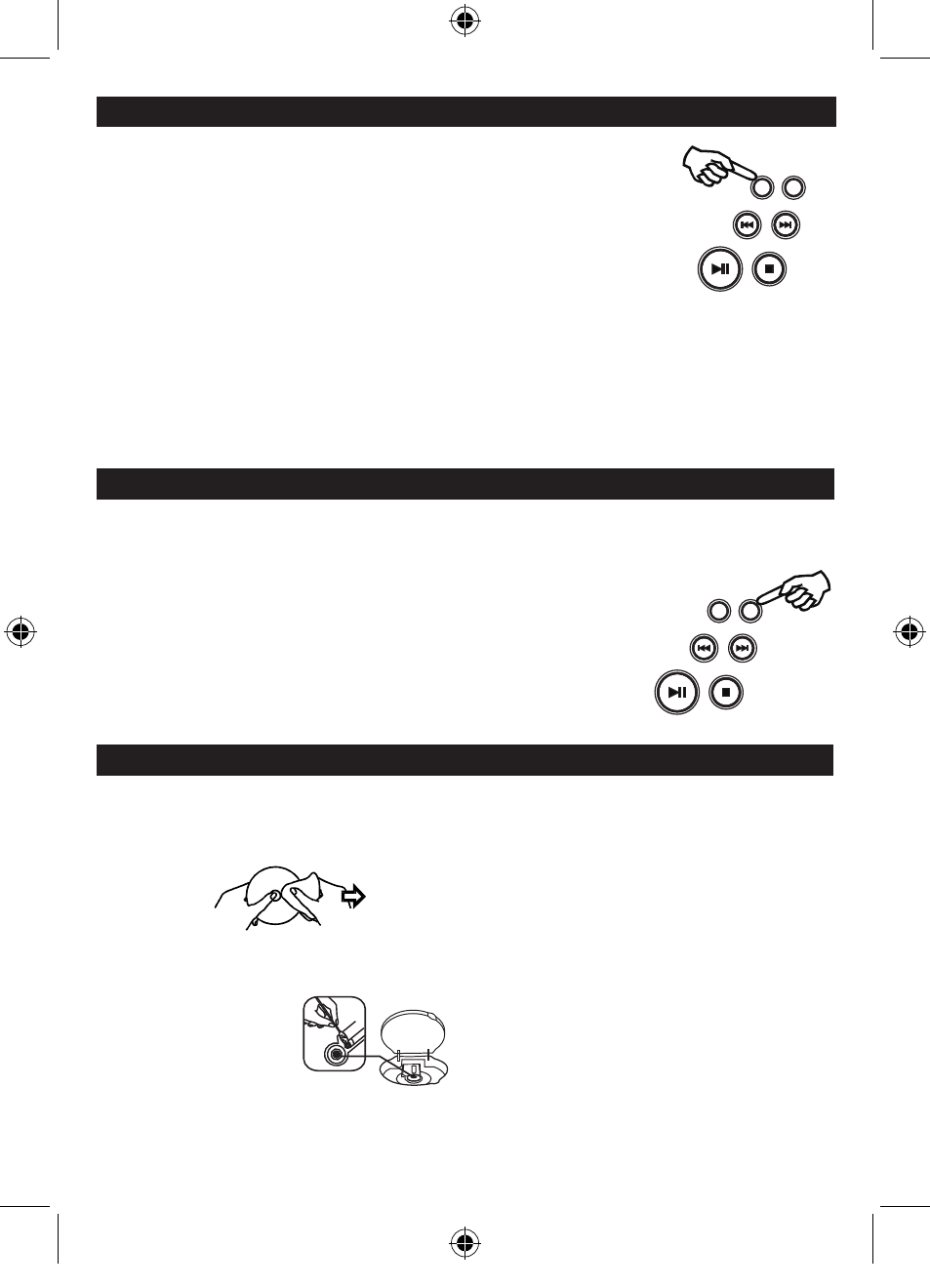
REPEAT PLAYBACK
This function allows a single track or all tracks on a disc to be played repeatedly.
TO CANCEL REPEAT PLAYBACK FUNCTION
Press the PLAY MODE button again until the Play mode indicator disappears.
TO REPEAT THE WHOLE DISC
Press the PLAY MODE button twice during playback,
the Play mode indicator lights up on the front.
TO REPEAT THE SAME TRACK
Press the PLAY MODE button once during playback,
the Play mode indicator flashes on the front.
Note on CD-R/RW discs
- Because of non-standardized format definition/ production of CD-R/RW, playback quality and performance are not
guaranteed.
- Manufacturer is not responsible for the playability of CD-R/RW due to recording conditions, such as PC performance,
writing software, media ability, etc.
- Do not attach a seal or label to either side of the CD-R/RW disc. It may cause a malfunction.
- It is recommended to record only audio files on CD-R/RW discs for easy reading.
PROGRAMMED PLAYBACK
PROGRAMMED PLAYBACK
FOR NORMAL COMPACT DISC PLAYBACK
Programmed playback enables tracks on a disc to be played in
a
desired order. Up to 20 tracks can be programmed.
1. Press the " PROgRAM " button.
2. Press the " NEXT " and " BACK " buttons to select the desired track number.
3. Press " PROGRAM " button again to memorize the track.
4. Repeat steps 2 and 3 until all desired tracks are programmed.
5. Press the " PLAY/PAUSE " button to start. " PROGRAM " LED indicator lights up on the front.
6. Press " STOP " button to stop programmed playback.
7. Press " PROGRAM " and " PLAY/PAUSE " buttons to resume programmed playback.
8. Open the CD door or turn off the CD player to clear the programmed memory.
Note : Programming can only be made when the player is in stop mode.
gB 5
CLEANING THE UNIT
Do not use volatile chemicals on this unit. Clean by lightly
wiping with a soft cloth.
IMPORTANT NOTE
If an abnormal display indication or an operating problem
occurs, disconnect the AC power cord and remove the
batteries. Wait at least 5 seconds, then reconnect the AC
power cord or reinstall the batteries.
WARNING
Should the CD door be opened before the reading of the CD
is completed, a jamming noise may occur. This is resolved
by closing the CD door.
CLEANING A CD
If the CD skips or will not play , the disc may need cleaning.
Before playing, wipe the disc from the centre out with a
cleaning cloth. After playing, store the disc in its case.
MAINTENANCE
CLEANING THE CD LENS
If the CD lens is dusty, clean it with a brush-blower. Blow
several times on the lens and remove the dust with the
brush. Finger prints may be
removed with a cotton swab
moistened with alcohol.
CR3303 LENCO ENGLISH FM IM TCD057 7
6/4/2009 12:11:24
