Lenco Boost-4 User Manual
Page 4
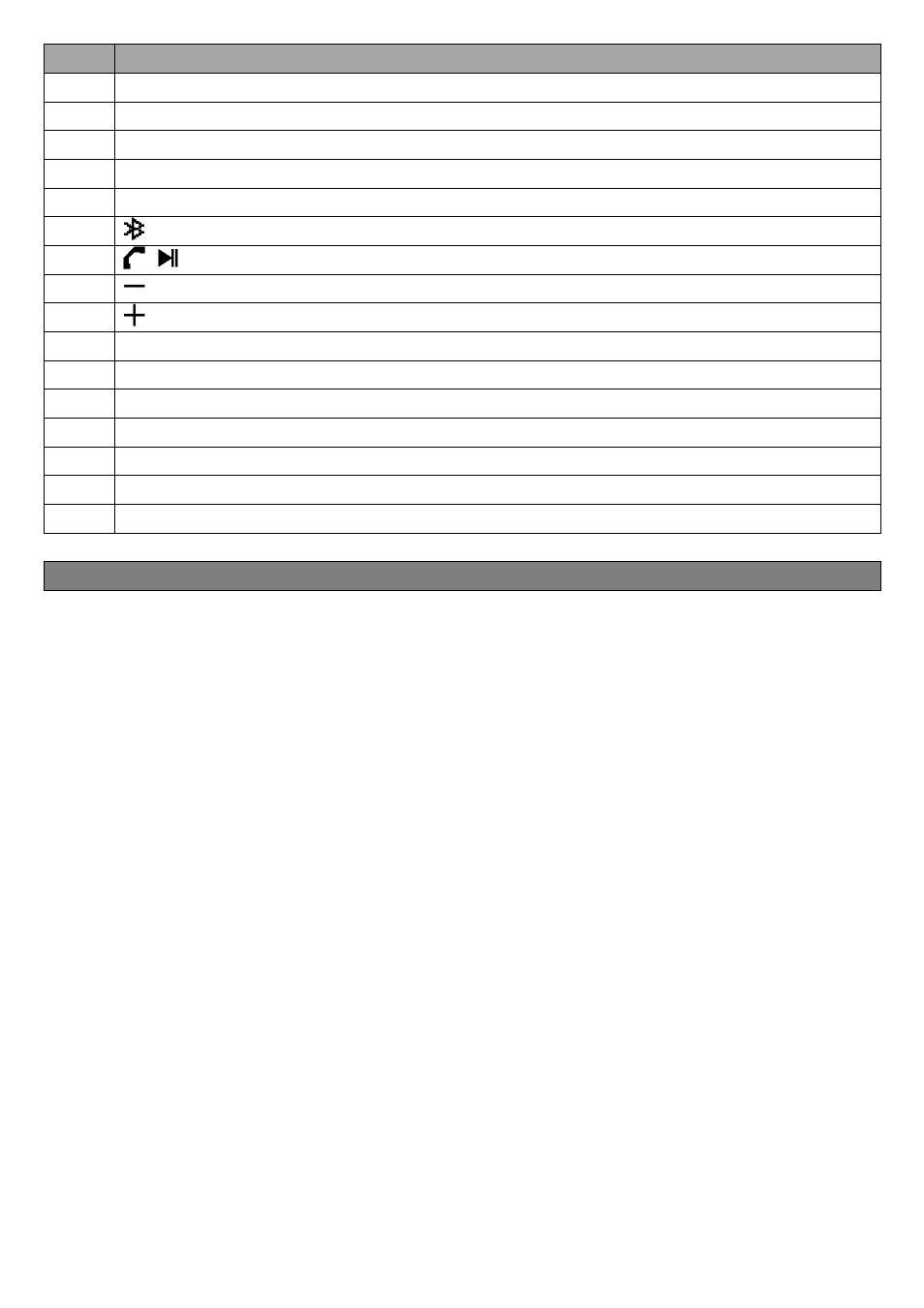
2014010 CSR8635 V1.1
4
Item Description
1
Micro USB socket (DC Input: DC 5V 1A)
2
Power Switch ON – OFF
3
AUX IN (3.5mm Jack, Stereo)
4
Foot Stand
5
MIC Position (for hand-free)
6
Button (for Bluetooth Searching)
7
/ Button (Play/Pause, Pick up/Hang up call/Last dialed, AUX)
8
Button (Volume down, Previous track)
9
Button (Volume up, Next track)
10
NFC Sensor Position (for Bluetooth pair)
11
Mode LED (3 in 1; Charge-
Red
, Bluetooth-
Blue
, AUX IN-
Green
)
12
Left Bass Radiator (Passive Speaker)
13
Right Bass Radiator (Passive Speaker)
14
Left Speaker
15
Right Speaker
16
Rubber Seal Cover (for splash-proof)
C.
About the rechargeable Battery
This Bluetooth Speaker has an internal, non–user-replaceable battery.
For best results, the first time you use this Bluetooth Speaker, let it charge
for about 6 hours or until the charging LED indicator light from On to off
which show you the battery is fully charged.
For maintain the battery life and performance, if speaker isn’t used for
a while, the battery might need to be recharged. Charge the battery at
least once every month.
To charge the rechargeable battery:
1.
Connect the Bluetooth Speaker’s “Micro USB socket (1)” with the
USB power charger which able to provides output at least DC 5V 1A
for charge connection via the USB cable. Or,
2.
Connect the Bluetooth Speaker’s “Micro USB socket (1)” with the
Computer’s USB port which is USB 3.0 standard.
3.
The “Charge (11)” LED will turn On in red, the battery is in charging.
4.
The “Charge (11)” LEDwill turn Off when the rechargeable battery is
fully charged.
5.
Disconnect the USB cable when it is done.
Important:
Only use charge function if you connected the Bluetooth Speaker to
USB 2.0 port of the computer. (it need longer time to charge the
battery fully)
The Bluetooth Speaker may works unstable if you use USB 2.0 port of
computer for charging and music playing function together. Use USB
3.0 port to instead in this case.
