Hdx and itunes (mac) supplement, 3 specifying the windows workgroup name – Naim Audio HDX User Manual
Page 4
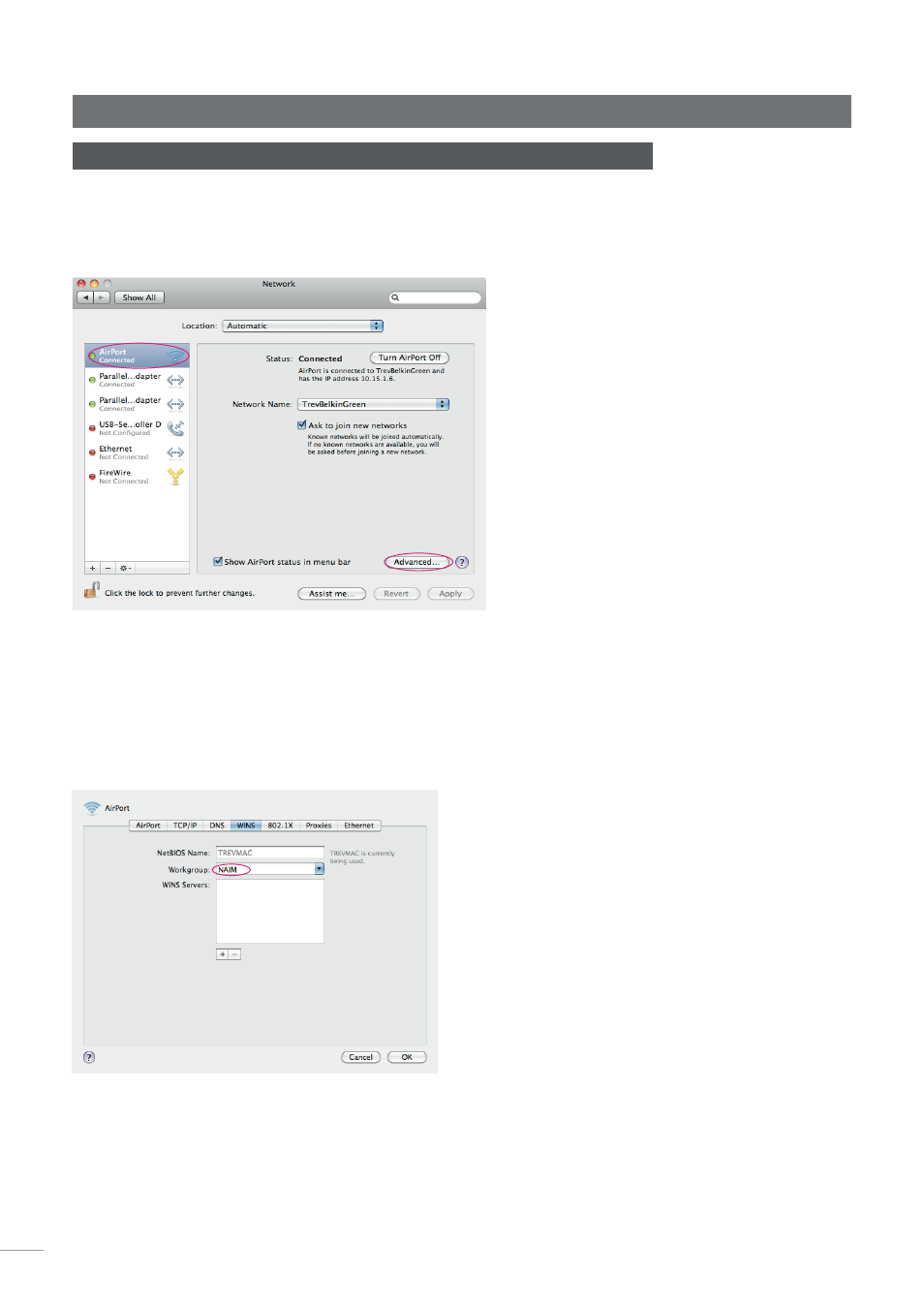
3
HDX and iTunes (Mac) Supplement
3 Specifying the Windows Workgroup Name.
The default Mac OS X SMB workgroup name is
WORKGROUP
.
1.
From the OS X Applications menu (or Finder Apple menu), choose
System Preferences
.
2.
Choose
Network
.
3.
Select your active network connection (usually indicated by a green circle)
4.
Select
Advanced
.
Note:
You may need to authenticate to do this. Authenticate by selecting the padlock and
entering the administrator password.
5.
Select
WINS
6.
Change the workgroup to:
NAIM
, and select
ok
.
7.
Exit
system preferences.
Note:
For Naim server sharing, you must set the workgroup to NAIM.
See also other documents in the category Naim Audio Receivers and Amplifiers:
- Mu-so (22 pages)
- Mu-so (20 pages)
- UnitiQute 2 (36 pages)
- SuperUniti (24 pages)
- SuperUniti (36 pages)
- NaimUniti 2 (36 pages)
- NaimUniti 2 (25 pages)
- UnitiLite (36 pages)
- UnitiLite (26 pages)
- UnitiQute 2 (36 pages)
- UnitiQute 2 (22 pages)
- NDS (23 pages)
- NDS (30 pages)
- ND5 XS (23 pages)
- NDX (44 pages)
- ND5 XS (44 pages)
- NAC-N 172 XS (24 pages)
- NAC-N 172 XS (40 pages)
- NAC-N 172 XS (24 pages)
- NAC 152 XS (178 pages)
- NAC-N 272 (32 pages)
- NAC-N 272 (36 pages)
- HDX (30 pages)
- HDX (32 pages)
- HDX (6 pages)
- HDX (8 pages)
- HDX (16 pages)
- HDX (12 pages)
- HDX (8 pages)
- NAC 152 XS (15 pages)
- NAC 152 XS (44 pages)
- UnitiServe (29 pages)
- UnitiServe (18 pages)
- UnitiServe (18 pages)
- UnitiServe (31 pages)
- NAT05 XS (34 pages)
- NAIT 5si (23 pages)
- NAC S1 (20 pages)
- HeadLine (12 pages)
- HeadLine (12 pages)
- SuperLine (32 pages)
