Nas simulation tool supplement – Naim Audio HDX User Manual
Page 6
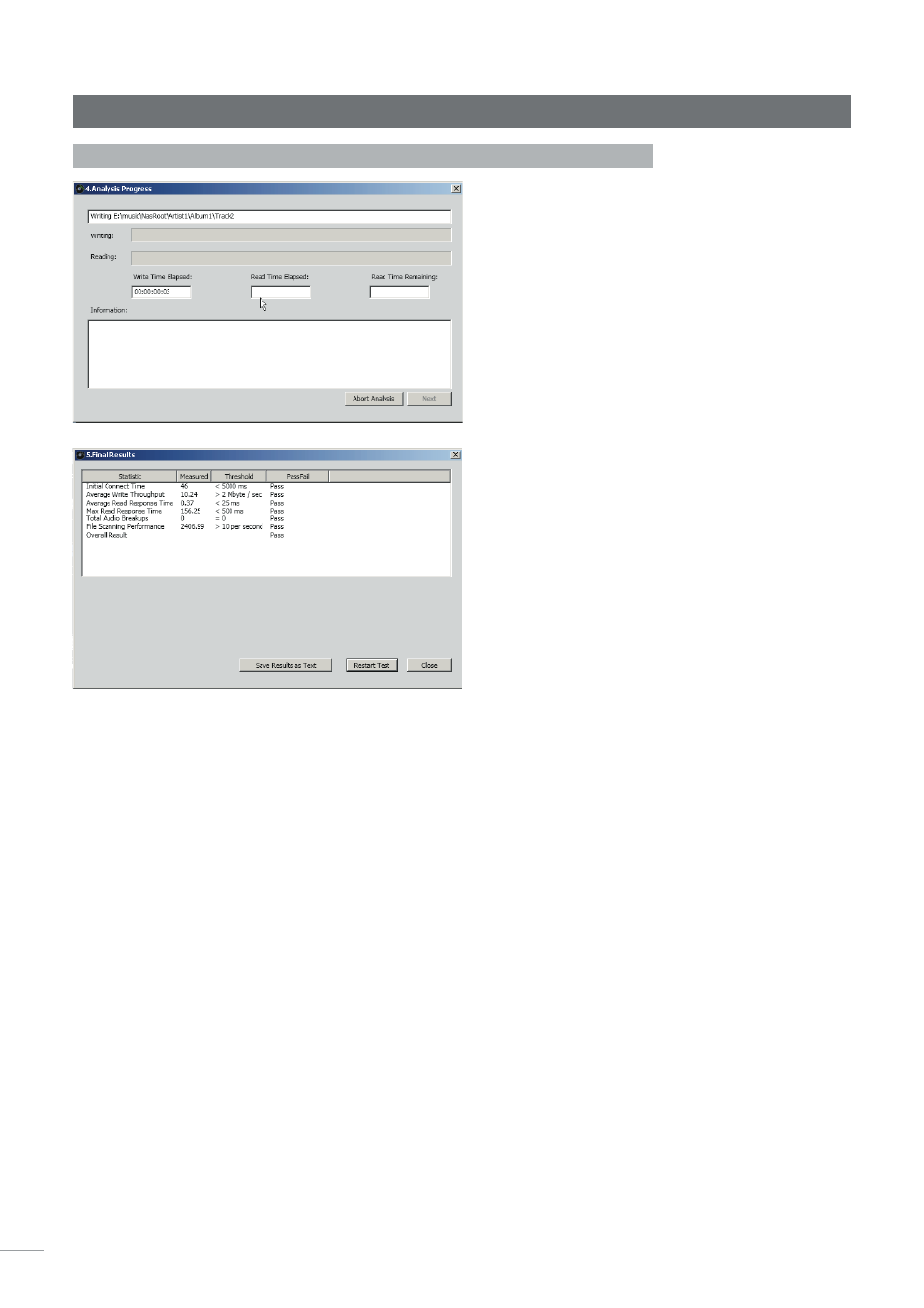
5
2.2 Results
When the test is complete a window will display the results. The parameter, measured result,
pass threshold and pass/fail status are tabulated. The pass/fail threshold values are set for
ideal Naim streaming use. The result parameters are described in the following paragraphs:
Initial Connect Time:
Time taken for the application to connect to the NAS. A lower value is better. If the NAS is in
“sleep mode” and fails on this section, it may be beneficial to alter its power management
settings.
Average Write Throughput:
Average time taken for continuous data to be written to the NAS.
Average Read Response Time:
Average time taken to read back data from the NAS.
Max Read response time:
How long it took for the longest data read period (in milliseconds) overall (includes drive
spin-up time if NAS set to spin down drives before the test is commenced).
Total Audio Breakups:
Ideally this value should be as close to zero as possible. Values other than zero suggest low
network bandwidth, low NAS file buffering or the application settings being too high.
File Scanning Performance:
Shows how many files can be scanned a second from the NAS drive. Higher values suggest
better performance.
Overall Result:
Confirms that the NAS drive passed or failed the test.
We suggest that the results are saved as a text file and sent to Naim Technical Support:
. Otherwise, select
Close
to quit the NAS Simulation Tool.
NAS Simulation Tool Supplement
