4 superuniti setup, 1 the setup home menu, 2 the language menu – Naim Audio SuperUniti User Manual
Page 12: 3 the inputs menu, Superuniti setup
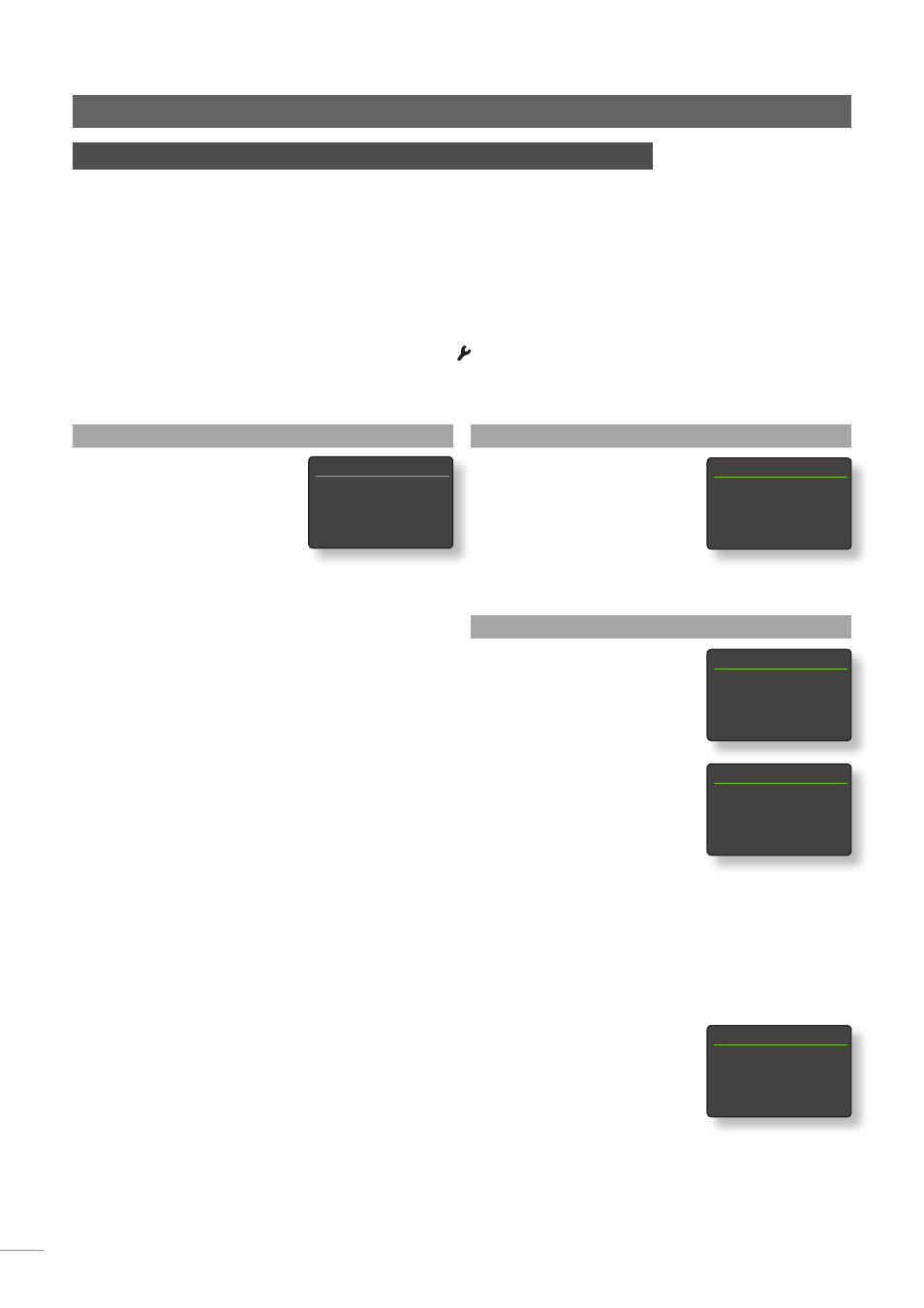
10
4.2 The Language Menu
The Language setup menu
enables the SuperUniti user
interface language to be
changed. Enter setup mode
and use the handset
ok/list
key
to select
Language
. Use the
handset
up
(
5
) and
down
(
6
) and
ok/list
keys to select a
language. Exit setup mode by pressing the
exit
key.
4.3 The Inputs Menu
The Inputs setup menu enables
a variety of parameters to be
specified for each SuperUniti
internal source and external
input. These parameters define
how control of SuperUniti inputs
behaves. The options available
for each are described in
the following sections. Three
parameters are common to all
inputs:
Enabled:
Switches the input on or
off and displays or hides any associated menus.
Name:
Enables user specified names to be attached to
inputs. Use the handset to enter text.
Input Trim
: Enables the relative level of each input to
be adjusted so that each is of an approximately equal
volume. Adjust using the handset
6
or
5
key.
4.3.1 FM Input
Parameter
Options
Enabled:
Yes / No
Name:
User definable
Input Trim:
±10dB
Seek Lock:
Medium / High.
Sets the FM signal strength required for the
SuperUniti tuner to identify an FM station.
SuperUniti Setup
4 SuperUniti Setup
Once SuperUniti is installed with mains power, speakers and all external connections
made, it can be switched on and set up for use.
The degree to which you modify SuperUniti’s default settings will depend upon the uses
to which you put it and the extent to which you use its capabilities. It may be that you
have no need to modify the default settings at all, however we would encourage you to
read this section of the manual in order that you gain a full understanding of SuperUniti’s
capabilities. The following paragraphs describe each SuperUniti setup menu in turn
starting with the setup home menu.
Enter SuperUniti setup mode by pressing the handset setup ( ) key or pressing and
holding the front panel ok/list key. Navigate around the setup menus using the front panel
or handset arrow keys and make selections using the ok/list key. Exit setup by pressing
the exit keys.
4.1 The Setup Home Menu
The SuperUniti setup home menu
provides access to eleven setup
menus. The function of each
menu is as follows:
Language:
Enables the
SuperUniti user
interface language to be changed.
Inputs:
Enables various parameters for each
internal and external input to be
configured.
Speakers:
Configures SuperUniti speaker output
options.
Headphones:
Configures SuperUniti headphone output
options.
Network Settings:
Configures SuperUniti network connection
settings.
Digital Output:
Configures SuperUniti digital output
settings.
Front Display:
Configures SuperUniti display features.
Clock & Alarm:
Configures clock and alarm.
Handset Keys:
Enables SuperUniti inputs to be assigned
to
specific handset keys. Also enables
configuration of the handset navigation
(
3456
) keys.
System
Automation:
Enables system automation to be
configured.
Factory Settings:
Enables interrogation of SuperUniti status,
deletion of all user presets and return to
factory default settings.
Each of the eleven setup menus is described in detail in
the following sections. Use the handset
up
(
5
) and
down
(
6
) and
ok/list
keys to select a setup menu.
Setup
1/11
4
Language
Inputs
Speakers
Headphones
Language
1/7
4
English
Français
Deutsch
Italiano
Select Input
1/14
4
FM
DAB
iRadio
UPnP
FM
1/4
4
Enabled:
Yes
Name:
FM
Input Trim:
0
Seek Lock:
Medium
FM
4/4
Enabled:
Yes
Name:
FM
Input Trim:
0
4
Seek Lock:
Medium
