Changing the decor panel – Dometic RM 7390 (L) User Manual
Page 13
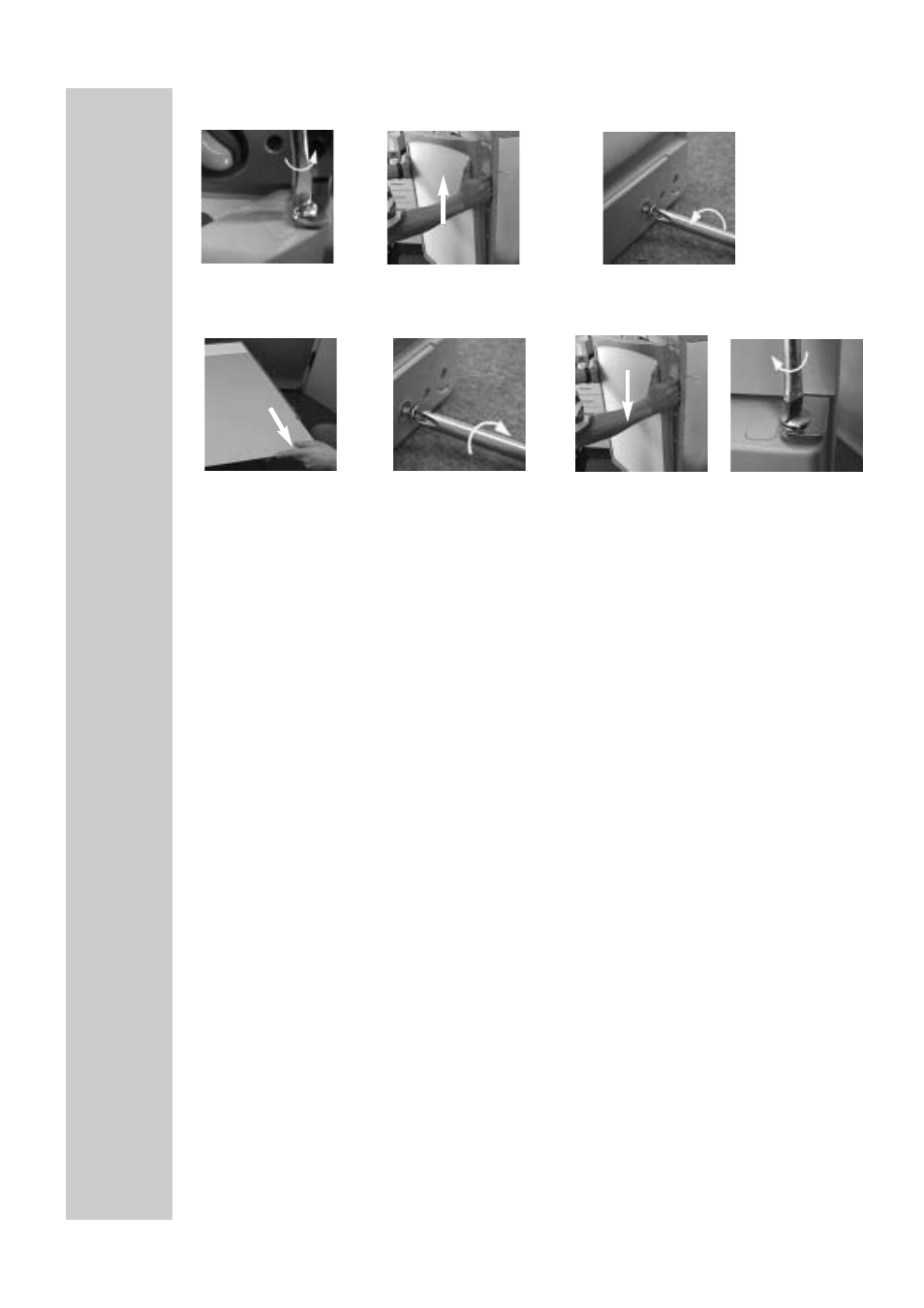
13
Changing the decor panel
Dimensions of the panels in mm:
Model
Height
Width
Thickness
RM 7390
738+/-1
498,5+1
3,0
5.11
1. Open the door
and loosen the
hinge screw.
2. Take off the door
by moving it upwards.
3. Unscrew the door strip
(3 screws).
4. Remove the decor
plate and insert a new
decor plate.
5. Screw the door
strip back in
position.
6. Put the door
back on.
7. Tighten the
hinge screw.
See also other documents in the category Dometic Refrigerators:
- RM3762 (20 pages)
- RM7030 (38 pages)
- EA3200 (9 pages)
- RM 2555 (24 pages)
- DS 600 H (8 pages)
- rm2401 (10 pages)
- SuperYacht (5 pages)
- RM 7275 L (30 pages)
- RM 7371 L (28 pages)
- RM 6270(L) (28 pages)
- RM2600 (12 pages)
- NDR1292 (24 pages)
- RM2663 (16 pages)
- NDR1062 (20 pages)
- ABSORPTION RMD 8505 (24 pages)
- DM2862 (40 pages)
- RM36O (19 pages)
- RM2453 (16 pages)
- Elite RM7732 (14 pages)
- RM3862 (1 page)
- RM1300 (12 pages)
- DM2652 (24 pages)
- RM 122F (12 pages)
- RM2812 (12 pages)
- 750000005 (TJ18F) (20 pages)
- RM 4361DM (8 pages)
- RGE400 (7 pages)
- NDR1292-S (16 pages)
- RM 4223 (12 pages)
- RGE 2000 (18 pages)
- RM182B (18 pages)
- RM2191 (12 pages)
- RM2191 & RM2193 (12 pages)
- hipro 6000 (12 pages)
- NDA1402 (24 pages)
- L-0191B (32 pages)
- RM2652 (14 pages)
