Recording video – DXG Technology DXG-305V User Manual
Page 16
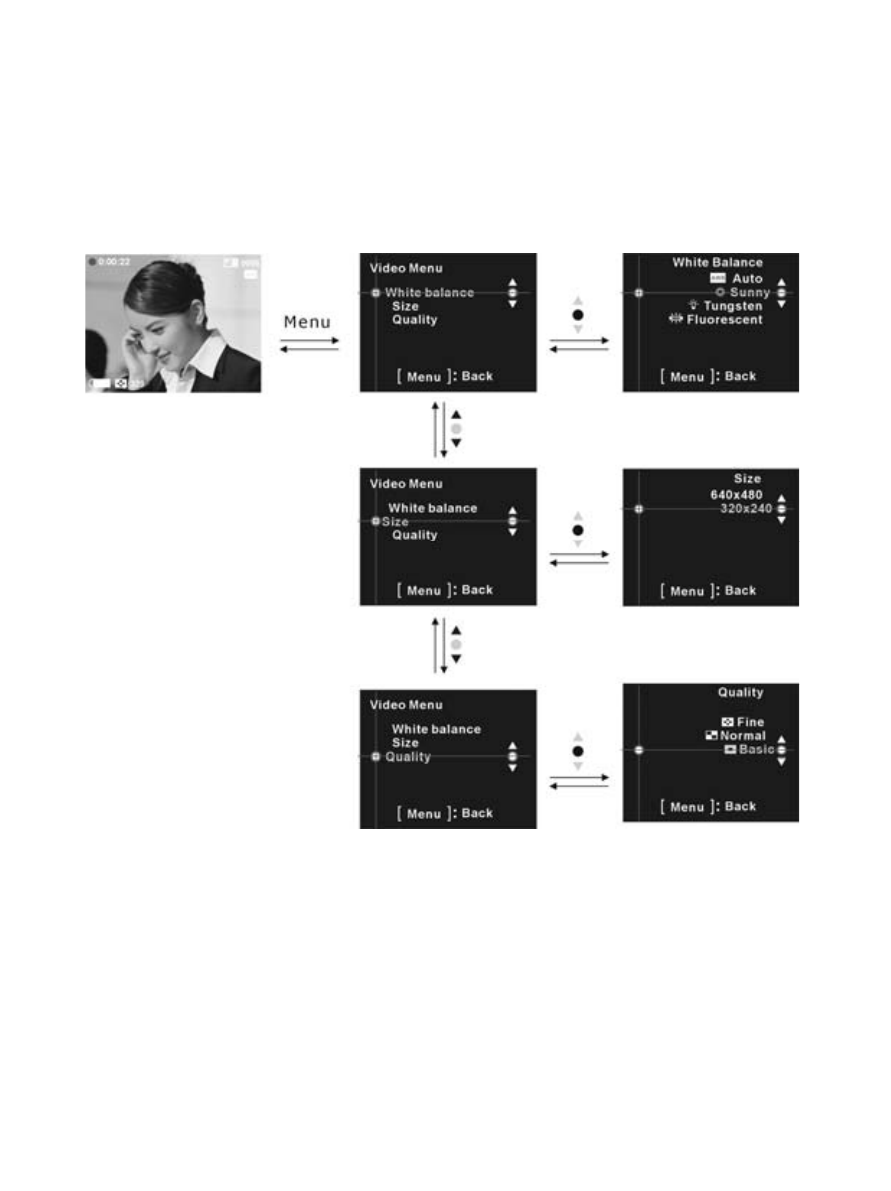
15
Recording Video
This digital video camera can record
video in the MPEG-4 format.
In video mode, press the menu button to enter the video menu.
Select video size:
1. Roll the select button up or down to select「Size」and press the ok button.
2. Roll the select button up or down to select the size that you want to record
and press the ok button. Size options: 640X480 and 320X240
Select the white balance:
1. Roll the select button up or down to select「White balance」and press the ok
button.
2. Roll the select button up or down to select the conditions under which you
are recording and press the ok button. White balance options:
Auto,Sunny,Tungsten,Fluorescent,Cloudy
Select video quality:
1. Roll the select button up or down to select「Quality」and press the ok button.
