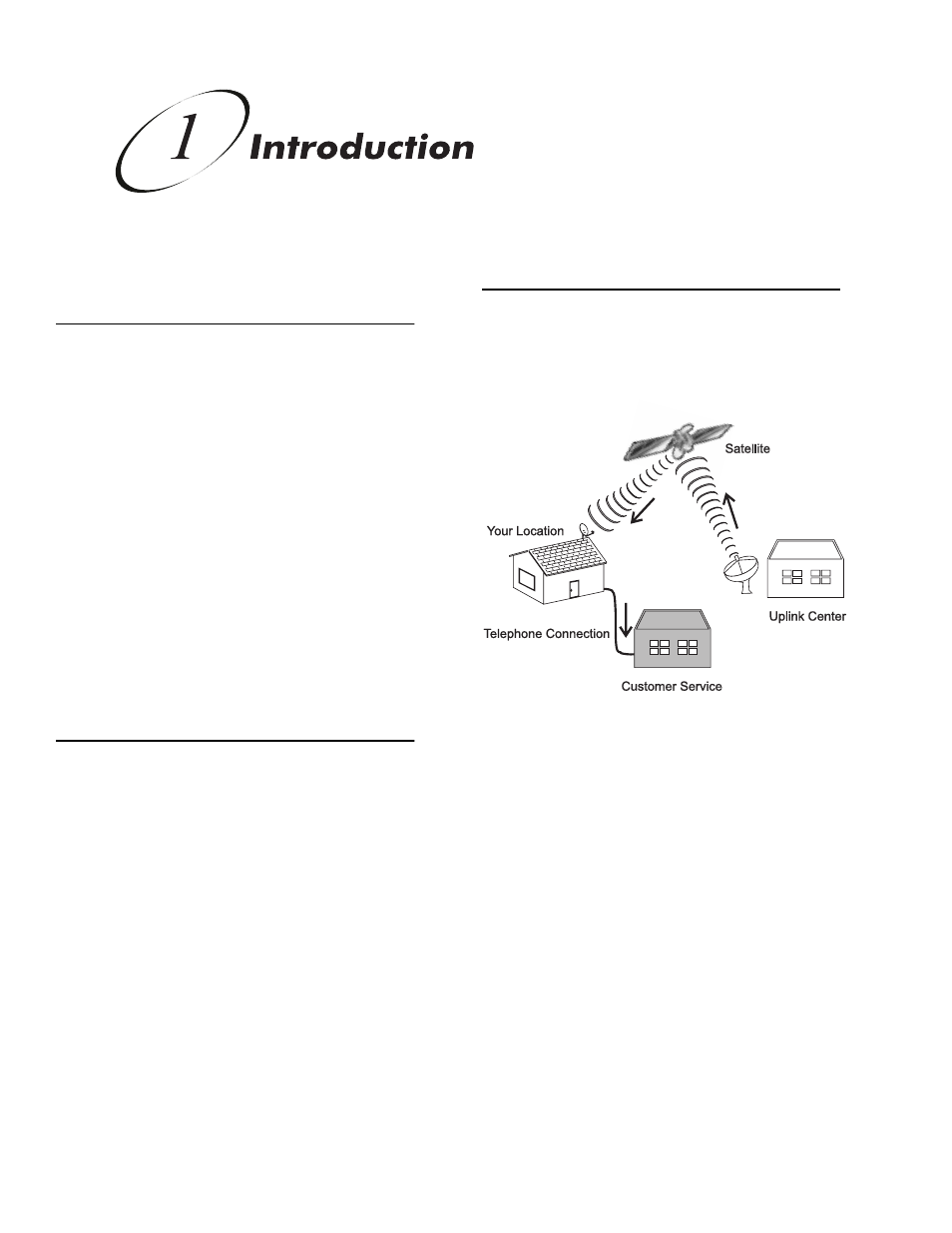Dish Network Satellite Television User Manual
Dish Network Satellite
Table of contents
Document Outline
- Chapter1: Introduction
- Welcome!
- Congratulations. You are about to experience the pleasure and convenience of Digital Broadcast Sa...
- As the leader in convergent technology and one of the world’s most reputable providers of satelli...
- For basic installation procedures, see the Installation Instructions booklet that came with your ...
- Satellite television uses a satellite in a geosynchronous orbit over the Earth to deliver televis...
- The programming signal is transmitted to the satellite from a facility on the ground called the “...
- To receive DISH NetworkSM satellite television services, you must have a satellite dish and recei...
- Heavy rain, snow, or cloud cover can block the satellite signal, which can interrupt your program...
- Twice a year, the sun moves to a position behind the satellite, in orbit around the Earth. The ex...
- The DISH NetworkSM provides a wide range of exciting and entertaining services covering a variety...
- Subscription Services are program channels or services that you purchase for extended periods. Th...
- Package Services are groups of services offered to
- you at a discount. They provide the greatest value to
- you because they combine the services that you want
- to activate at a reduced rate.
- One-Time Services are special broadcast events
- and other purchases you use once. They include pay
- per view programs, and special programming.
- The following information helps you get a fast start using the system. The left column describes ...
- Change Channels
- If you are watching a program, press the remote control Up or Down arrow button, or enter the cha...
- Open the Main Menu
- Press the remote control MENU button.
- Open the Program Guide
- Press the remote control GUIDE button.
- Open the Browse Banner
- Press the remote control BROWSE button.
- Order a Pay Per View Program
- Choose the program using the Program Guide, and follow the on-screen insructions.
- See the Last Channel You Watched
- Press the remote control RECALL button. Press this button repeatedly to switch between the last t...
- Select a Program Based on a Theme
- Press the remote control Left arrow button.
- If the Main Menu is open, select the Themes option, select the Theme, then the program.
- See Information about a Program
- Press the remote control INFO button while using the Program Guide, Browse Banner, Themes, or whi...
- Activate a Favorites List
- Press the remote control GUIDE button to open the Program Guide. Press the GUIDE button repeatedl...