Operation – Ryobi RS290 User Manual
Page 8
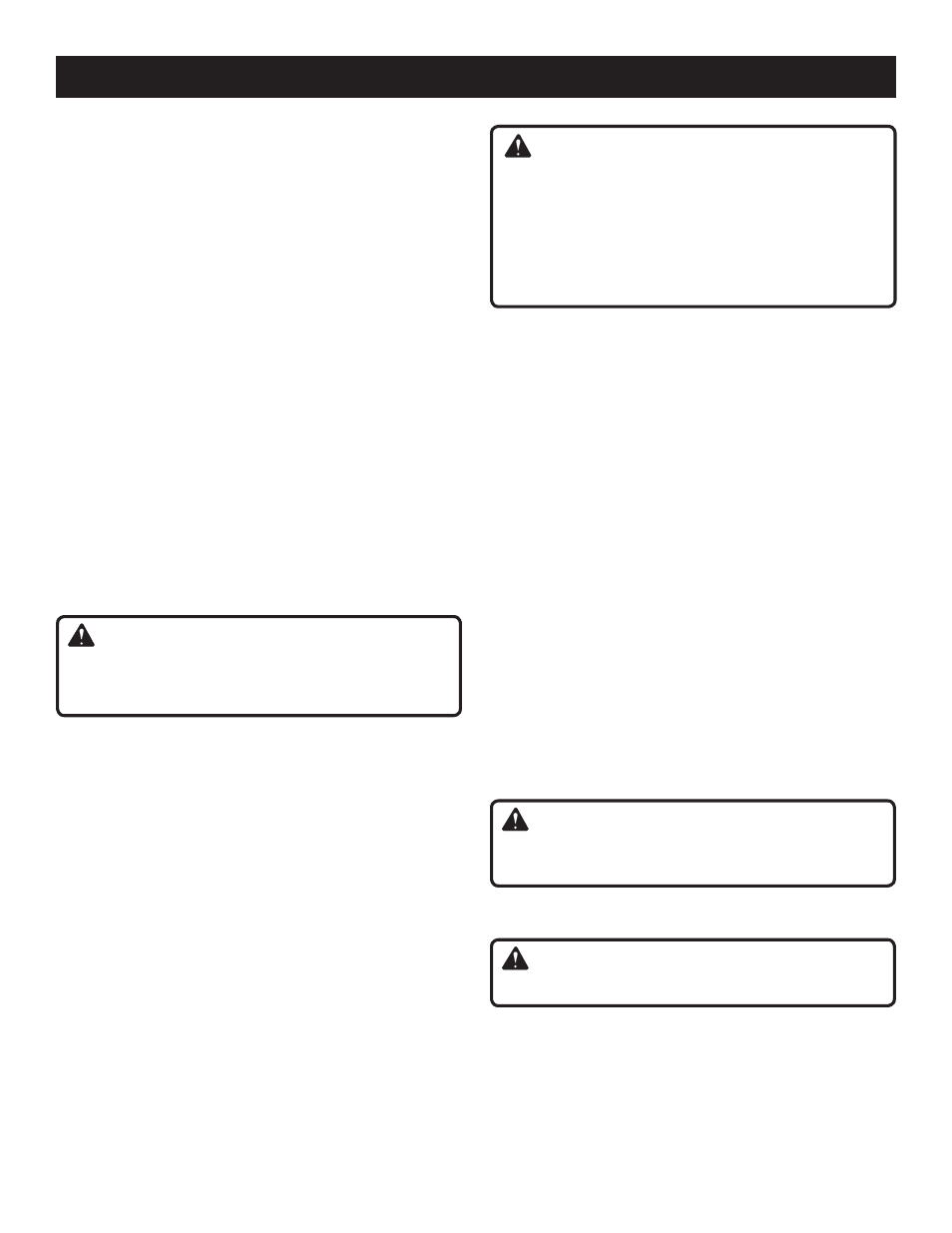
8 - English
OPERATION
ATTACHING HOOK-AND-LOOP SANDING
DISCS
See Figure 1, page 10.
NOTE: Use only 5 in. hook-and-loop sanding discs which
can be found at local home centers and hardware stores.
Unplug the sander.
Align the holes in the hook-and-loop sanding disc with
the holes in the backing pad.
NOTE: Line up the holes in the sanding disc with the
holes in the backing pad in order for the dustless feature
to function properly.
Press the fuzzy side of the sanding disc against the back-
ing pad as firmly as possible.
NOTE: You can reuse hook-and-loop type sanding discs
for the life of the sanding abrasive. We recommend that
you clean the backing pad occasionally by brushing it
lightly with a small brush for best adhesion.
TURNING THE SANDER ON/OFF
See Figure 2, page 10.
To turn the sander on: Slide the switch to the left ( l ).
To turn the sander off: Slide the switch to the right ( O ).
DUSTLESS SANDING
WARNING:
Do not use the dust bag when sanding metal. Using the
dust bag when sanding metal creates a fire hazard, which
could damage the tool and lead to serious personal injury.
The dust bag assembly provides a dust collection system
for the sander. Sanding dust is drawn up through the holes
of the sanding disc to collect in the dust bag during sanding
operation.
NOTE: For more efficient operation, empty dust bag when
no more than half full. This will permit the air to flow through
the bag better.
TO ATTACH THE DUST BAG ASSEMBLY
See Figure 3, page 10.
Unplug the sander.
Slide the dust bag onto the dust exhaust on the sander
using a slight twisting motion.
TO EMPTY THE DUST BAG ASSEMBLY
See Figures 3 - 4, page 10.
For more efficient operation, empty the dust bag when it is
no more than half full. This will permit the air to flow through
the bag better. Always empty and clean the dust bag thor-
oughly upon completion of a sanding operation and before
placing the sander in storage.
WARNING:
Collected sanding dust from sanding surface coatings
such as polyurethanes, linseed oil, etc., can self-ignite
in the sander dust bag or elsewhere and cause fire. To
reduce the risk of fire, always empty the dust bag fre-
quently while sanding.
Never store or leave a sander
without totally emptying its dust bag. Also follow the
recommendations of the coatings manufacturers.
Unplug the sander.
Remove the dust bag assembly from the sander.
Shake out the dust.
For a more thorough cleaning of the dust bag, remove
dust bag from the frame and shake out dust.
Replace the dust bag assembly on the sander.
ATTACHING THE SANDER TO A VACUUM
See Figure 5, page 11.
When sanding for an extended period of time, you can easily
attach the dust collection system of the sander to a vacuum.
Unplug the sander.
Remove the dust bag assembly from the sander.
Attach the vacuum hose to the dust exhaust on the
sander.
NOTE: The vacuum hose fits inside the dust exhaust. The
figure illustrates a standard 1-1/4 in. vacuum connection.
Connect the sander and vacuum to a power supply.
OPERATING THE SANDER
See Figures 6 - 7, page 11.
Secure the work to prevent it from moving under the
sander.
WARNING:
Unsecured work could be thrown towards the operator
causing injury.
Place the sander on the workpiece so that all of the sand-
ing disc surface is in contact with the workpiece.
CAUTION:
Be careful not to let your hand cover the air vents.
Start the sander and move it slowly over the workpiece.
Make successive passes in parallel lines, circles, or
crosswise movements.
NOTE: The front edge of the sander allows for flush
sanding.
Turn the sander off and wait until the sanding disc comes
to a complete stop before removing it from the workpiece.
