Using aux mode, Controls – COBY CSMP145 User Manual
Page 14
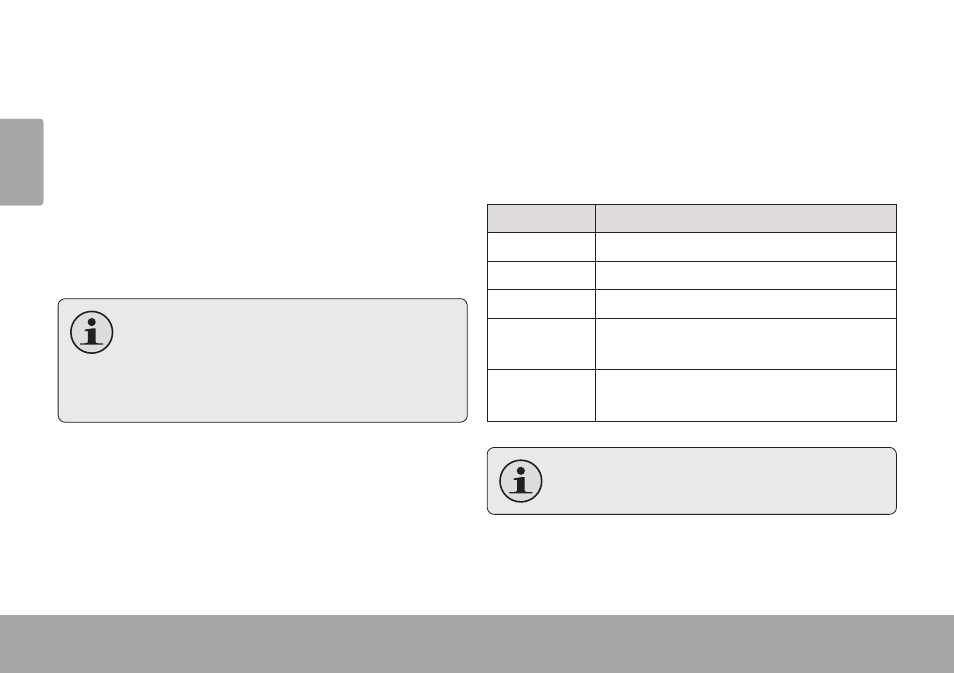
Page 14
Using Aux Mode
En
gl
ish
Page 14
Using Aux Mode
En
gl
ish
using auX Mode
Â
To listen to an auxiliary device, use a 3.5mm
auxiliary cable to connect it to the CSMP145.
Press [POWER] to turn on the CSMP145.
1.
Start playback on the auxiliary device.
2.
Press [AUX/iPod] to set the CSMP145 to
3.
AUX mode.
The auxiliary device must have a
3.5mm headphone out or line-out
connection. Examples of an auxiliary
device are iPod® shuffle and Coby®
MP3/MP4 players.
Controls
When the CSMP145 is in AUX mode, the follow-
ing controls are available.
Remote Key
Function
[VOL +]
Increase the volume level.
[VOL –]
Decrease the volume level.
[MUTE]
Disable or enable speaker output.
[BASS]
Turn the Bass Boost enhancement on or
off.
[AUX/iPod] Press to switch between AUX and iPod
modes.
Use the controls of the auxiliary device
directly to control playback.
