Radio messages – Pontiac 2005 G6 User Manual
Page 178
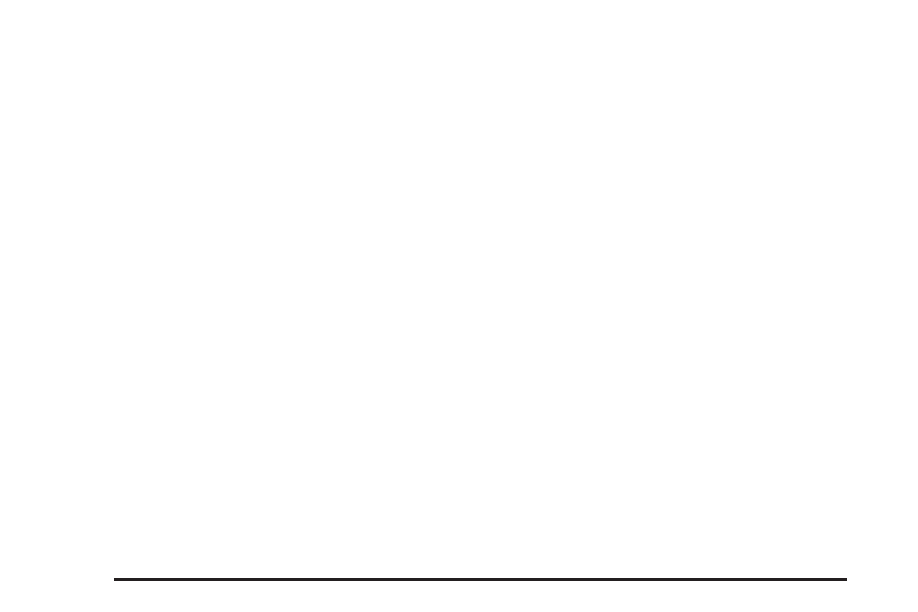
MSG (Traffic): If TRAFFIC appears on the display,
the tuned station broadcasts traffic announcements and
when a traffic announcement comes on the tuned
radio station you will hear it.
If the current tuned station does not broadcast traffic
announcements, press and hold this button for
two seconds and the radio will seek to a station that does.
When a station that broadcasts traffic announcements is
found, the radio will stop seeking and TRAF and brackets
will appear on the display. When a traffic announcement
comes on the tuned radio station you will hear it. If no
station is found that broadcasts traffic announcements,
NO TRAFFIC INFO will appear on the display.
If TRAF is on the display, press and hold the MSG button
for two seconds to turn off the traffic announcements.
The radio will play the traffic announcement even if the
volume is low. The radio will interrupt the play of a CD if
the last tuned station broadcasts traffic announcements.
This function does not apply to XM™ Satellite Radio
Service.
Radio Messages
CALIBRATE: The audio system has been calibrated for
your vehicle from the factory. If CALIBRATE appears
on the display it means that the radio has not been
configured properly for the vehicle and it must be
returned to your GM dealer for service.
LOCKED: This message is displayed when the
THEFTLOCK
®
system has locked up. Take your vehicle
to your GM dealer for service.
If any error occurs repeatedly or if an error cannot be
corrected, contact your GM dealer.
3-68
