Caution – Pontiac 2006 Grand Prix User Manual
Page 128
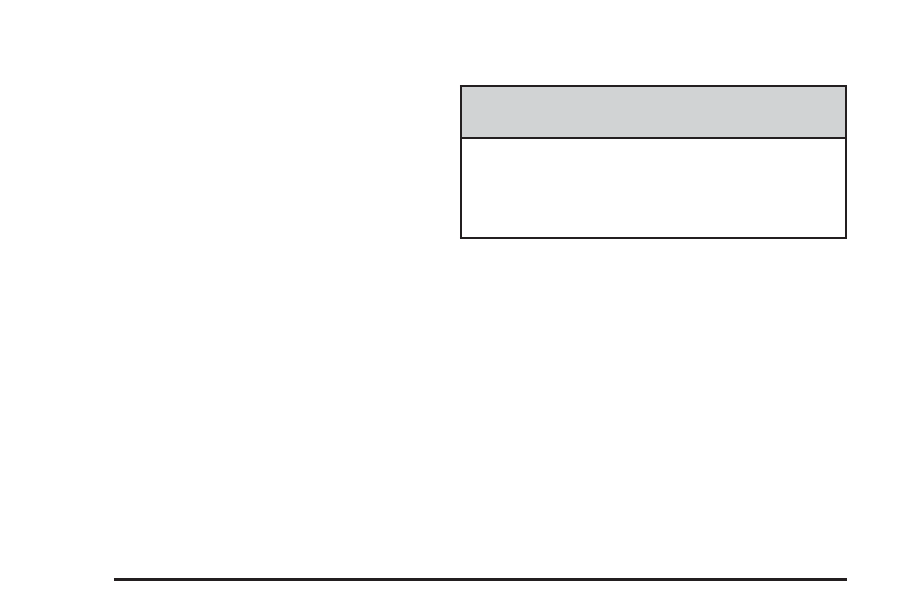
x
(Delay Adjustment): Turn the band, located on
the left of the windshield wiper lever, to set the length of
the delay between wiper cycles when using the delay
feature. There are five delay adjustment settings.
Turn the band up to make the delays shorter in between
wiper cycles. Turn the band down to make the delays
longer between wiper cycles. The windshield wiper lever
must be in delay for this feature to work.
6
(Low Speed): Push the lever up to the second
position for steady wiping cycles at a slow speed.
1
(High Speed): Push the lever up to the third
position for steady wiping cycles at a high speed.
7
(Mist): For a single wiping cycle, push the
lever down once and let go. The wipers will stop after
one cycle. For additional cycles, hold the lever down.
About 30 seconds after the wipers are on, the
headlamps, taillamps, and instrument panel lighting will
come on, and the Driver Information Center (DIC)
back lighting will decrease to the night time mode. About
ten seconds after the wipers are turned off, all the
lamps will go back to the AUTO (Automatic) mode. See
Exterior Lamps on page 3-15.
Windshield Washer
{
CAUTION:
In freezing weather, do not use your washer
until the windshield is warmed. Otherwise the
washer fluid can form ice on the windshield,
blocking your vision.
The windshield washer button is located at the end of
the windshield wiper lever.
K
(Washer Fluid): Press this button to activate the
washer fluid to spray onto the windshield. The wipers
will run for a few cycles to clear the windshield. For more
wash cycles, press and hold the button.
If the vehicle is low on washer fluid, the LOW WASHER
FLUID message will appear on the Driver Information
Center (DIC) display. See “LOW WASHER FLUID”
under DIC Warnings and Messages on page 3-72 for
more information.
3-10
