Fluke 189 User Manual
Page 63
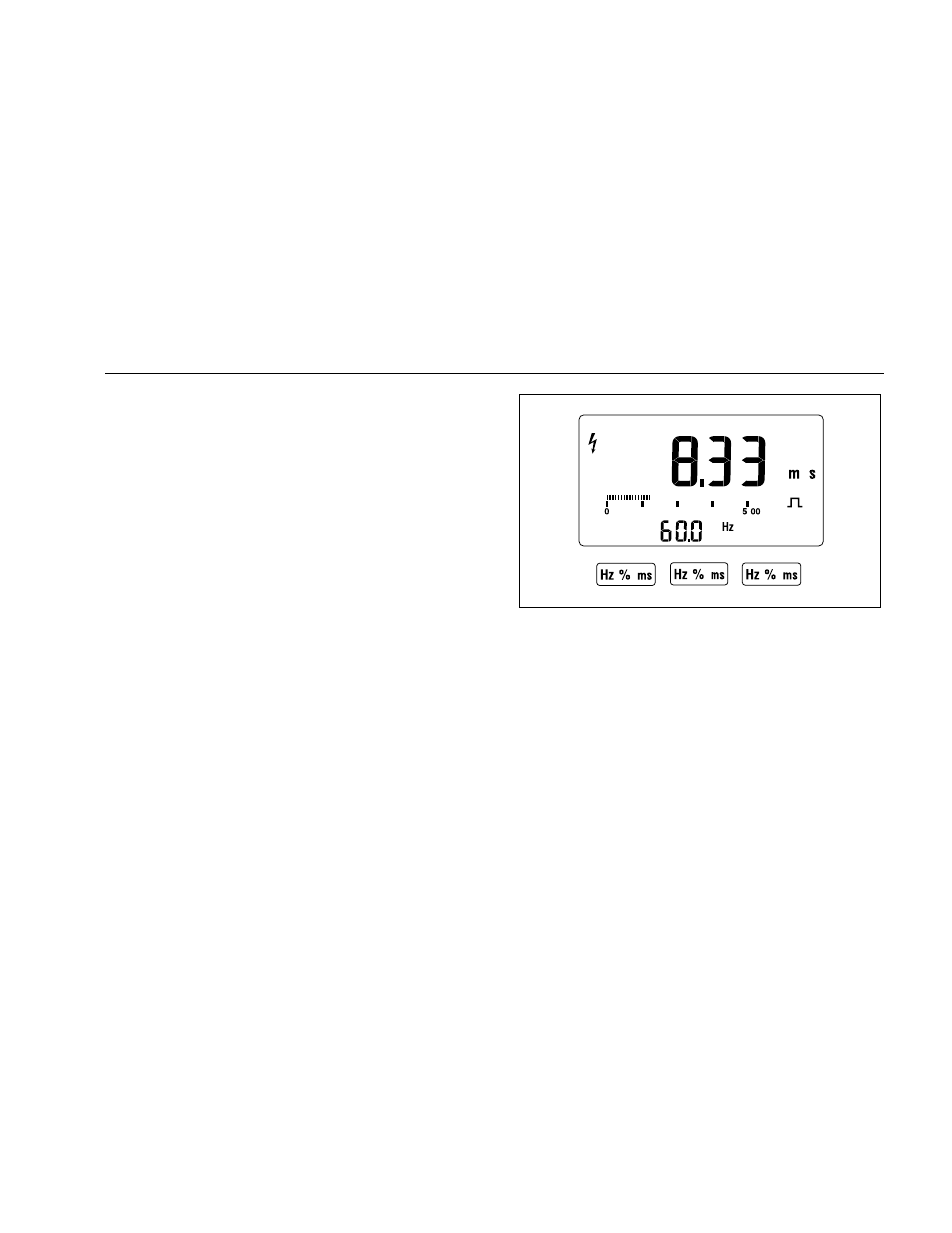
Making Measurements
Measuring Pulse Width
3
3-27
The meter measures pulse width in the 500.00 or
1000.0 ms ranges.
To measure pulse width, set up the meter to measure
frequency; then press
N
two more times. As with the
duty cycle function, you can select which level the meter
uses by pressing
[
to trigger on the positive slope or
]
to trigger on the negative slope. A typical pulse
width display is shown in Figure 3-18.
You can improve pulse width stability by selecting the
averaging feature. Press
M
until “AVG” appears in the
display.
tc028f.eps
Figure 3-18. Pulse Width Display
