Troubleshooting customer service, Cleaning, Aintaining – Bose Wave Radio III User Manual
Page 19: Adio
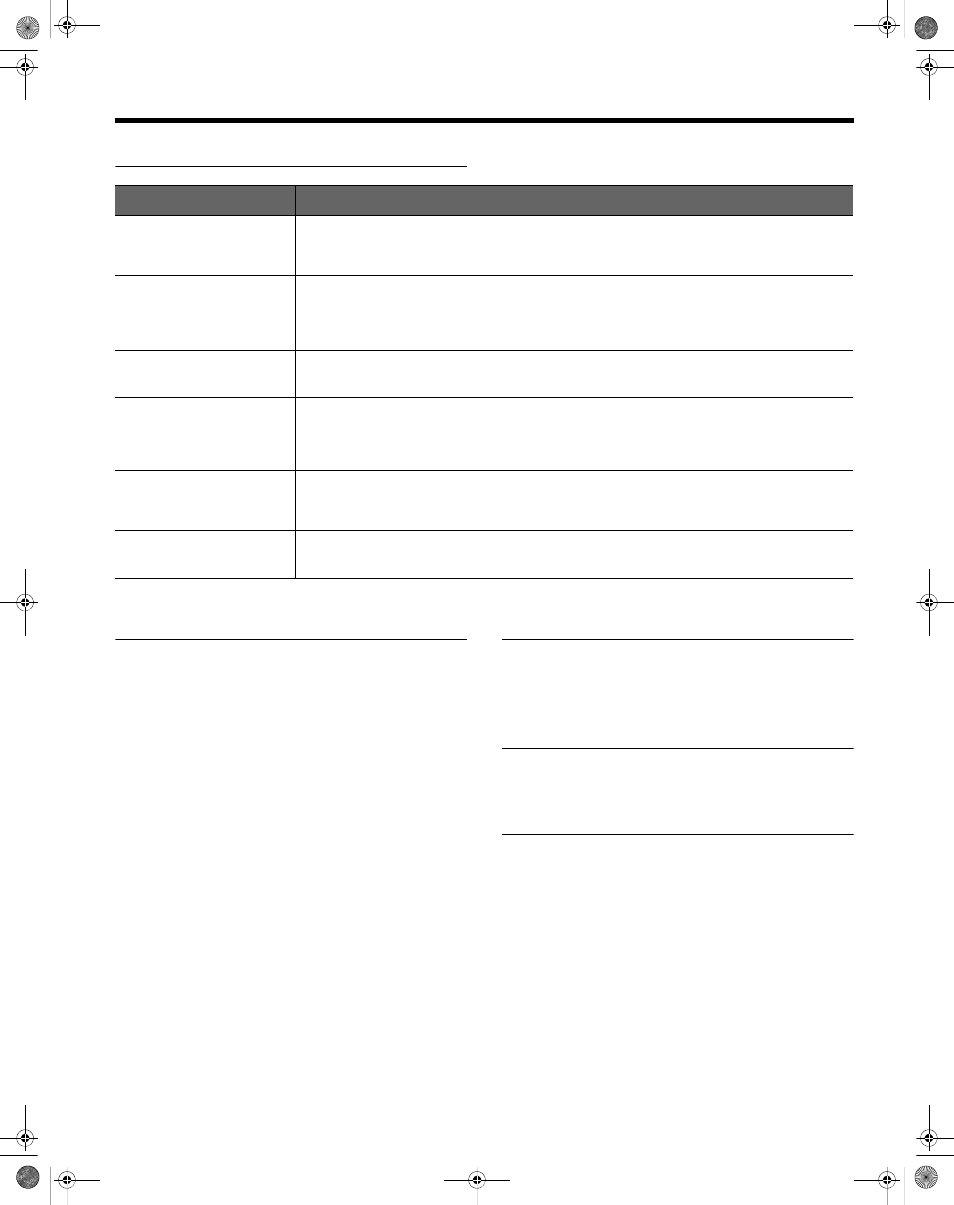
English – 19
M
AINTAINING
Y
OUR
W
AVE
®
R
ADIO
III
Troubleshooting
Customer service
If you lose your remote, additional remotes are available
from Bose
®
Customer Service. For additional help in
solving problems, contact Bose Customer Service. See
the phone numbers listed inside the back cover.
Cleaning
Use only a soft dry cloth to clean the enclosure of your
Wave
®
radio
III. If necessary, you may use a soft-
bristled attachment to gently vacuum the front of the
enclosure. Do not use any liquid cleaning solutions,
solvents, chemicals, alcohol, ammonia, or abrasives.
CAUTION: Do not allow liquids to spill into any openings
in the enclosure. If liquids get into the unit, unplug the
product immediately. Call Bose
®
Customer Support as
soon as possible to arrange for service. See the list of
phone numbers inside the back cover.
Problem
What to do
System does not function
•
Make sure the power cord is fully plugged into an operating electrical outlet.
•
Unplug the power cord from the AC wall outlet for 10 seconds and then reconnect it; this will
reset the system.
•
Tap the touch pad on the top of the system to see if the system turns on (page 9).
No sound
•
Turn the volume up.
•
Press
Mute.
•
Press
AUX
to listen to an external source connected to the AUX IN input.
•
Make sure the external source is turned on and the volume on the external source is turned up.
•
Disconnect headphones from the system (connecting headphones mutes the speakers).
Poor sound quality
•
If listening to an AM or FM source, try turning the Talk Radio mode on or off (page 10).
•
If listening to an AUX source, make sure you are using a stereo cable and that it is fully
inserted.
Remote control is inconsis-
tent or does not work
•
Operate the remote control closer to the unit.
•
Check that the remote control battery is installed with positive (+) polarity facing up.
•
Replace the remote control battery.
•
Check for interference from fluorescent room lighting, sunlight, or dust or dirt on lens.
•
Try the unit in a different location.
AM reception is weak
•
Adjust the internal antenna by rotating the unit slightly one way and then the other.
•
Move the unit farther from a TV, refrigerator, halogen lamps, dimmer switches, or other elec-
tronic equipment that generates electrical noise.
•
If neither suggestion works, you may be in an area of weak AM signal coverage.
FM reception is weak
•
Extend the power cord as much as possible. The power cord acts as an FM antenna. See
“Connecting to power” on page 6.
•
Try an external antenna. Call Bose
®
Customer Service to order an external FM antenna.
Seine_SRA_OG.book Page 19 Monday, November 7, 2011 11:54 AM
