Wyred 4 Sound µDAC User Manual
Page 5
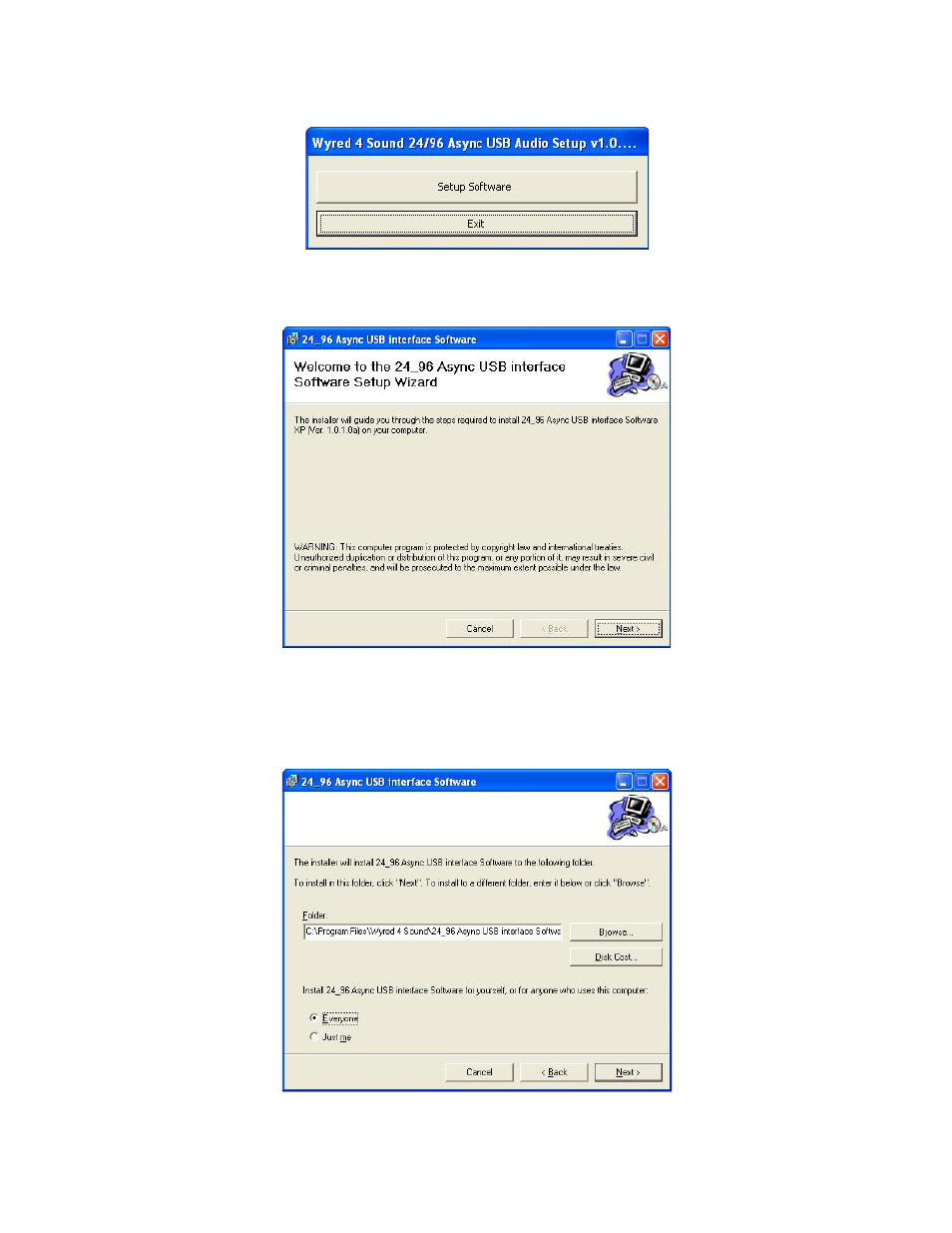
Page 5 of 11
2. Click “Setup Software” in the window that pops up.
3. Click “Next” to proceed with installation.
4. On the bottom of the new window, choose whether this should be installed for “Everyone” or “Just me”
and click “Next”. (Typically “Everyone” will be the appropriate choice. If you have multiple user profiles
on your computer and would prefer the driver to only be available when you are logged in, select “Just
me”)
