Parental control settings – Daewoo DTQ 25S2FCV User Manual
Page 25
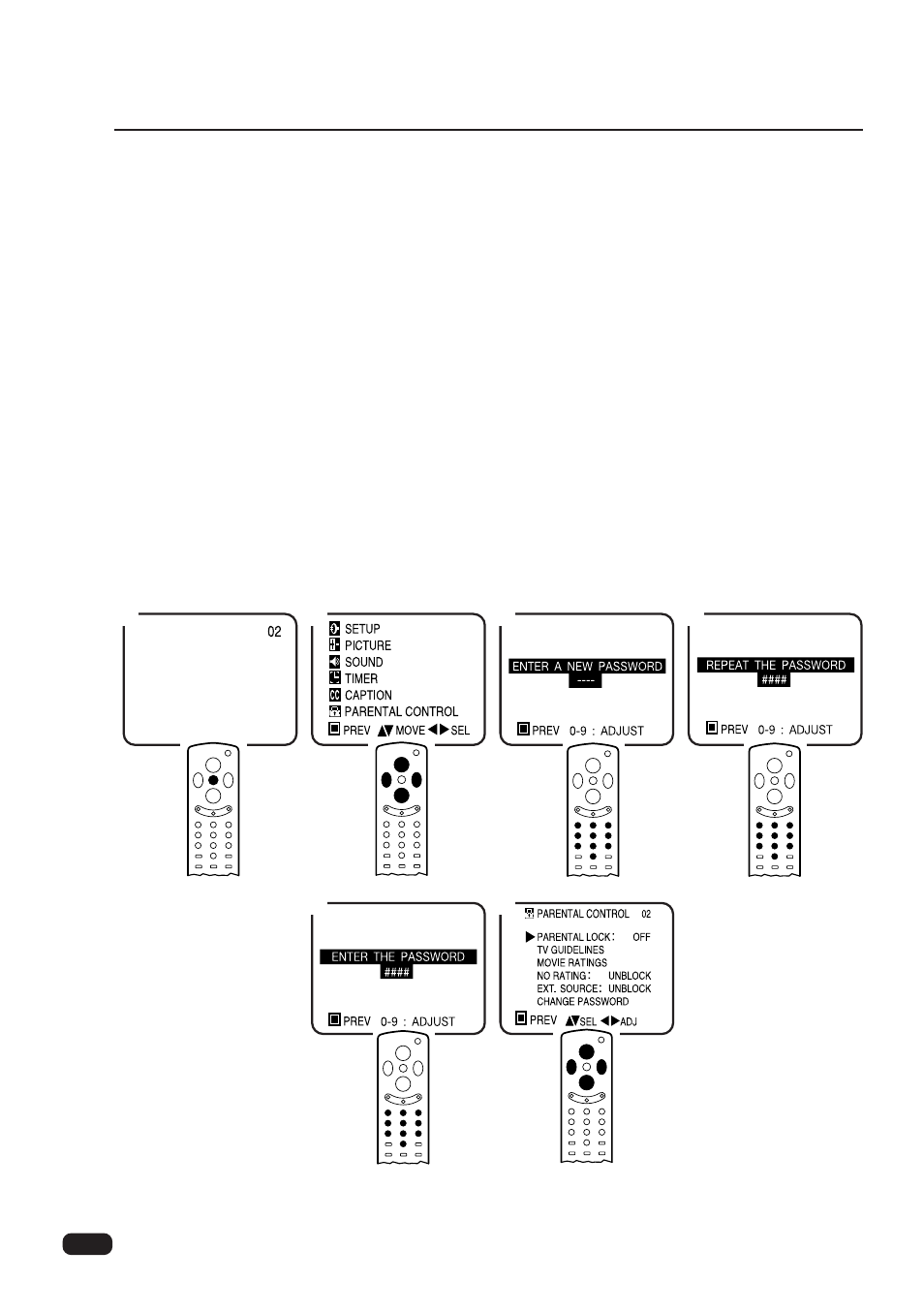
Parental Control Settings
This function helps parents to set the standard for the programs that their chidren are
able to watch. The Rating Codes for TV program or video movie is provide by the sup-
plier. These codes describe suitability for childern. Parents can make the television to be
blocked with unsuitable programs or movies for their children using this function.
Explanations about the Movie ratings and TV guidelines are described on following
pages.
1
With the TV turned on, press the MENU button.
2
Use the
V
CH
W
buttons to select PARENTAL CONTROL and press
C
VOL
B
buttons.
3
The first time to access this function, ENTER A NEW PASSWORD is displayed.
Enter the desired password, four digits numeric code, using 0-9 buttons and REPEAT
THE PASSWORD is displayed. Repeat the password that you entered. Next times
when you access this function ENTER THE PASSWORD is displayed and you must
enter the same pasword that you set.
America service center or an authorized dealer.
4
If the password is entered, following menu items are appeared.
You can set each individual settings using
V
CH
W
and
C
VOL
B
buttons.
22
Chapter 6 : Additional Features
2
3
4
1
5
6
