Room correction – Wisdom Audio Insight Series P6i User Manual
Page 9
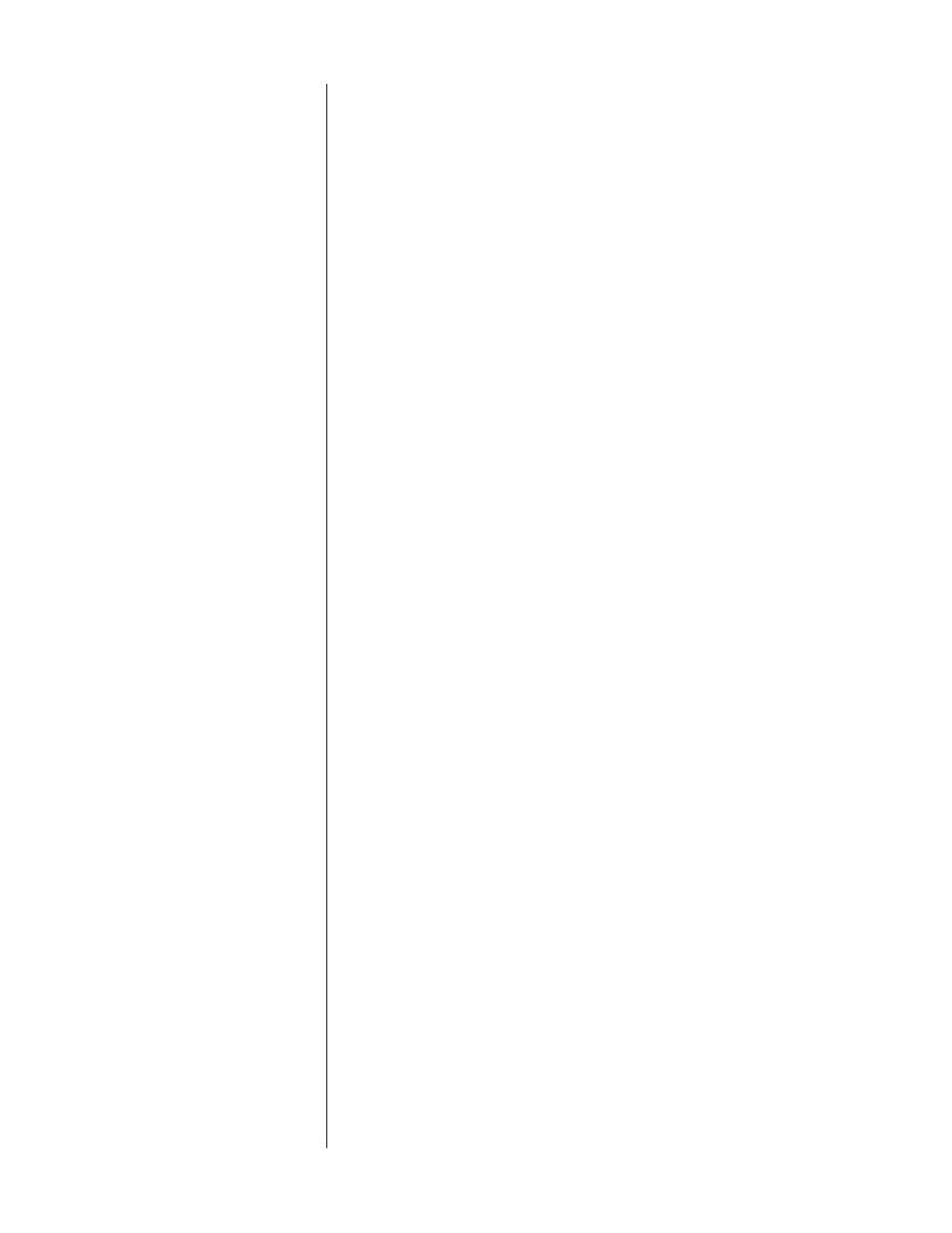
9
Room Correction
At Wisdom Audio, we recognize that you cannot separate the performance of
a speaker from the room in which it operates. As such, we are big believers in
both room treatment (to whatever degree it is practical) and room correction
(equalization) to mitigate the sonic damage that even good rooms can cause. In
fact, we include an extremely sophisticated room correction system in all our
Sage Series and Wisdom Series systems.
Fortunately, effective room correction is widely available today in even mid-
level AV receivers. Unfortunately, the target curves employed and functionality
of these systems vary widely.
A solution to this problem is built into your Insight Series P6i in the form of the
Response switch on the front of the speaker (near the bottom).
No room correction
If your system does not include any form of room correction (or you choose not
to use it), we suggest listening to the system for some time with all the switches
in the Target position. Once you are accustomed to the sound of the system,
switch them all to Flat. In most (but not all) rooms, Flat will actually sound a bit
too bright.
Decide which position you prefer (which is room-dependant) and settle in to
enjoy the system.
Systems with room correction
Most room correction systems have the option of compensating for room acous-
tics in such as way as to create a nominally “Flat” response. While one would
think that this would be the most desirable, in most rooms it sounds subjectively
bright and fatiguing. The reason is simple: we hear sound differently than the
microphone measures it, and we must make an allowance for that difference in
order to achieve the best results.
Specifically, our ear/brain system is extremely good at sorting out the direct
sound from early reflections, and from subsequent reverberation. Most measure-
ment systems lump all of these things together, creating something of an average
of all three.
If you do not allow for this disparity, the direct sound (which should be flat)
ends up being tilted up at high frequencies in an effort to restore energy that has
been absorbed by the room. The result may measure flat, but we perceive it as
too bright (because the direct sound is, in fact, too bright.)
Thus, the most reliable way to calibrate the system is as follows:
1. Set all speakers to the Flat position.
2. Use your room correction system to calibrate to a Flat response in
the room.
3. When the correction is complete and saved, listen to the system
with all speakers in the Target position (which makes an appro-
priate allowance for the absorption found in typical residential
rooms). As before, you can compare Flat to Target. But in most
